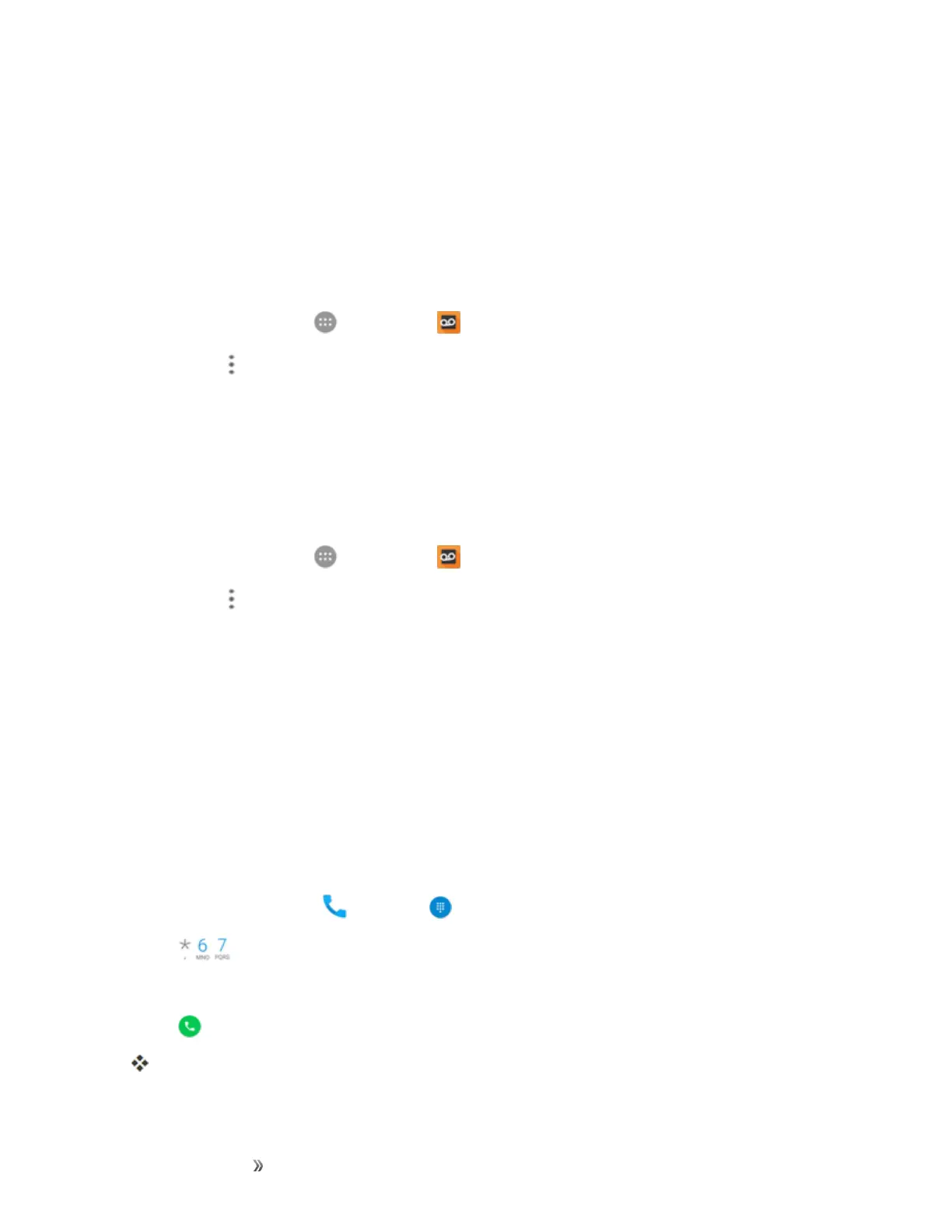Making Connections Phone Calls and Voicemail 85
l Sound
l Updates
l AboutVoicemail
Change Your Main Greeting via the Voicemail Menu
YourmaingreetingcanbechangeddirectlyviatheVisualVoicemailsystem.Thisdirectaccess
savesyoufromhavingtonavigatewithinthevoicemailmenu.
1.
Fromhome,tap Apps >Voicemail .
2.
TapMenu >Settings> Preferences > Personalize voicemail.
3. TapOKtoconnecttothevoicemailsystem.Followthepromptstochangeyourcurrent
greeting.
Edit the Display Name via the Voicemail Menu
FromyourVisualVoicemailmenu,youcanquicklychangethenameornumberattachedtoyour
voicemessages.
1.
Fromhome,tap Apps >Voicemail .
2.
TapMenu >Settings>Display>Display name.
3. Taptheexistingidentificationfieldandenteranewidentifyingnameornumber(usedtoidentify
youtorecipientsofyourvoicemessages).
4. TapOKtosaveyourinformation.
Optional Calling Services
Thefollowingtopicsoutlineadditionalvoice-relatedservicesavailablewithyourphone.
Caller ID Blocking
CallerIDidentifiesacallerbeforeyouanswerthephonebydisplayingthenumberoftheincoming
call.Ifyoudonotwantyournumberdisplayedwhenyoumakeacall,followthesesteps.
1.
Fromhome,tapPhone >Keypad .
2.
Tap .
3. Enteraphonenumber.
4.
Tap .
Yourcallerinformationwillnotappearontherecipient’sphone.
Topermanentlyblockyournumber,callBoostCustomerService.
