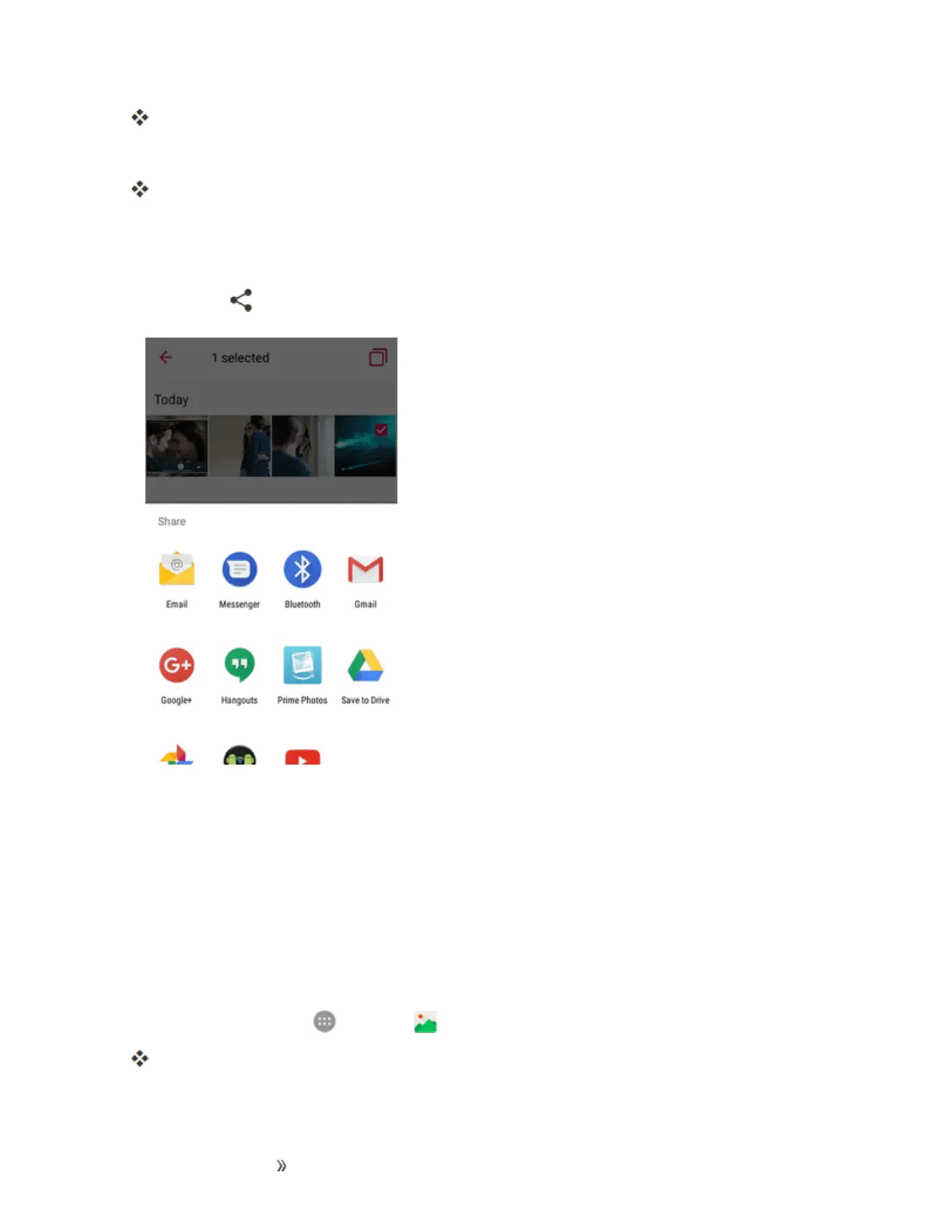Apps and Entertainment Camera and Video 167
Thealbumlistopens.
2. Tapanalbum(suchasCamera).
Thelistofpicturesandvideosforthealbumopens.
3. Touchandholdathumbnailofthepictureorvideoyouwanttoshare.
l Toselectmultipleitems,tapalltheitemsyouwanttoinclude.
4.
TapShare andthenontheSharemenu,tapEmailorGmail.
5. Followonscreenpromptstocompleteandsendthemessage.
Note:Ifyouhavemultipleemailaccounts,thedefaultemailaccountwillbeused.Tochangethe
account,tapthesenderaddressdisplayedabovetherecipientslineandselectthedesiredemail
account.
Send a Picture or Video by Multimedia Message
MultimediaMessaging(MMS)letsyousendpicturesandvideosusingyourphone’smessaging
app.Althoughyoucansendseveralpicturesorvideosinamultimediamessage,itmaybebetterto
justsendoneatatime,especiallyifthefilesarelargeinsize.
1.
Fromhome,tapApps >Gallery .
Thealbumlistopens.
2. Tapanalbum(suchasCamera).
