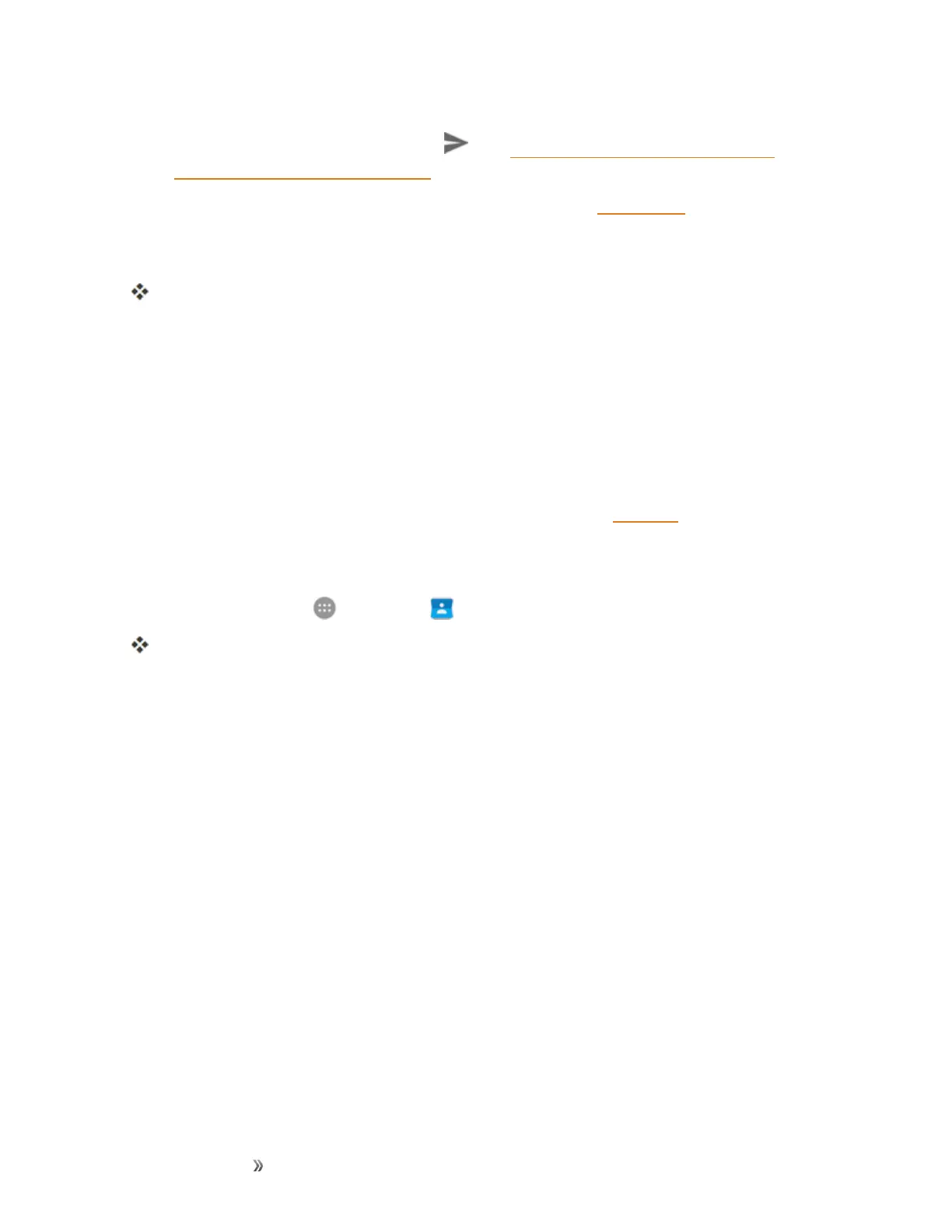Making Connections Contacts 102
l Email/Gmailtosendtheinformationasanattachment.Addressthemessage,adda
subjectandamessage,andthentap .SeeCreateandSendanEmailMessageand
CreateandSendaGmailMessagefordetails.
l Wi-Fi DirecttosendtheinformationviaWi-FiDirect.SeeWi-FiDirectforinformationon
pairingandsendingviaWi-FiDirect.
4. Completetherequiredstepsaspromptedfortheselectedmethod.
Theselectedcontactwillbeshared.
Import Contacts
Yourphoneoffersacoupleofoptionsforimportingcontactsfromthephone'sinternalstorageor
installedSDmemorycards.Thisfeaturecanbeusefulwhenyouneedtotransfercontactsbetween
differentdevices.
Before Importing Contacts
Youwillneedtohavecopiedpreviouslybackedupcontactsinformationintoyourphone'sinternal
storageoraninstalledSDcardbeforeyoucanimportcontacts.SeeSDCardforSDcard
information.
Import Contacts from Internal Storage or an SD Card
1.
Fromhome,tapApps >Contacts .
YouwillseetheContactslist.
