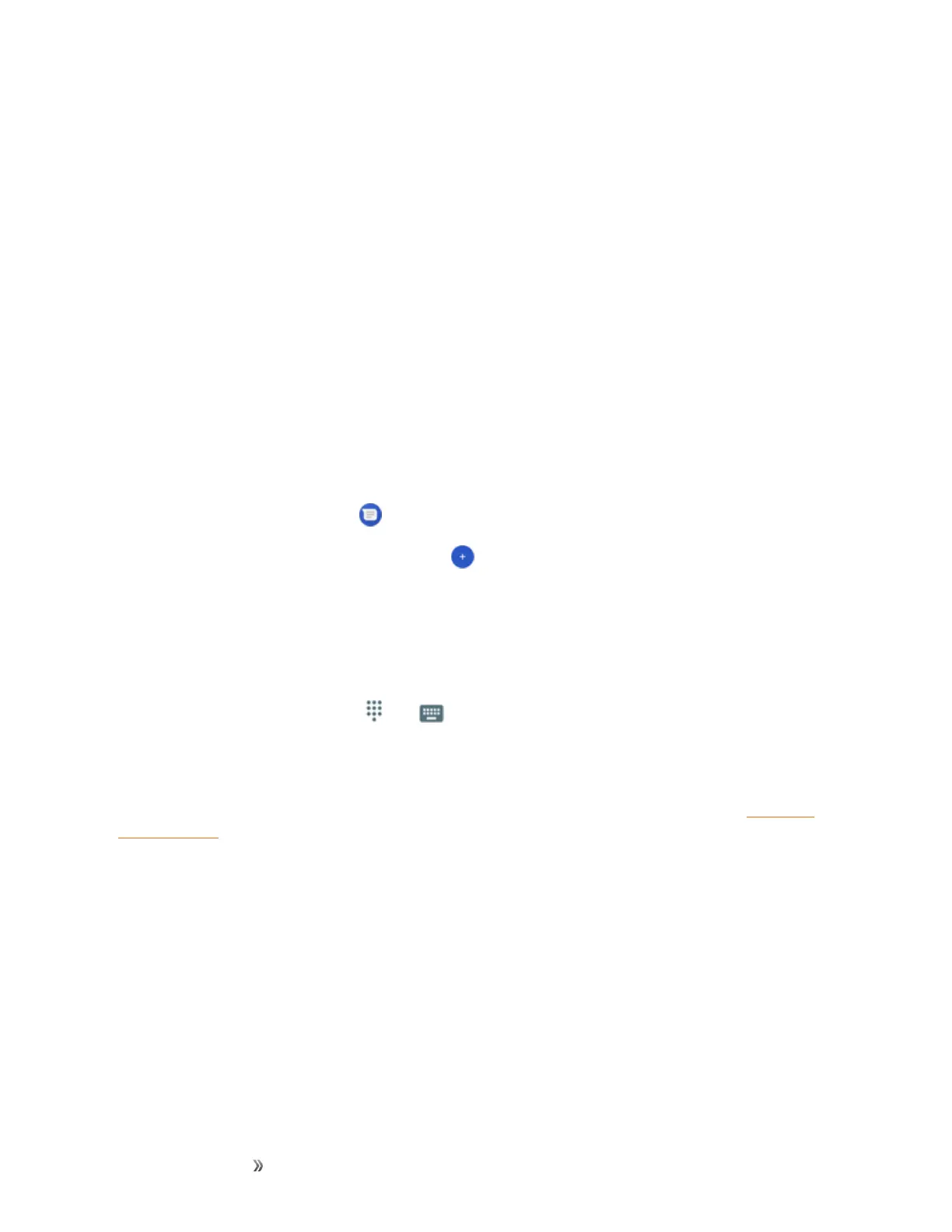Making Connections Messaging 106
Messaging
Withwirelessserviceandyourphone’smessagingcapabilities,youhavetheopportunitytoshare
informationthroughmanydifferentchannelsandaccounts,includingGmail(Google),personaland
corporateemail,andtextandmultimediamessaging.
Text and Multimedia Messaging
Withtextmessaging(SMS),youcansendandreceiveinstanttextmessagesbetweenyour
wirelessphoneandanothermessaging-readyphone.
Multimediamessages,orMMS,cancontaintextandpictures,recordedvoice,audioorvideofiles,
stickers,orcontactcards(vCard).
Seeyourserviceplanforapplicablechargesformessaging.
Send a Text Message
Quicklycomposeandsendtextmessagesonyourphone.
1.
Fromhome,tap Messenger .
2.
OntheMessengerscreen,tapCompose .
3. Fillinoneormorerecipients.Youcan:
l Enterthephonenumberorcontactnamedirectlyinthe"To"field.TapSend to<number>
oramatchfromyourcontactsdisplayedbelowthe"To"fieldtoaddthenumberorcontactas
therecipient.
Tip:Whileentertherecipient,tap and toswitchbetweenthenumericandthefullkeyboard.
l Tapacontactbelowthe"To"fieldtowhomyouwanttosendthemessage.
Note:Ifyouaddtwoormorerecipients,themessagemaybesentasagroupMMSwhere
everyonecanreplyandseeeachother'smessages.Forgroupmessagingsetting,seeTextand
MMSOptions.
