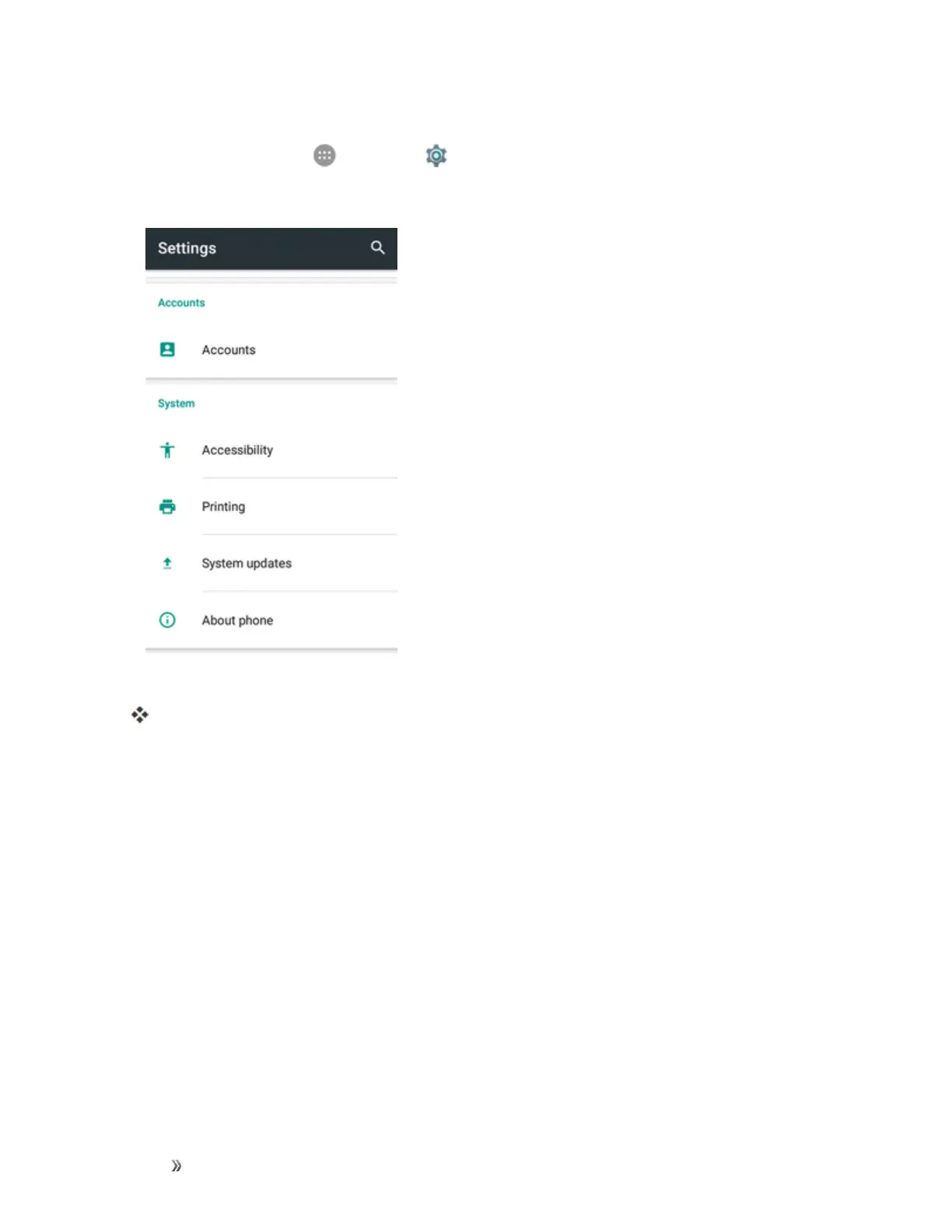Settings System Settings 249
Access Accessibility Options
1.
Fromhome,tapApps >Settings .
2. TapAccessibility.
3. Setavailableaccessibilityoptions.
Youraccessibilitysettingsareappliedandsaved.
Printing
ThePrintingmenuletsyouconfigureGoogle'sCloudPrintservice.Youcanconnectyourprinterto
yourGoogleAccountandthenaddtheprinteronyourphoneinthePrintingmenu.Afterthat,you
cansenddocuments,pictures,emails,orWebpagesfromyourphonetotheprinterwirelesslyand
havethemprintedout.
Connect Your Printer to Your Google Account
HowyouconnectyourprintertoyourGoogleAccountdependsonthetypeofyourprinter.
Fortraditionalprinters,followthestepsbelow.
1. Connecttheprintertoyourcomputerandinstallnecessarysoftwaresothattheprinterisready
forprinting.
2. OpentheChromeWebbrowseronthecomputerandgototheSettingspage.
