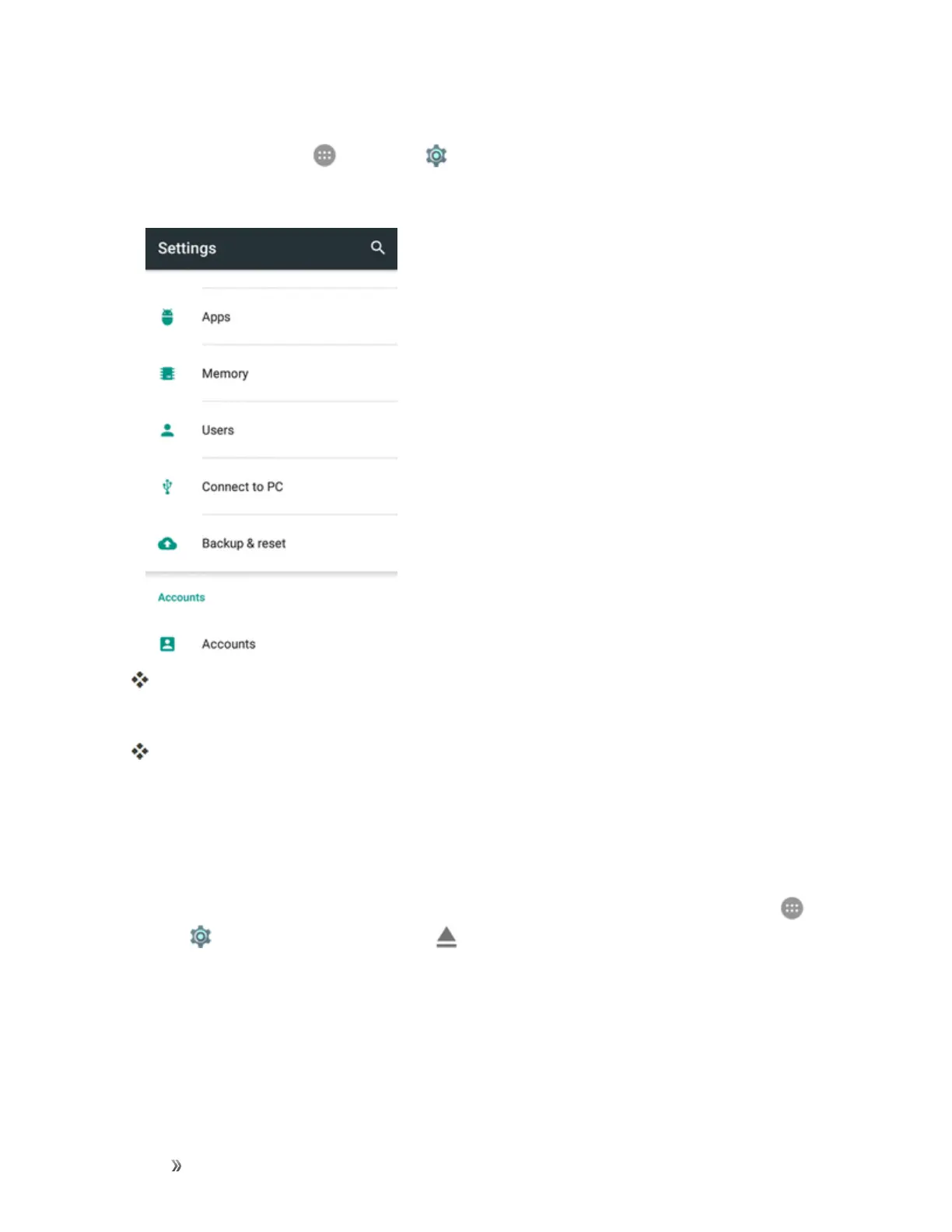Settings Device Settings 244
Access Backup and Reset Options
1.
Fromhome,tapApps >Settings .
2. Tap Backup &reset.
TheBackup&resetmenuopens.
3. Setoptions.
Thebackupandresetsettingsareappliedandsaved.
l Ifyou’reperformingaFactorydatareset,followthepromptstoconfirmthedataremoval.
Thephonewillerasealldataandreboot.
Factory Data Reset
Tip:Beforeperformingafactorydataresetonyourphone,youmaywanttounmountaninstalled
SDmemorycardtoavoidlosinganydatayoumayhavestoredonit.Fromhome,tapApps >
Settings >StorageandtapUnmount nexttothenameofyourSDcard.
