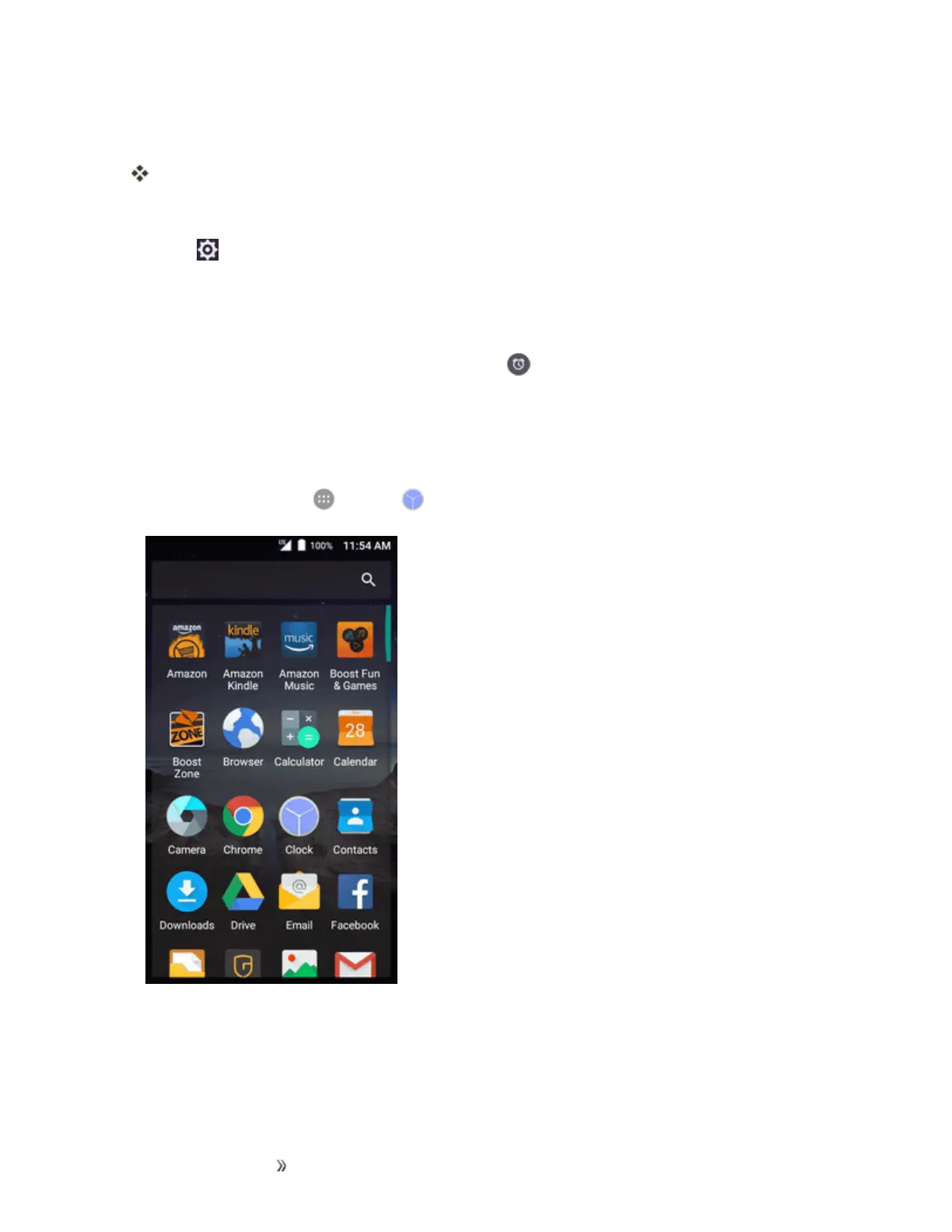Apps and Entertainment Productivity 186
3. Setthealarmoptions,includingtime,alarmdays,repeatpattern,snooze,ringtone,andalarm
label,andthentapSave.
Thealarmisset.
Note:Toenableordisableexistingalarmsdirectly,justtaptheswitchnexttothealarm.
Note:Tap intheAlarmtabtoadjustgeneralalarmsettings.
Phone at Alarm Time
n Atthesetalarmtime,thephonesoundsthealarmand/orvibrates.
n
Stoppinganalarm:Whenthealarmsounds,drag totherighttodismissit.
Additional Clock Features
Yourphone’sclockappprovidesadditionalusefulfeaturesincludingworldclock,stopwatch,and
timerfunctions.Allfeaturesareavailablefromtheclockappdisplay.
n
Fromhome,tapApps >Clock .
World Clock
Theworldclockletsyoukeeptrackofthecurrenttimeinmultiplecitiesaroundtheglobe.
