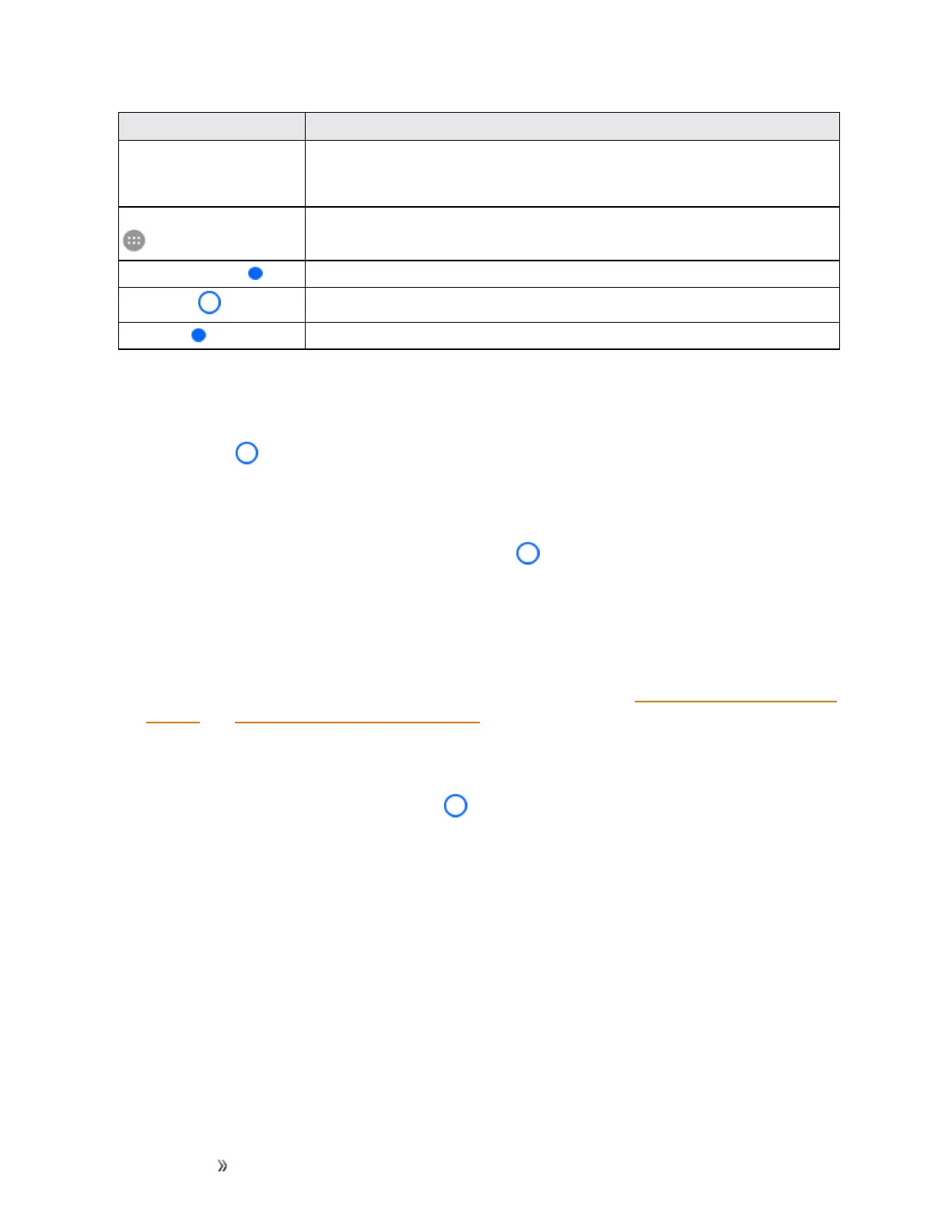Getting Started Your Phone's Home Screen 59
Item Description
Primary shortcuts Primaryshortcutsareapplicationshortcutsthatappearinthesamelocationon
allofyourphone’shomescreens.Thesearecustomizableexceptforthe
Applications(Apps)shortcut,whichremainsstatic.
Applications (Apps) list Taptoopentheapplications(apps)list.Theappslistkeyisaprimaryshortcut
availablefromallhomescreens.
Recent Apps key Taptodisplayalistofrecentlyusedapplications.
Home key
Taptodisplaythemainhomescreen.
Back key Taptoreturntothepreviousscreen.
Note:Yourphone’shomescreenscyclethroughsothatyoucankeepswipinginonedirectionand
makeitbacktothemainhomescreen.Thesmallcirclesabovetheprimaryshortcutsletyouknow
yourcurrentscreenposition.
Tip:TapHome toreturntothemainhomescreenfromanyotherscreen.
Extended Home Screens
Inadditiontothemainhomescreen,yourphonefeaturesextendedhomescreenstoprovidemore
spaceforaddingicons,widgets,andmore.TapHome todisplaythemainhomescreenand
thenslidethescreenrightorlefttomovefromthemainscreentoanextendedscreen.
Thereareuptoeightandatleastthreeextendedscreensavailableinadditiontothemainhome
screen.
n Ifyouarenotalreadyusingthemaximumnumberofscreensforyourphone,youcanaddmore
screenswhenaddingashortcutorwidgettothehomescreen.SeeAddShortcutstotheHome
ScreenandAddWidgetstotheHomeScreen.
n Iftherearemorethanthreeextendedscreensandyouremoveallcontentsfromonescreen,
theemptyscreenisdeletedautomatically.
n
Whileonanextendedscreen,tapHome toreturntothemainhomescreen.
Todeleteorsetthehomescreens:
