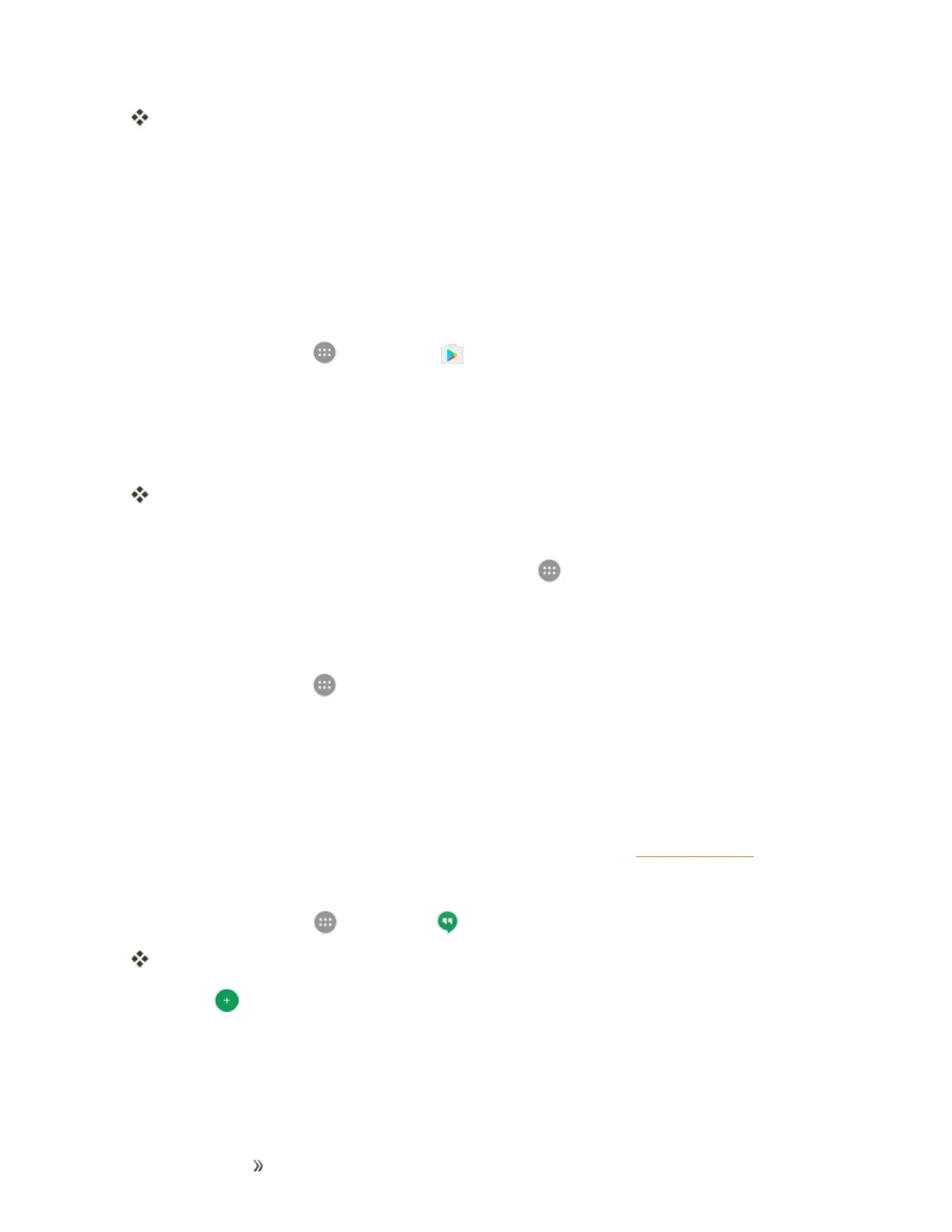Making Connections Internet and Social Networking 140
ThetweetissentandappearsonyourTwitterfeed.
LinkedIn
Findandconnectwithmembersworldwide,readthelatestindustrynews,keepup-to-datewith
yourgroups,andmorewithon-the-goLinkedInaccess.
Install the LinkedIn App on Your Phone
BeforeyouuseLinkedInonyourphone,youmustdownloadandinstalltheappfromtheGoogle
PlayStoreapp.
1.
Fromhome,tapApps >Play Store .
2. Tapthesearchfieldatthetopandsearchfor"linkedin."
3. TapLinkedInfromtheresultslist.
4. TapInstall,andthentapContinue.
Theappwillbedownloadedandinstalledonyourphone.
5. Whenthedownloadhascompleted,tapOpen.
l
Toopentheappfromthehomescreen,tapApps >LinkedIn.
Sign In to Your LinkedIn Account
Onceyou'vedownloadedandinstalledtheLinkedInapp,signintoyouraccount.
1.
Fromhome,tapApps >LinkedIn.
2. FollowtheonscreenpromptstoenteryourLinkedInusernameandpasswordtosignin.You
canalsocreateanewLinkedInaccount.
Hangouts
HangoutsisGoogle'sinstantmessagingservice.UsetocommunicatewithotherHangoutusers,
andalsousevideocalling.LogintoaGoogleAccountbeforehand(seeGoogleAccount).
Using Hangouts
1.
Fromhome,tap Apps >Hangouts .
TheHangoutsappwillopen.
2.
TapAdd tostartanewHangout.
3. Typeaname,email,number,orcircle,orselectacontactfromthelist.
4. Typeamessageorstartavideochat.
