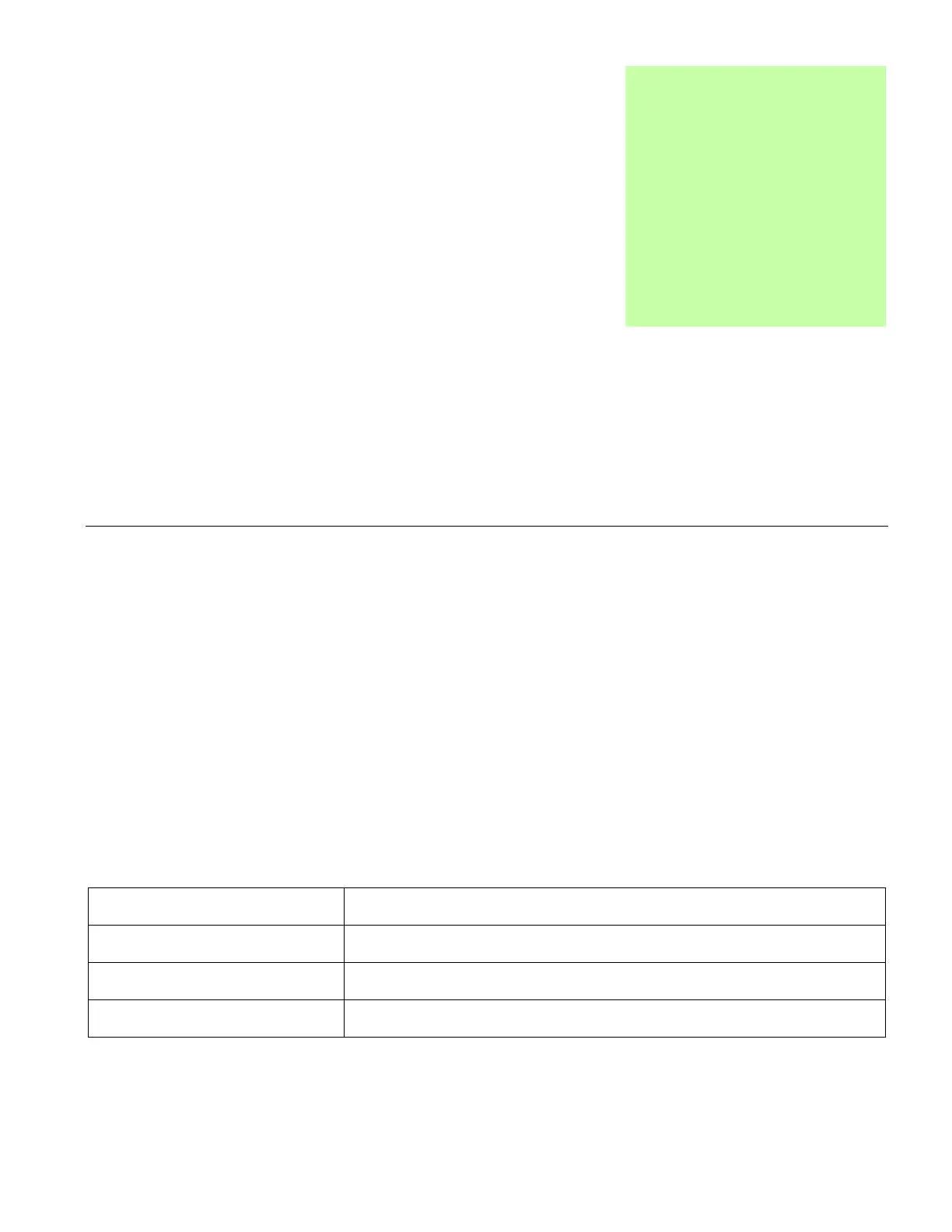Drive configuration
Contents of this chapter
This chapter describes how to configure the drive for PROFIBUS DP or PROFINET control based on
ABB specific drives library ABB_DRIVE_LIB.
Overview
You can configure the drive for PROFIBUS DP or PROFINET control based on ABB specific drives
library ABB_DRIVE_LIB.
Set the drive parameters from the drive’s control panel or from drive-specific PC tool (DriveWindow Light
for ACS355 and ACS550, DriveStudio for ACS850 and ACSM1, Drive Composer for ACS380, ACS580
and ACS880, and DriveWindow for ACS800).
Note: All parameter settings are based on drive default settings. If the drive was parametrized previously,
return to default settings before continuing. It can be done by:
Change macro (and then change back again) in parameter 99.02.
Set parameter 99.03 APPLIC RESTORE to YES
Set parameter 16.04 Param restore to Restore defs
ACS380, ACS580 and ACS880
Set parameter 96.06 Parameter restore to Restore defaults
