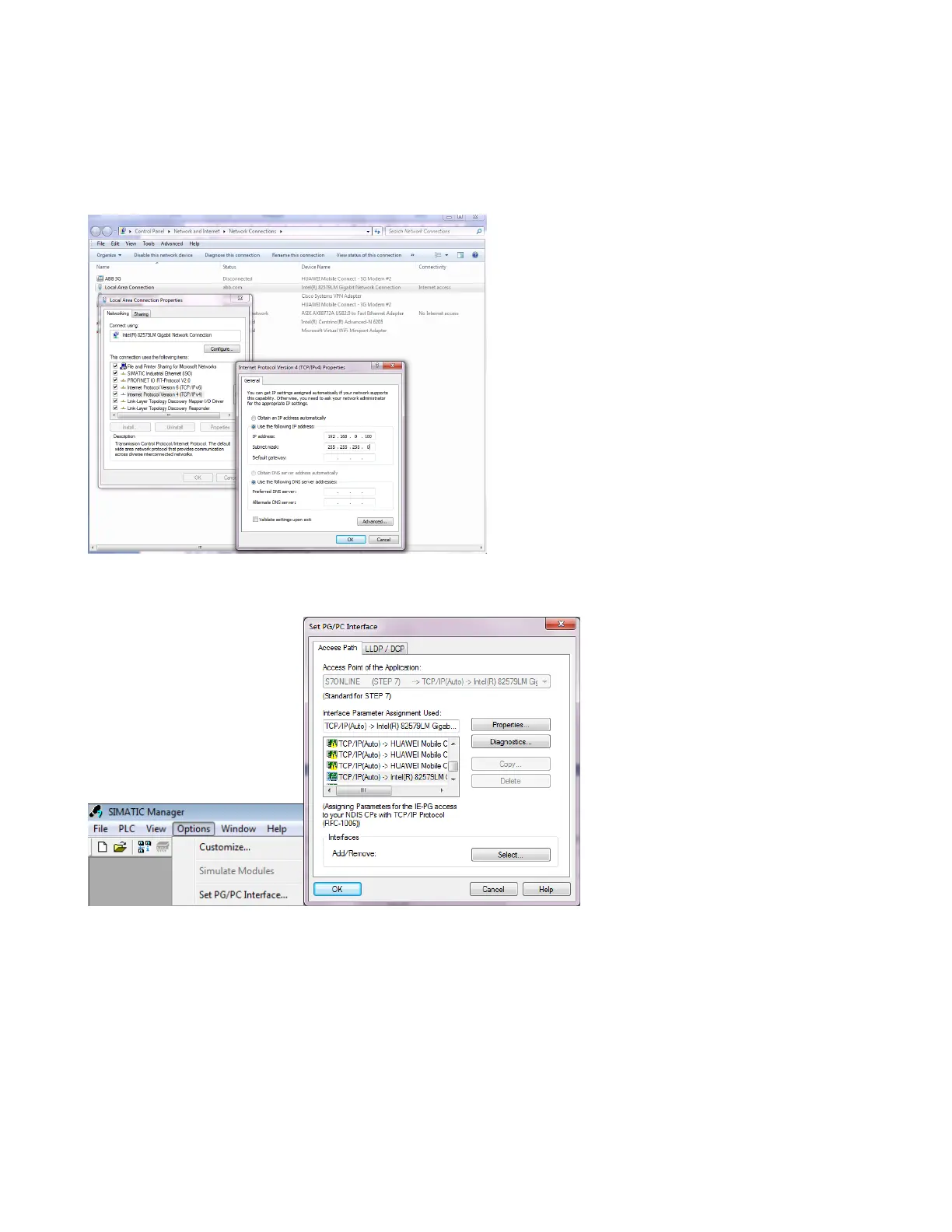Setting PG/PC interface
Set PG/PC interface for online connection between PC and PLC (Ethernet connection is used in this
example). For Ethernet connections, set the IP address of the PC within the same subnet as the PLC.
Default IP address of a Siemens PLC is 192.168.0.1, so set the IP address of your Ethernet port between
192.168.0.2 and 192.168.0.255 (or change the IP address of the PC). See example below (Windows 7
environment).
Figure 1 IP address
In the Options menu, click Set PG/PC Interface and choose the connected interface and then click OK.
Figure 2 PG/PC interface
Note: For direct Ethernet connections (no routing), use TCP/IP(Auto) → XXXXXXXXXXXXXXX.
