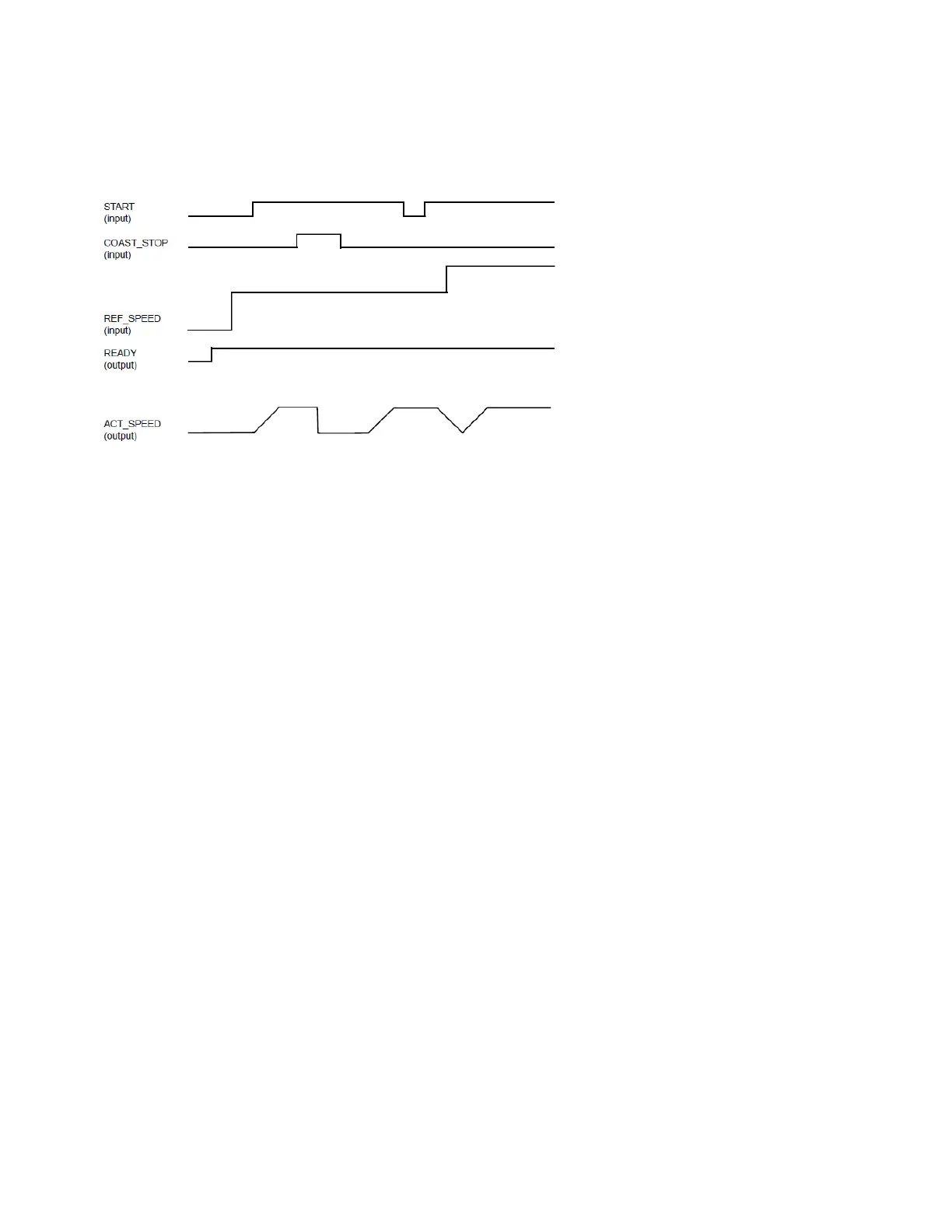Setting the drive in run mode
Set the drive to the standby mode, COAST_STOP = FALSE and START = TRUE to start the drive. Set
the desired reference value and the drive accelerates according to used acceleration ramp time to the set
reference value. When START is set to FALSE, a restart is possible when the actual speed has reached
zero. If flying restart is required, COAST STOP has to be used instead.
Figure 35 Run mode
