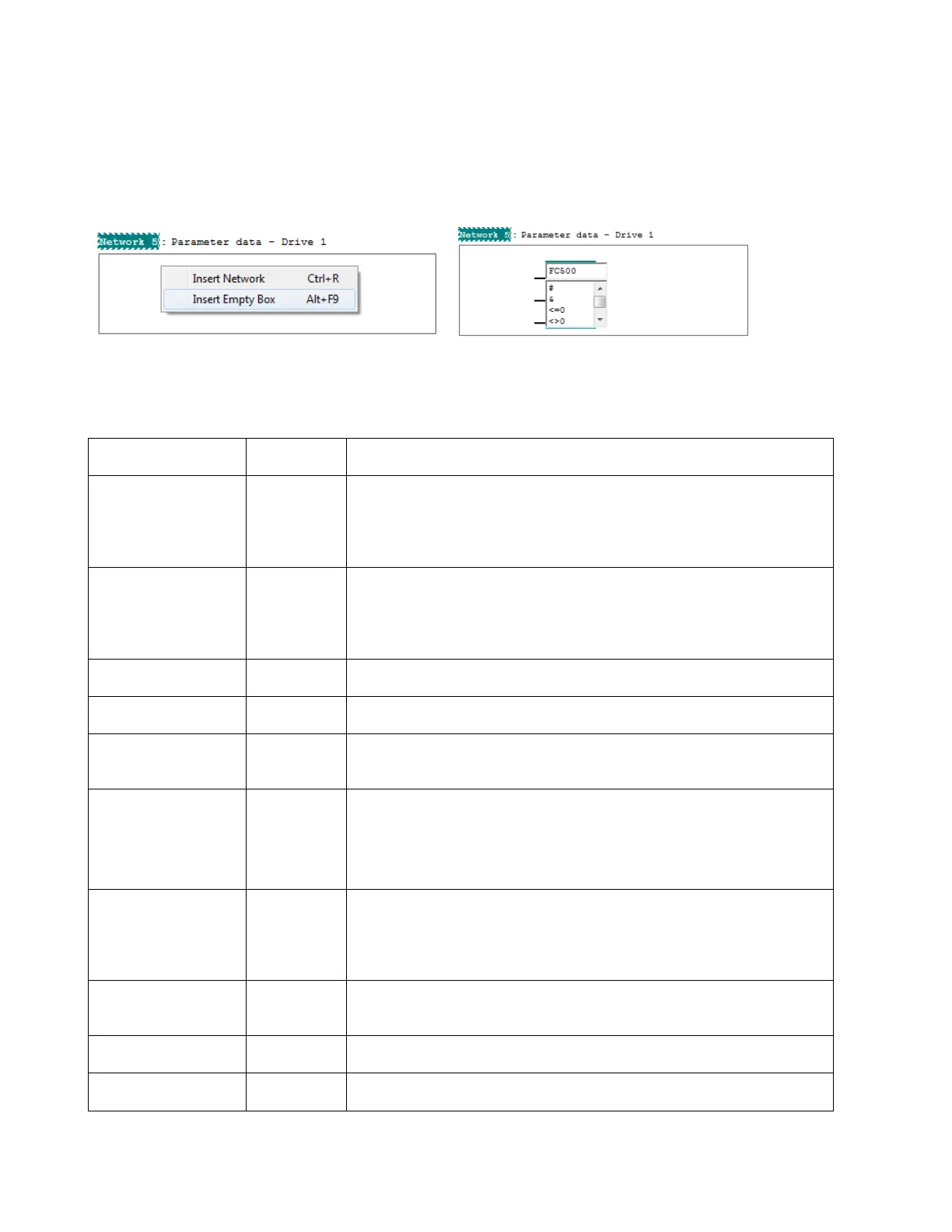69
FC500 ACS_DRIVE_PARA (optional)
FC500 is used to read/write extra parameters between the PLC and the drive. Insert a new Empty Box
to your program and name it FC500 (FC500 ACS_DRIVE_PARA is included in the ABB drives library
ABB_DRIVE_LIB).
Figure 46 PLC logic - FC500
Connect the FC500 block inputs and outputs. All block inputs and outputs need to be connected.
Block variables and data types for FC500
The beginning of the address range of the drive's:
Parameter Identification input for DP-V0.
Process Data input (or 0 “zero”) for DP-V1 (or PROFINET).
The beginning of the address range of the drive's:
Parameter Identification output for DP-V0.
Process Data output (or 0 “zero”) for DP-V1 (or PROFINET).
Read the parameter value 0 → 1 (executed on positive edge).
Write the parameter value 0 → 1 (executed on positive edge).
Read/written parameter: 3 numbers = group, 2 numbers = Index.
For example, Par 20.06 = 2006.
Parameter value to be written.
Note: For writing negative values to the drive, user has to input the
values in hexa decimal format in SIMATIC Manager only.
For example, -1 = DW#16#FFFFFFFFFFFFFFFF
Instance Data Block. The drive variable is used for identifying to
which drive FC501 ACS_DRIVE_PZD belongs. The Instance Data
Block of FB500 ABB_DRIVE_CONTROL_FB must correspond to
the variable FC501 ACS_DRIVE_PZD drive of the same drive.
FALSE=Block execution not finished, TRUE=Block execution
finished.
FALSE=No error, TRUE=Error occurred during block execution.
Error code when ERR=TRUE.
