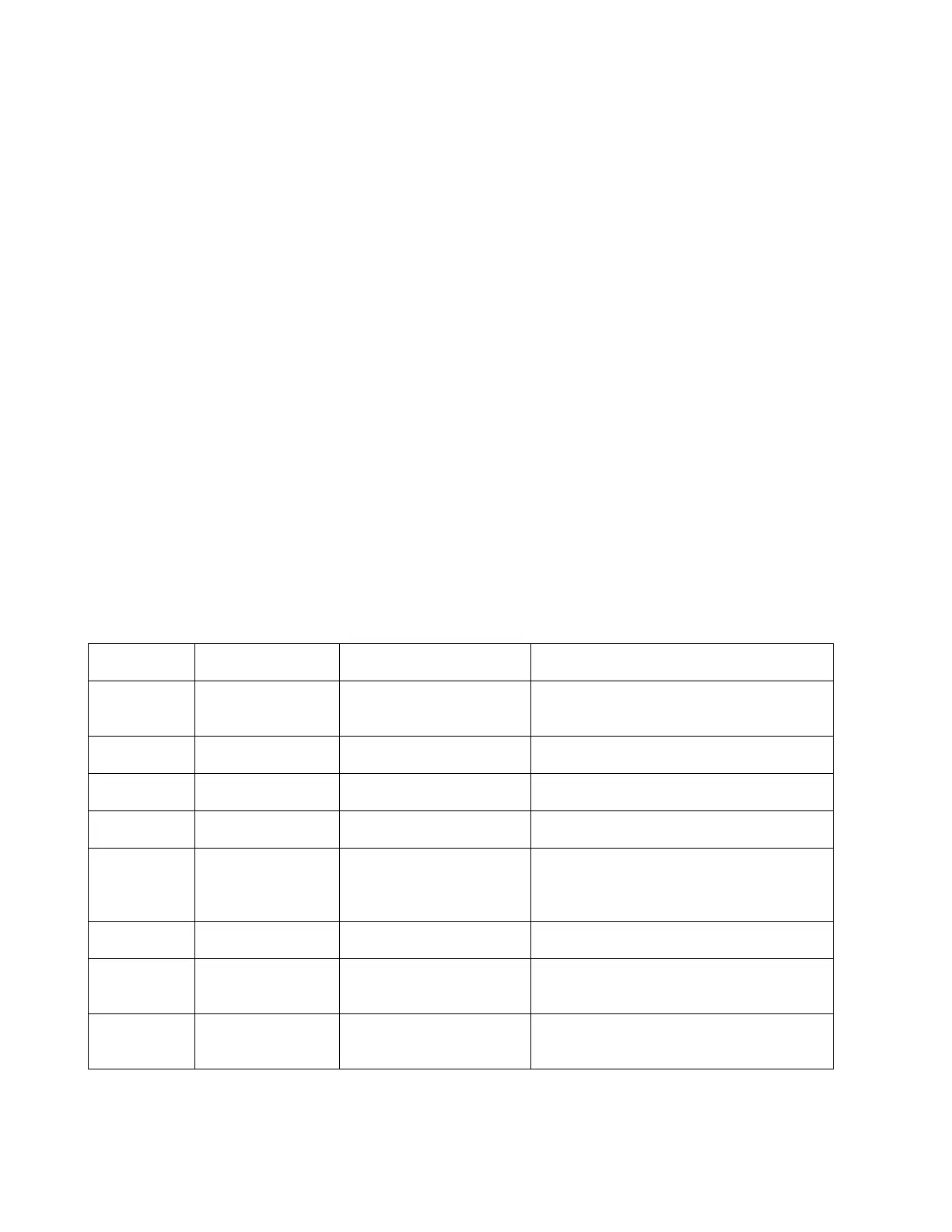21
Starting ACS550 drives for PROFINET
1. Power up the drive.
2. Enable the communication between the adapter module and the drive by setting parameter 98.02
COMM PROT SEL to EXT FBA.
3. Set the FENA configuration parameters in group 51. At the minimum, set the 51.01 FBA A type as
Ethernet, 51.02 Protocol/Profile as PNIO ABB Pro(11), 51.04 IP configuration as Static, and required
IP address from parameter 51.05 to parameter 51.08 and 51.09 Subnet CDR as 24.
4. With parameter 30.18 COMM FAULT FUNC, select how the drive reacts to a fieldbus communication
break.
5. With parameter 30.19 COMM FAULT TIME, define the time between communication break detection
and the selected action.
6. Define the process data transferred to and from the drive in the RPBA-01 configuration parameter
group 51.
Note: The Status Word, Actual Speed, Control Word and Speed Reference are fixed in ACS550 and
not necessary to set.
7. Validate the settings made in parameter groups 51, 54 and 55 by setting parameter 51.27 FBA PAR
REFRESH to REFRESH.
8. Set the relevant drive control parameters to control the drive according to the application.
ACS550 Minimum required parameter settings for PROFINET
The minimum required parameter settings based on factory default settings.
Activates fieldbus module
Communication profile ABB drives
192.xxx.xx.xx or any
other required IP
address.
24 For subnet mask 255.255.255.0
Updates fieldbus settings (groups 51 to
55)
Fieldbus interface as source for start and
stop
