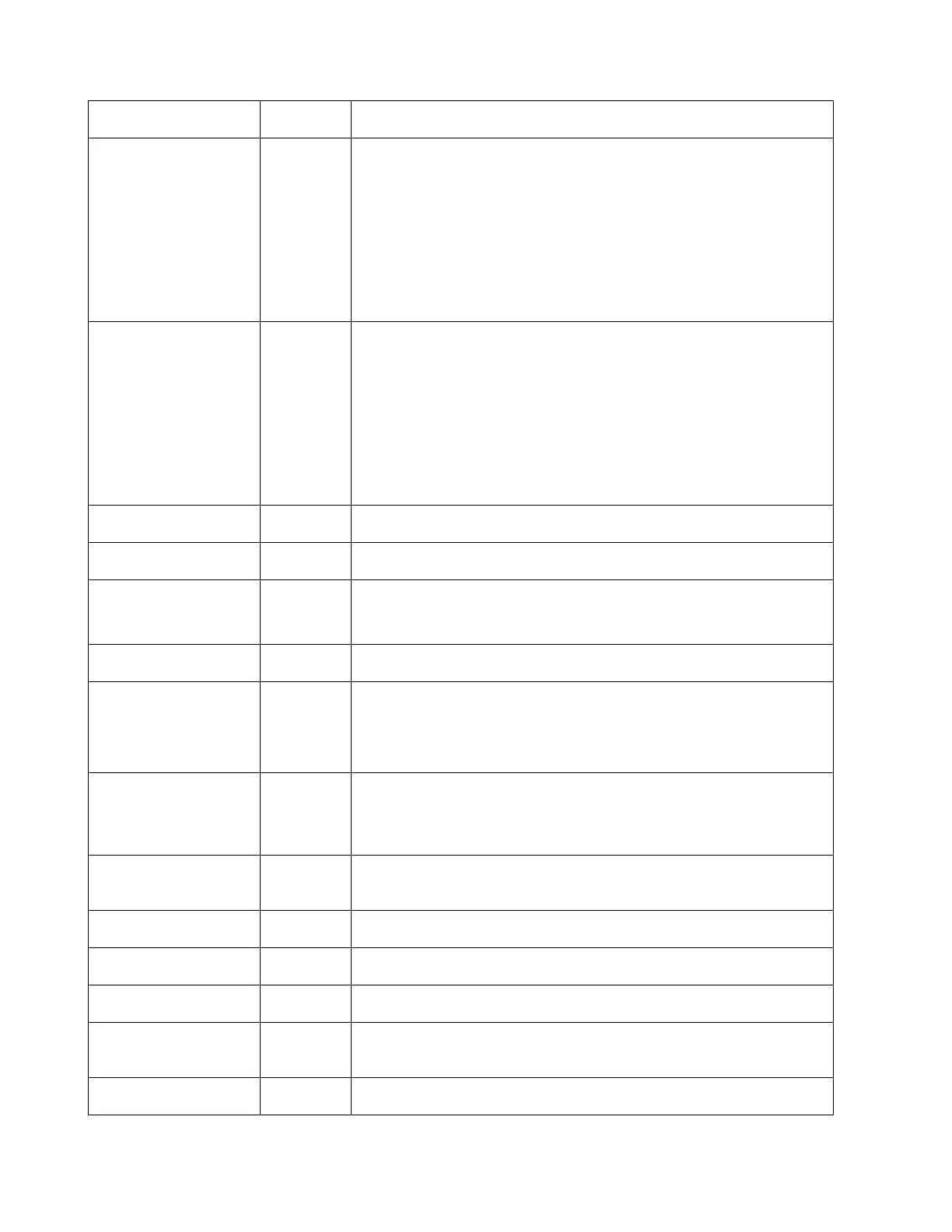Block variables and data types for FB501
Hardware ID of the module from which the data is to be read. The
hardware ID can be found in the properties of the module in the
device view or system constants (PLC tags → Default tag table →
System constants).
DP-V0: Hardware ID of the module must be provided and
DPV_Mode flag should be False in FB500 block.
DP-V1 (or PROFINET): Hardware ID or 0 and DPV_Mode
flag must be True in FB500 block.
Hardware ID of the module to which the data is to be written. The
hardware ID can be found in the properties of the module in the
device view or system constants (PLC tags → Default tag table →
System constants).
DP-V0: Hardware ID of the module must be provided and
DPV_Mode flag should be False in FB500 block.
DP-V1 (or PROFINET): Hardware ID or 0 and DPV_Mode
flag must be True in FB500 block
Read the parameter value 0 → 1 (executed on positive edge).
Write the parameter value 0 → 1 (executed on positive edge).
Read/written parameter: 3 numbers = group, 2 numbers =
Index. For example, Par 20.06 = 2006.
Parameter value to be written.
Instance Data Block. The drive variable is used for identifying to
which drive FB501 ACS_DRIVE_PARA belongs. The Instance
Data Block of FB500 ABB_DRIVE_CONTROL_FB must
correspond to the variable FB501 ACS_DRIVE_PARA.
Instance data block of FB501.
Note: POKE (FC1) and POKE_BLK (FC2) are used in FB501 block
logic to exchange data between FB500 and FB501.
FALSE=Block execution not finished, TRUE=Block execution
finished.
FALSE=No error, TRUE=Error occurred during block execution.
Error code when ERR=TRUE.
FALSE=No operation active, TRUE=Operation active.
Handled parameter number: 3 numbers = group, 2 numbers =
index; for example, Par 20.06 = 2006.