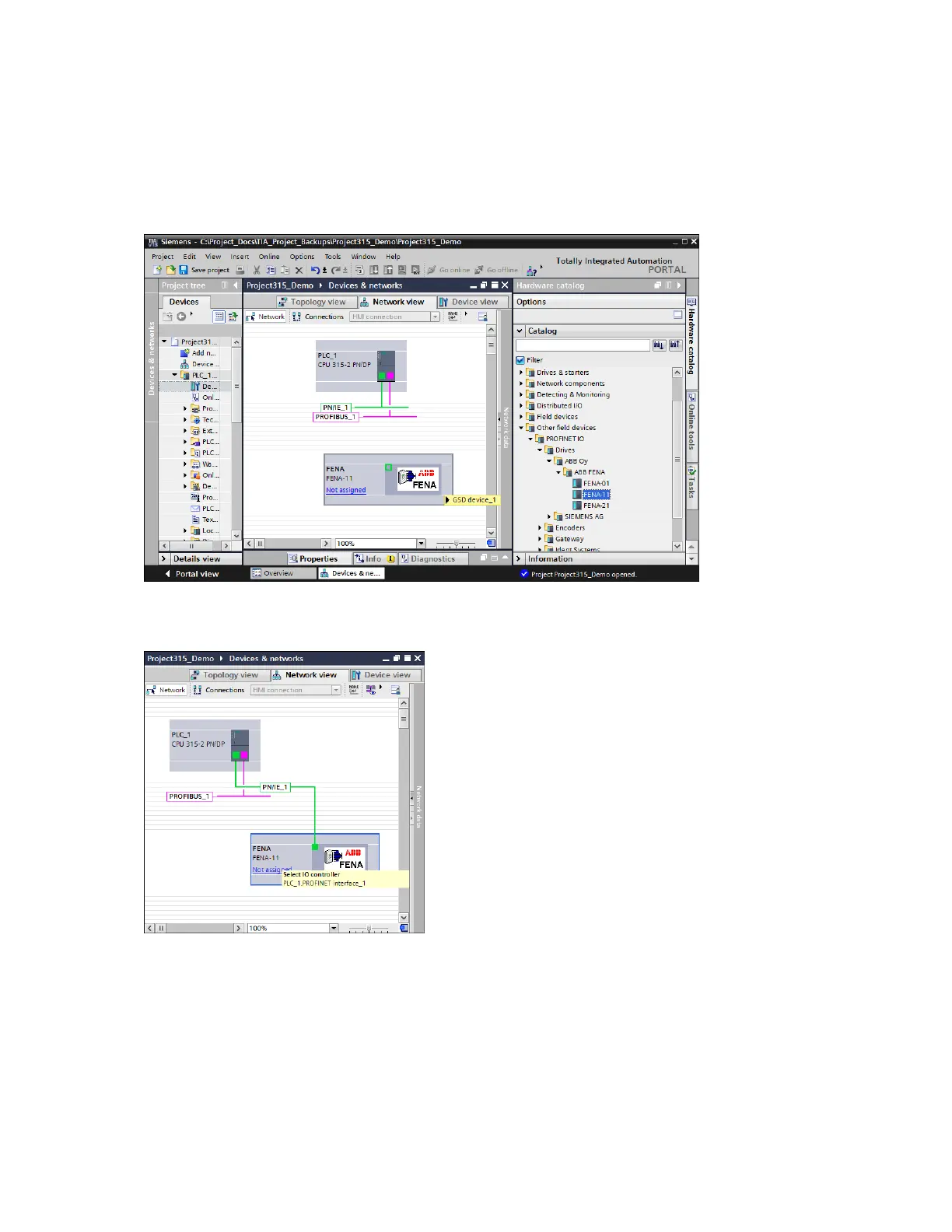85
Adding ABB drives to PROFINET
Note: After installing GSDML files, ABB drives are added to the hardware catalog of TIA portal.
1. Select Network view, and then from the hardware catalog pane, drag and drop the required ABB
Drive to the PLC PROFINET network.
Figure 74 PLC PROFINET
2. In the ABB drive, connect PLC to the PROFINET interface.
Figure 75 PROFINET interface
3. Select the ABB drive (FENA) and click Device view to configure PROFNET IP address and
device name.
