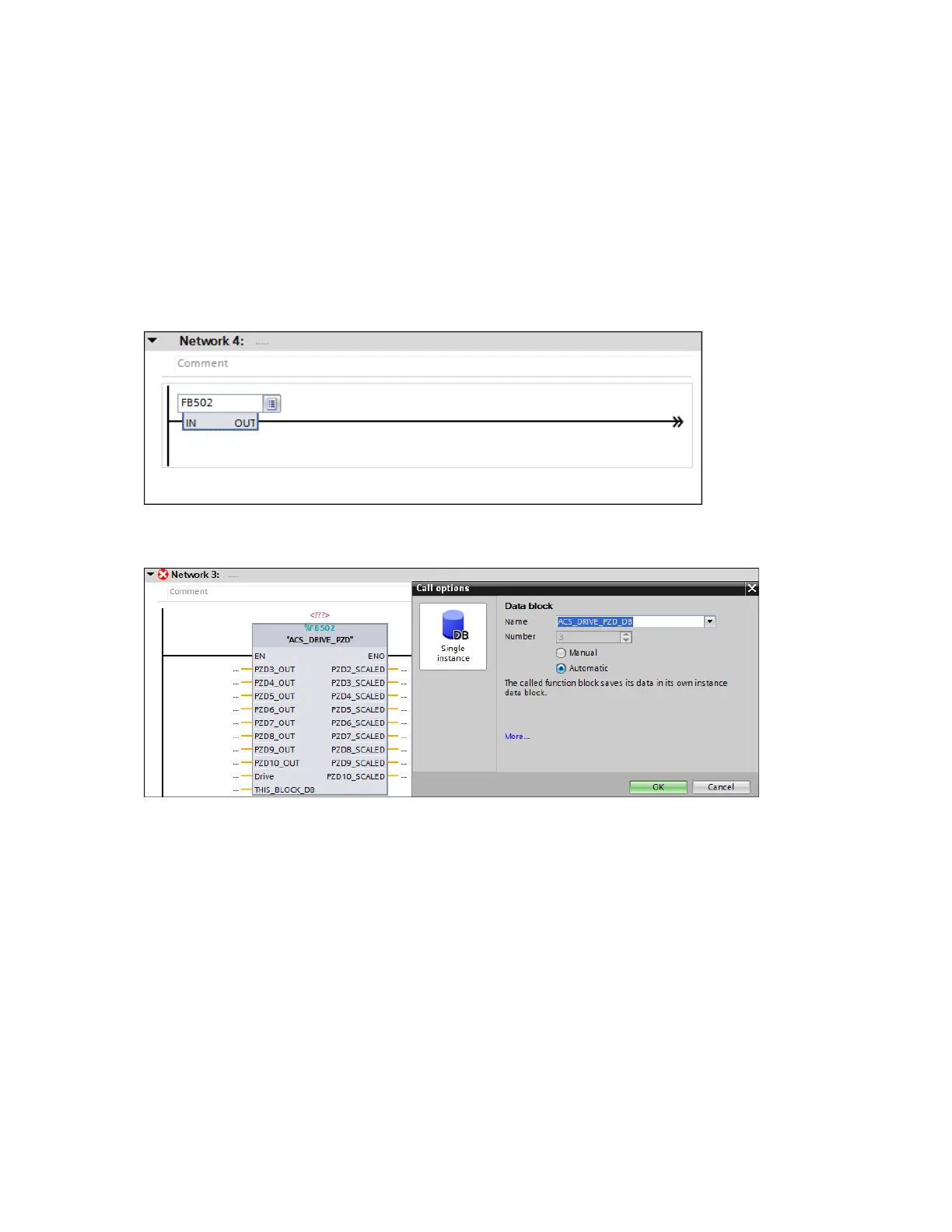135
FB502 ACS_DRIVE_PZD
FB502 is used to send additional process data between the PLC and the drive.
Depending on actual PPO type, a certain number of data words (PZDs) are exchanged. PPO types 1 and
3 have only 2 PZDs in each direction, so FB502 (ACS_DRIVE_PZD) is not useful for those types. PPO
types 2 and 4 have 6 PZDs in each direction, so a part of FB502 (PZD3 to PZD6) is useful here. PPO
types 5 and 6 have 10 PZDs in each direction, so the full range of FB502 is useful for those types.
1. Right-click in the next free network and choose Insert empty box.
2. Write FB502 in the block field to create an instance of FB502.
Figure 163 FB502
3. Create a unique Data block by enabling Manual option and by selecting the Number.
Figure 164 FB502 data block
Drive additional process data values are stored in the Data block. Since it is a new Data block,
you have to generate it by clicking OK in the following pop-up window.
4. Connect the FB502 block inputs and outputs.
