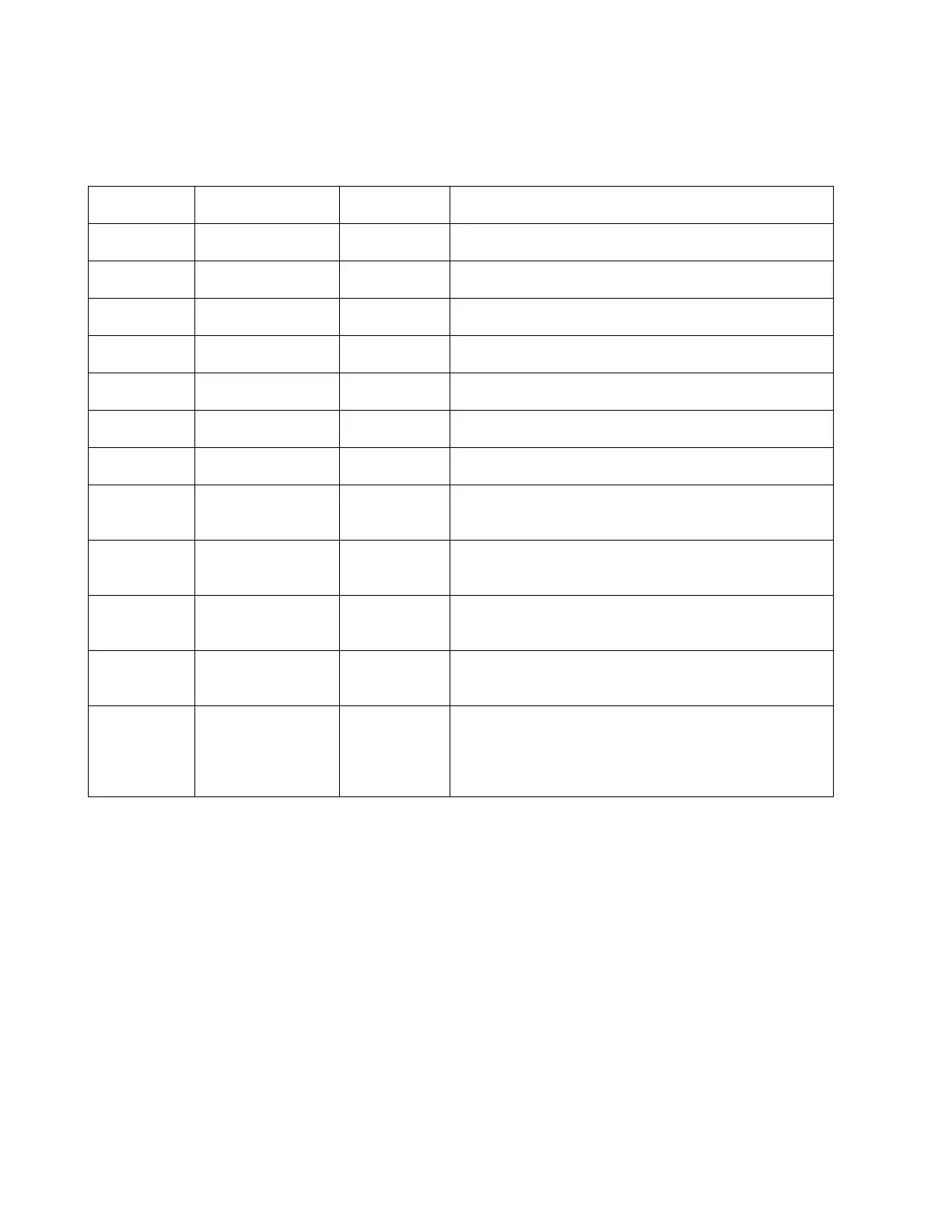39
ACSM1 Minimum required parameter settings for PROFIBUS DP
The minimum required parameter settings based on factory default settings.
Activates fieldbus module.
PROFIBUS DP node address of the drive.
Communication profile ABB drives.
Status word as Data Word 1 from the drive.
Actual speed as Data Word 2 from the drive.
Control word as Data Word 1 to the drive.
Speed reference as Data Word 2 to the drive.
Updates fieldbus settings (groups 50 to 53).
Fieldbus interface as source for start and stop.
Fieldbus interface as source for speed reference.
Fieldbus interface as source for fault reset.
Max speed/frequency scaling value (used in function
block/visualization input SPEED_REF_MAX). Must
be less or equal to drive parameter max
speed/frequency.
