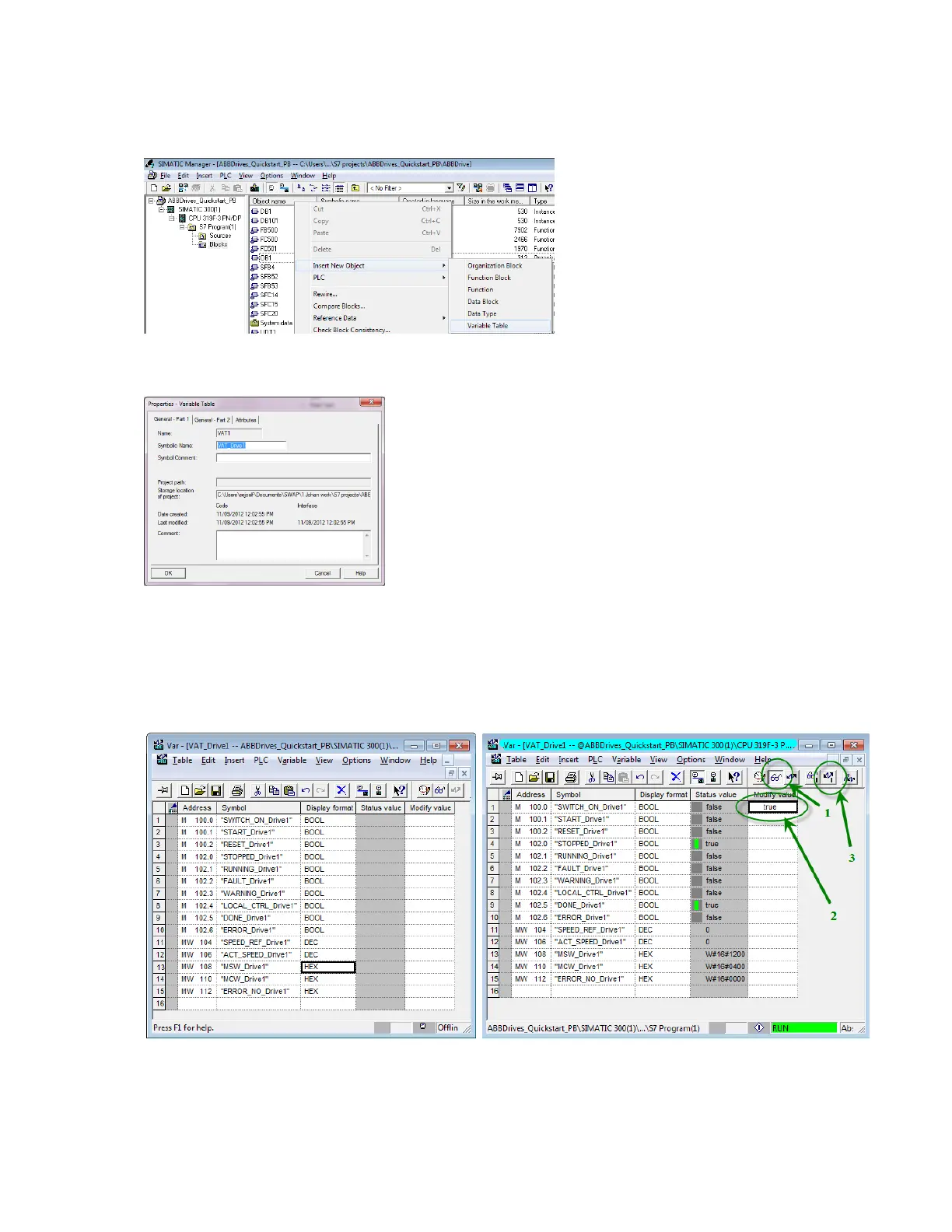VAT table
To get an overview of your connected parameters, create a Variable Table.
1. In the SIMATIC Manager Blocks view, choose Insert New Object and click Variable Table.
Figure 39 Variable table
2. In the Properties – Variable Table window, give the table a suitable name and click OK.
Figure 40 Properties - Variable table
3. Open the variable table and add your preferred variables (it is possible to copy directly from the
Symbol Editor).
a. Click symbol (1) to display online values.
b. Click symbol (3) to update any modified values (2).
Figure 41 Variable table settings
