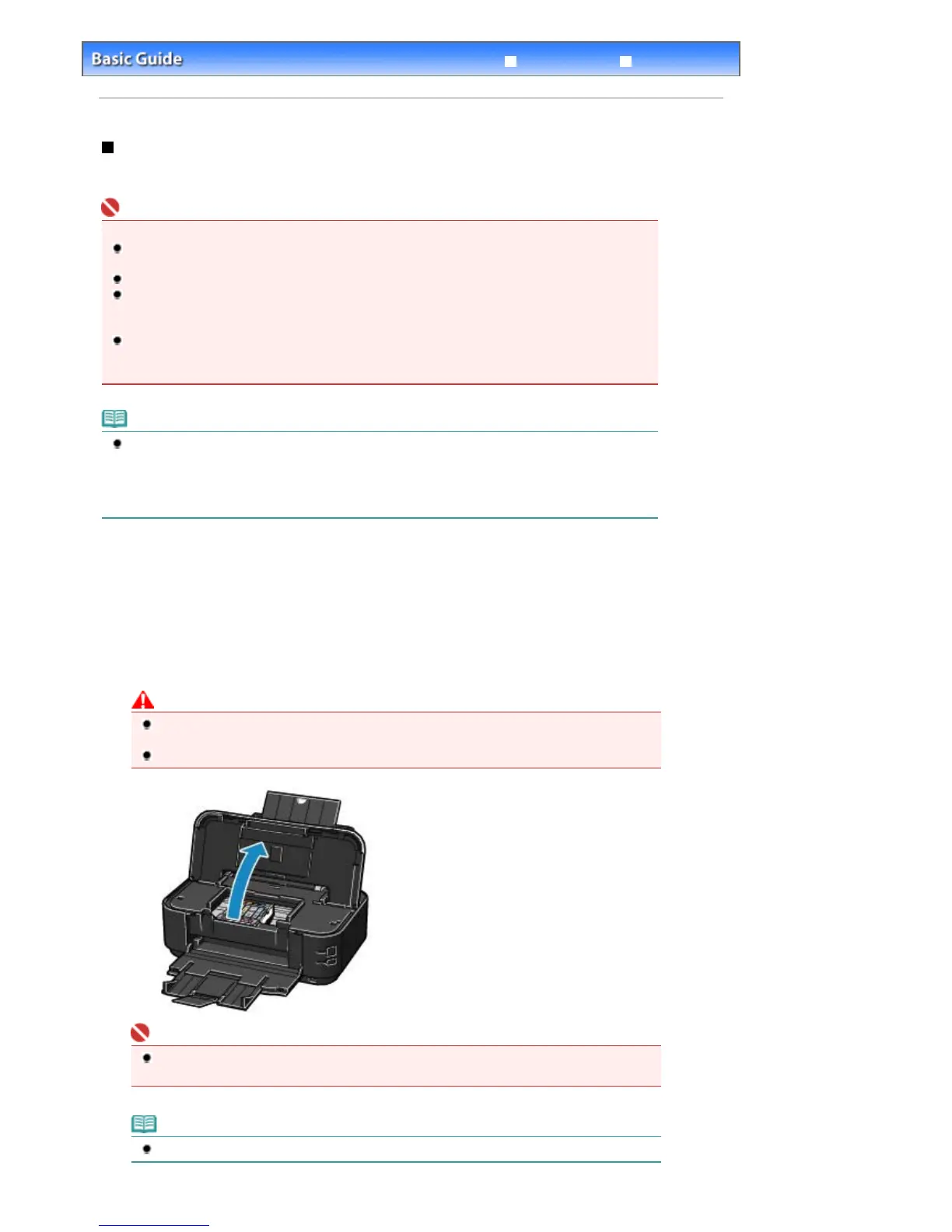Advanced Guide
Troubleshooting
Contents
> Routine Maintenance >
Replacing an Ink Tank
> Replacing Procedure
Replacing Procedure
When the ink tanks run out of ink, follow the procedure below to replace them.
Important
Handling Ink
To maintain optimal print quality, we recommend the use of specified Canon brand ink tanks. Refilling
ink is not recommended.
If you remove an ink tank, replace it immediately. Do not leave the printer with ink tanks removed.
Use new ink tanks for replacement. Installing used ink tanks may cause the nozzles to clog.
Furthermore, with such tanks, the printer will not be able to inform you when to replace the ink
tanks properly.
To maintain optimal print quality, install ink tanks in the printer within the date indicated on the
package box. And also use ink tanks within 6 months of first use (We recommend you to put down
the date when installing them).
Note
Color ink may be consumed even when printing a black-and-white document or when black-and-
white printing is specified.
Every ink is also consumed in the standard cleaning and deep cleaning of the Print Head, which
may be necessary to maintain the printer's performance. When an ink tank is out of ink, replace it
immediately with a new one.
1.
Make sure that the power is turned on and open the Paper Output Tray gently.
2.
Open the Top Cover.
The Print Head moves to the replacement position.
Caution
Do not hold the Print Head Holder to stop or move it forcibly. Do not touch the Print Head Holder
until it stops completely.
Do not touch the metallic parts or other parts inside the printer.
Important
If the Top Cover is left open for more than 10 minutes, the Print Head Holder moves to the right.
In this case, close and reopen the Top Cover.
Note
The printer may make operating noise when the Print Head moves to the replacement position.
Стр. 44 из 366 стр.Replacing Procedure
