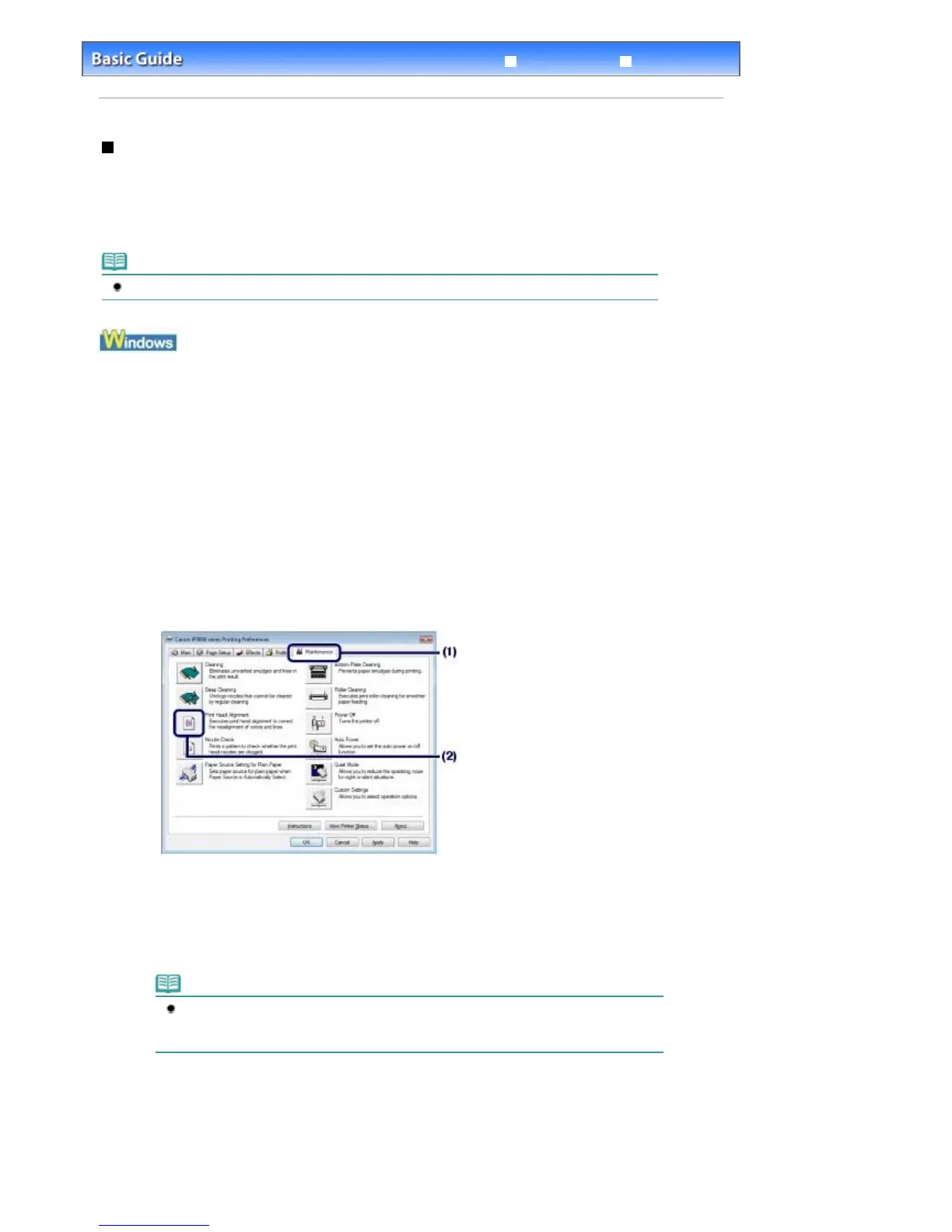Advanced Guide
Troubleshooting
Contents
> Routine Maintenance >
When Printing Becomes Faint or Colors Are Incorrect
> Aligning the Print Head
Aligning the Print Head
If printed ruled lines are misaligned or print results are otherwise unsatisfactory, adjust the print head
position.
You need to prepare: three sheets of A4 or Letter-sized plain paper
Note
The print head alignment pattern is printed in black and blue.
1.
Make sure that the power is turned on and three or more sheets of A4 or Letter-
sized plain paper are loaded in the Cassette.
2.
Open the Paper Output Tray gently, and extend to open the Output Tray Extension.
3.
Open the printer properties dialog box.
See Opening the Printer Properties Dialog Box (Windows)
.
4.
Print the print head alignment pattern.
(1)
Click the Maintenance tab.
(2)
Click Print Head Alignment.
(3)
Confirm the displayed message, and click Align Print Head.
The print head alignment pattern will be printed. Do not open the Top Cover while printing is in progress.
Note
Confirm that one or more sheets of A4 or Letter-sized plain paper are loaded in the
Cassette, then click Print Alignment Value to check the current settings before printing the
pattern.
(4)
After the pattern below is printed, make sure that the pattern is printed properly,
and click Yes.
Стр. 60 из 366 стр.Aligning the Print Head
