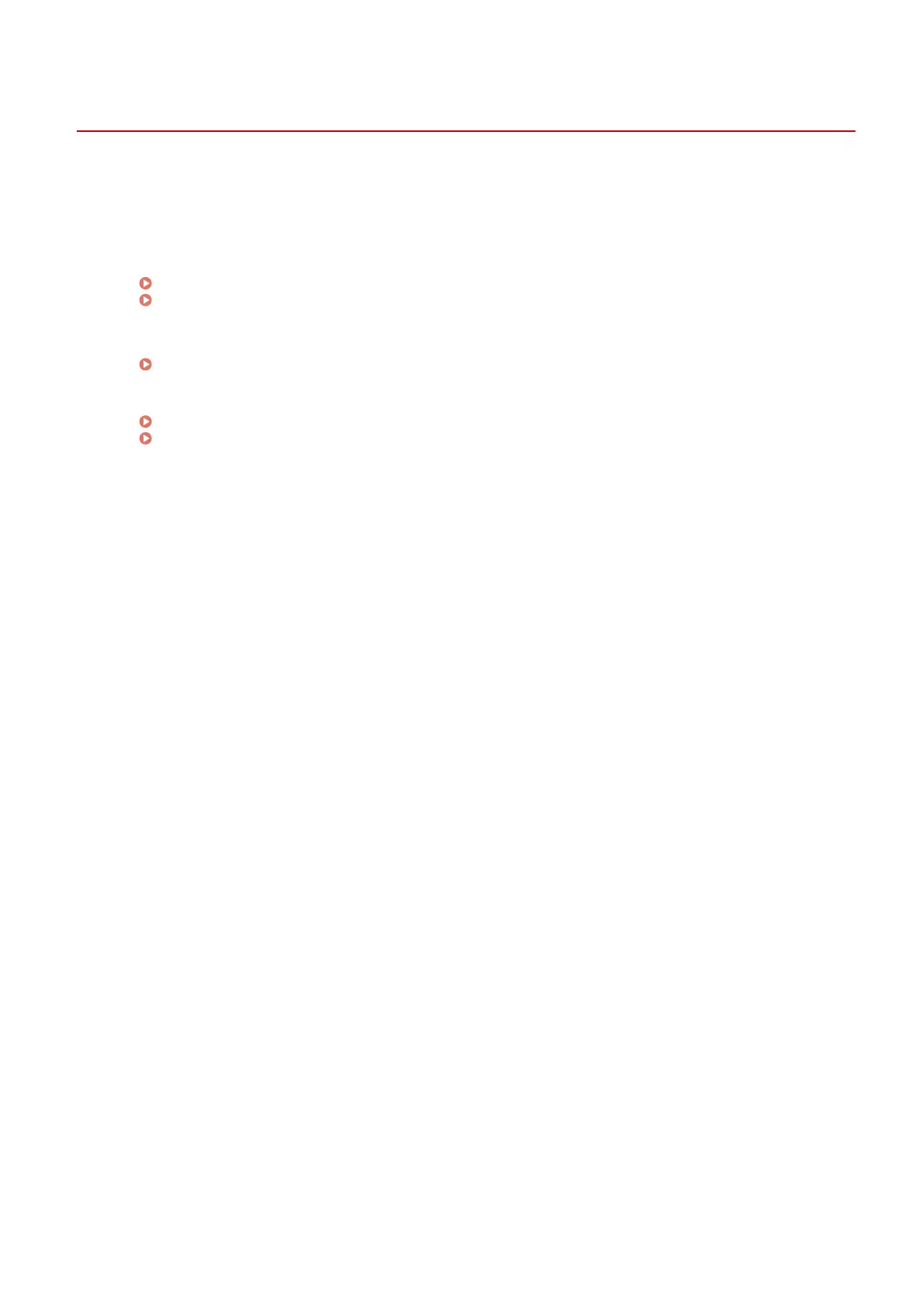Specifying the Paper Size and Type
8WFY-032
T
o ensure quality printing and prevent paper jams, the paper size and type must be set correctly according to the
loaded paper.
You can register frequently used paper settings and hide unneeded paper settings to simplify the paper settings.
Settings Required after Loading the Paper
Set the paper size and type according to the loaded paper.
Setting the Paper Size and Type for the Drawer(P. 149)
Setting the Paper Size and Type for the Multi-purpose Tray(P. 153)
If you always use the same paper in the multi-purpose tr
ay, you can register the paper to use so you do not
have to congure the settings each time.
Registering a Frequently Used Paper Size and Type for the Multi-purpose Tray(P. 156)
Simplifying the Paper Settings
Y
ou can register and set the paper size for easier settings.
Registering Non-standard Size Paper (Custom Paper)(P. 160)
Hiding Unused Paper Sizes(P. 162)
Basic Operations
148