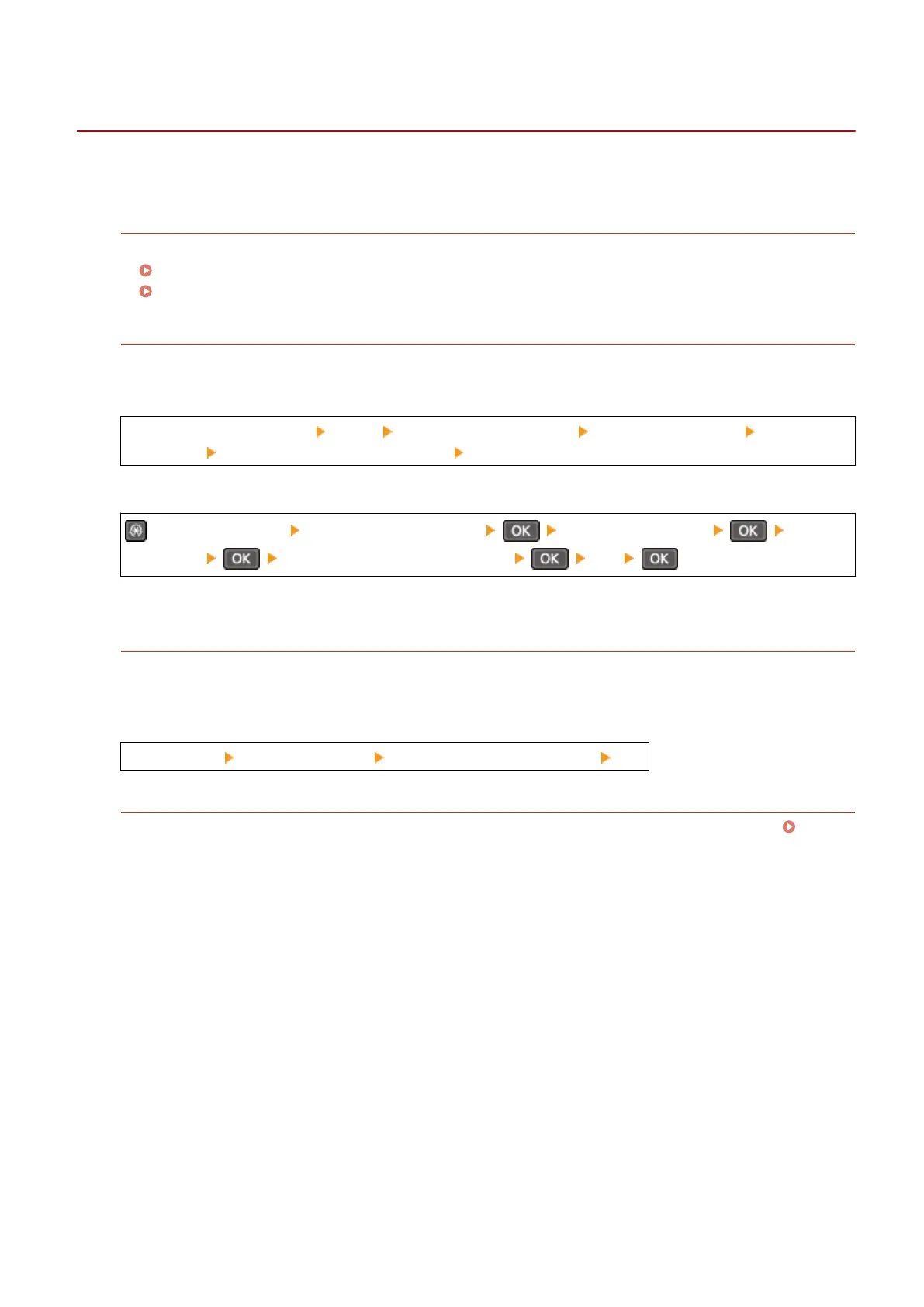Smudge Marks Appear on the Edge of Printouts
8WFY-0CC
T
roubleshoot by checking in the following order:
Are You Using Appropriate Paper?
● Check whether the paper in the machine is usable, and r
eplace it with appropriate paper, as needed.
Usable Paper(P. 22)
Loading Paper(P. 138)
Perform Countermeasur
es to Stains on Printed Images.
Setting [Prevent Stains on Printed Images] to [On] may improve the situation.
T
ouch Panel Model
[Home] on the control panel [Menu] [Adjustment/Maintenance] [Adjust Image Quality] [Special
Pr
ocessing]
[Prevent Stains on Printed Images] [On]
5 Lines LCD Model
on the control panel [Adjustment/Maintenance] [Adjust Image Quality] [Special
Pr
ocessing]
[Prevent Stains on Printed Images] [On]
* When you select [On], the printing speed may decrease.
Ar
e You Printing to the Edge of the Paper Without Margins?
This symptom may occur when the margin is set to none in the printer driver. To print with this machine, a
mar
gin of 5 mm (10 mm at the top and bottom of an envelope) is required.
On the [Printing preferences] screen of the printer driver, congure the following setting to provide a margin.
[Finishing] tab [Advanced Settings] [Expand Print Region and Print] [Off]
Have You Cleaned the Fixing Assembly?
These symptoms may occur when the xing assembly is dirty
. In this case, clean the xing assembly.
Cleaning the Fixing Assembly(P. 524)
Troubleshooting
562