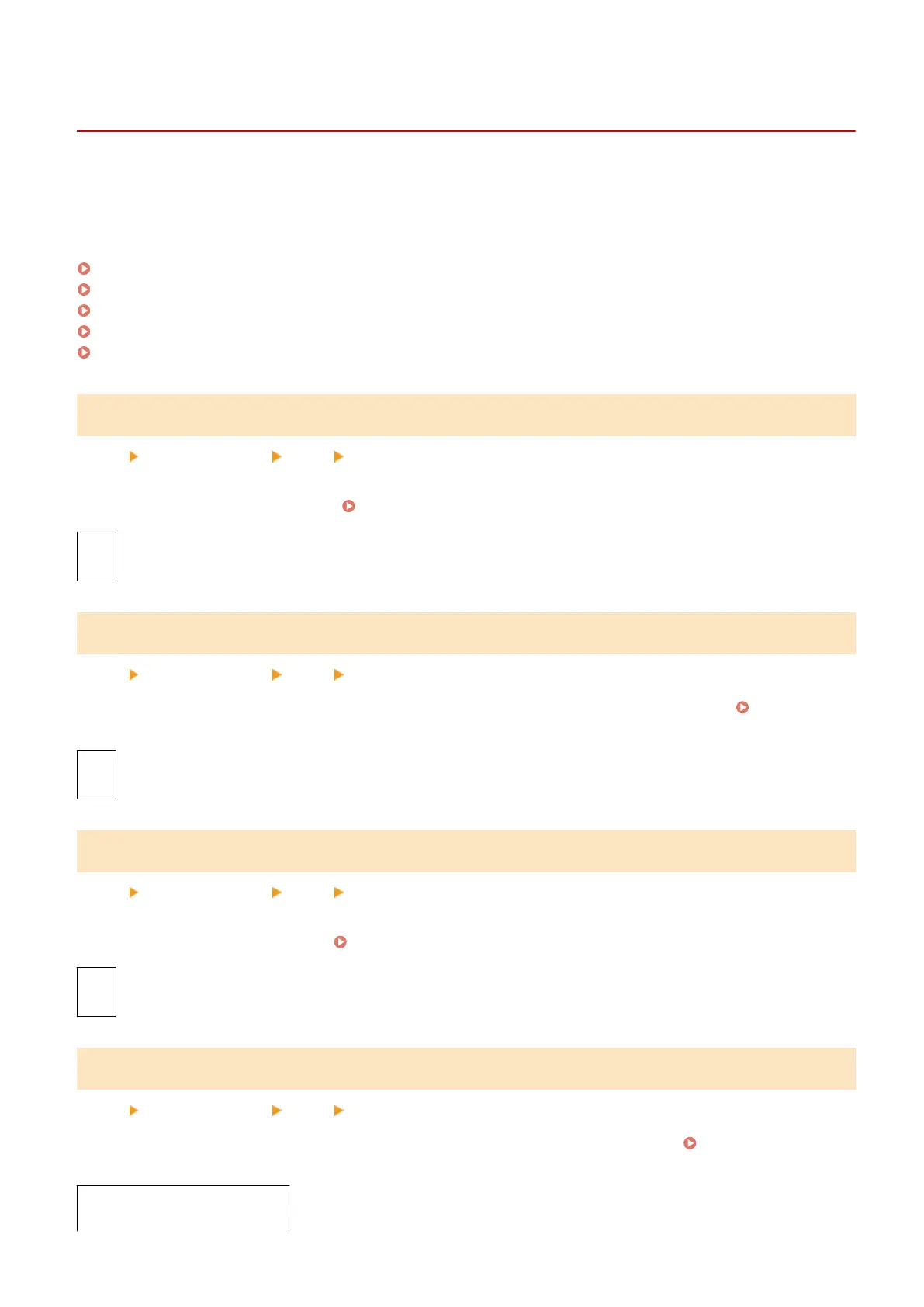[Common Settings]
8WFY-09S
Specify the settings for r
estricting the transmission of scanned data and faxes, and for displaying the conrmation
screen when sending data.
* Values in bold red text are the default settings for each item.
* [Common Settings] may not be displayed depending on the model, the installed options, and other settings.
[Restrict New Destinations](P. 479)
[Restrict Resending from Log](P. 479)
[One-Touch/Coded Dial TX Conrmation](P
. 479)
[Conrm Destination Befor
e Sending](P. 479)
[Display Notif. When Job Is Accepted](P. 480)
[Restrict New Destinations]
[Menu] [Function Settings] [Send] [Common Settings]
Specify whether to r
estrict the destinations that can be specied when sending scanned data and faxes to destinations
that are registered in the Address Book.
Limiting Available Destinations(P. 368)
[Off]
[On]
[Restrict Resending from Log]
[Menu] [Function Settings] [Send] [Common Settings]
Specify whether to pr
ohibit the specication of destinations from the TX Job Log for scan or fax jobs.
Limiting
Available Destinations
(P. 368)
[Off]
[On]
[One-Touch/Coded Dial TX Conrmation]
[Menu] [Function Settings] [Send] [Common Settings]
Specify whether the r
egistered destination conrmation screen is shown when the destination is specied using a
Coded Dial number or One-Touch Dial.
Conrming the Destination befor
e Sending(P. 370)
[Off]
[On]
[Conrm Destination Befor
e Sending]
[Menu]
[Function Settings] [Send] [Common Settings]
Specify whether a destination conrmation scr
een is shown when you send an e-mail or fax.
Conrming the
Destination befor
e Sending(P. 370)
[Off]
[On]
Settings Menu Items
479