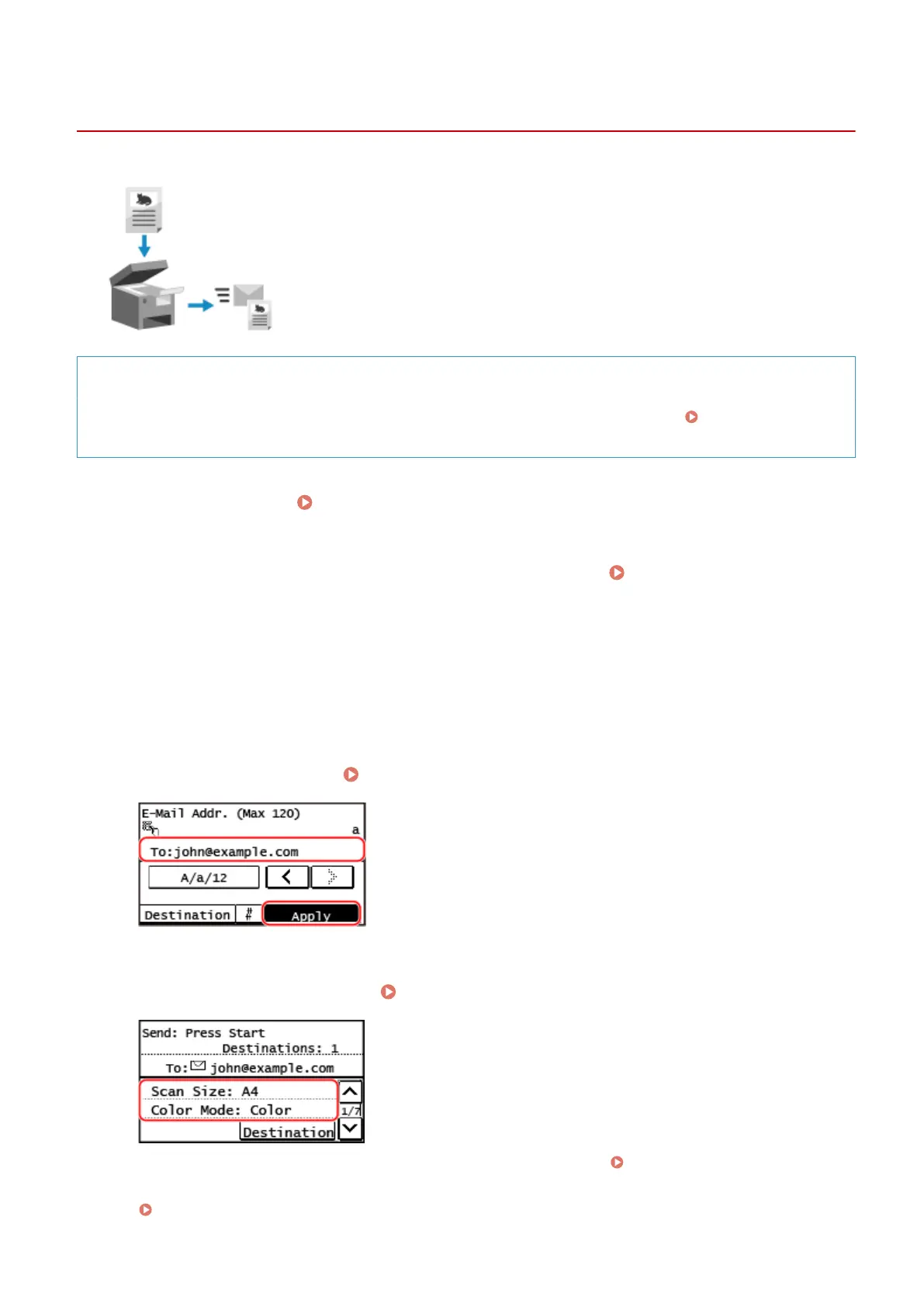Scanning (Sending by E-mail)
8WFY-051
You can scan an original and send the scanned data by e-mail as an attachment.
Just lik
e when sending a regular e-mail, you can add a subject and message and
specify multiple destinations.
Required Preparations
● On the machine, congur
e the settings of the e-mail server to be used to send e-mail.
Preparing to Send
Scanned Data b
y E-mail(P. 231)
1
Place the original.
Placing Originals(P. 135)
2
On the control panel, press [Scan] in the [Home] screen. [Home] Screen(P. 116)
➠ The scan type selection scr
een is displayed.
3
Press [E-Mail].
➠ The scan scr
een is displayed.
4
Specify the destination. Specifying Destinations(P. 178)
Use [Specify from Address Book] or [Specify from Coded Dial] to specify the Cc and Bcc destinations.
5
Congure the scan settings. Scan Settings (Touch Panel Model)(P. 254)
● Y
ou can also set the subject and main body of the e-mail on this screen.
E-mail Settings(P. 256)
● Scanned data is sent with the follo
wing le name. You can also specify a custom string and add it to the start.
Setting File / Division(P. 255)
Scanning
243