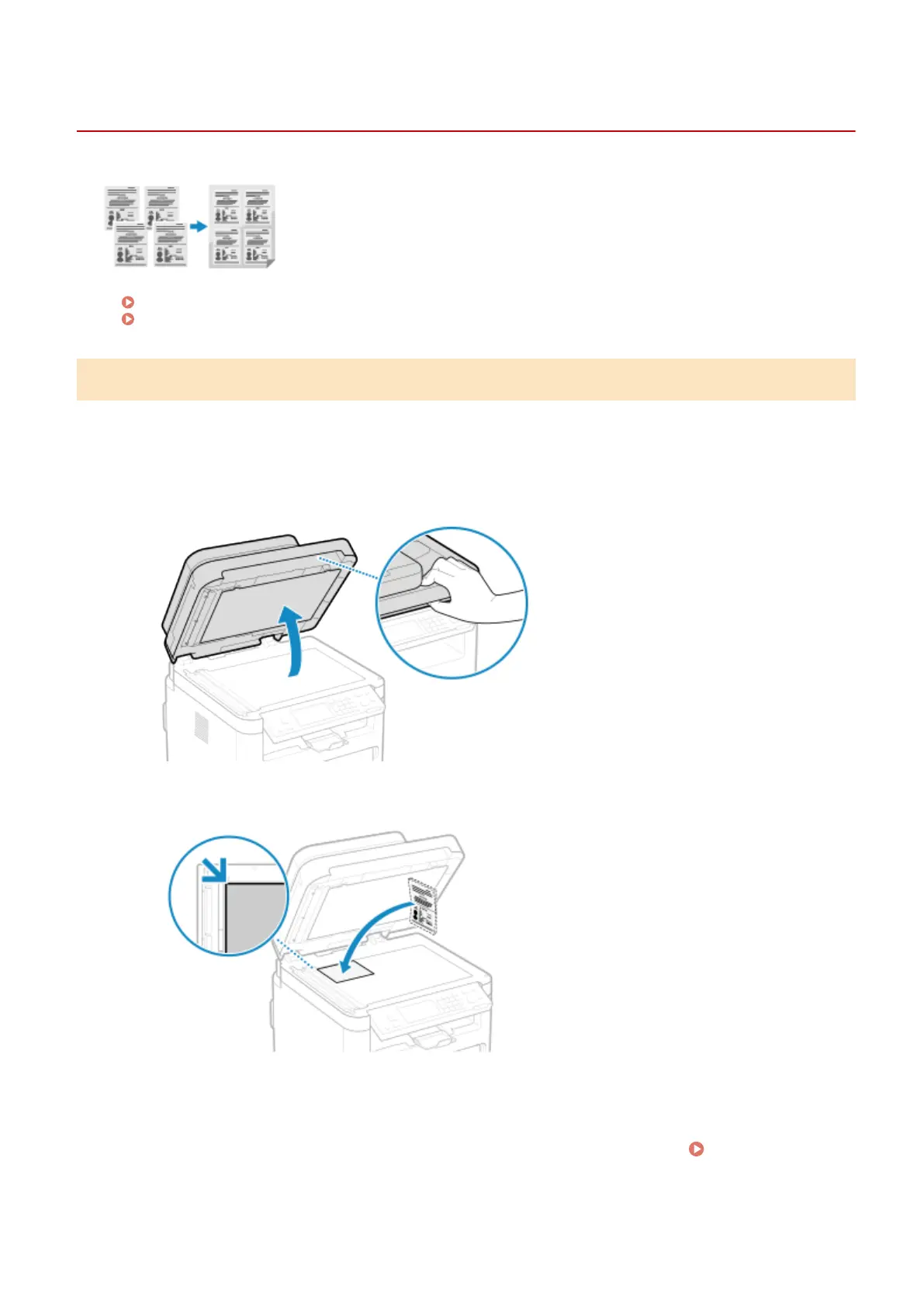Copying Multiple Passports onto One Sheet
8WFY-067
You can use the Passport Copy function to copy multiple passports together onto
one sheet of paper. This can be quickly performed fr
om the [Home] screen on the
control panel.
Touch Panel Model(P. 313)
5 Lines LCD Model(P. 315)
Touch Panel Model
1
Place a passport on the platen glass.
1
Open the feeder.
2
Place the page to be scanned face down while aligning the corner of the passport with the top left corner
of the platen glass, as sho
wn.
3
Gently close the feeder.
2
On the control panel, press [Passport Copy] in the [Home] screen.
[Home]
Scr
een(P. 116)
➠ The [Passport Copy] screen is displayed.
Copying
313