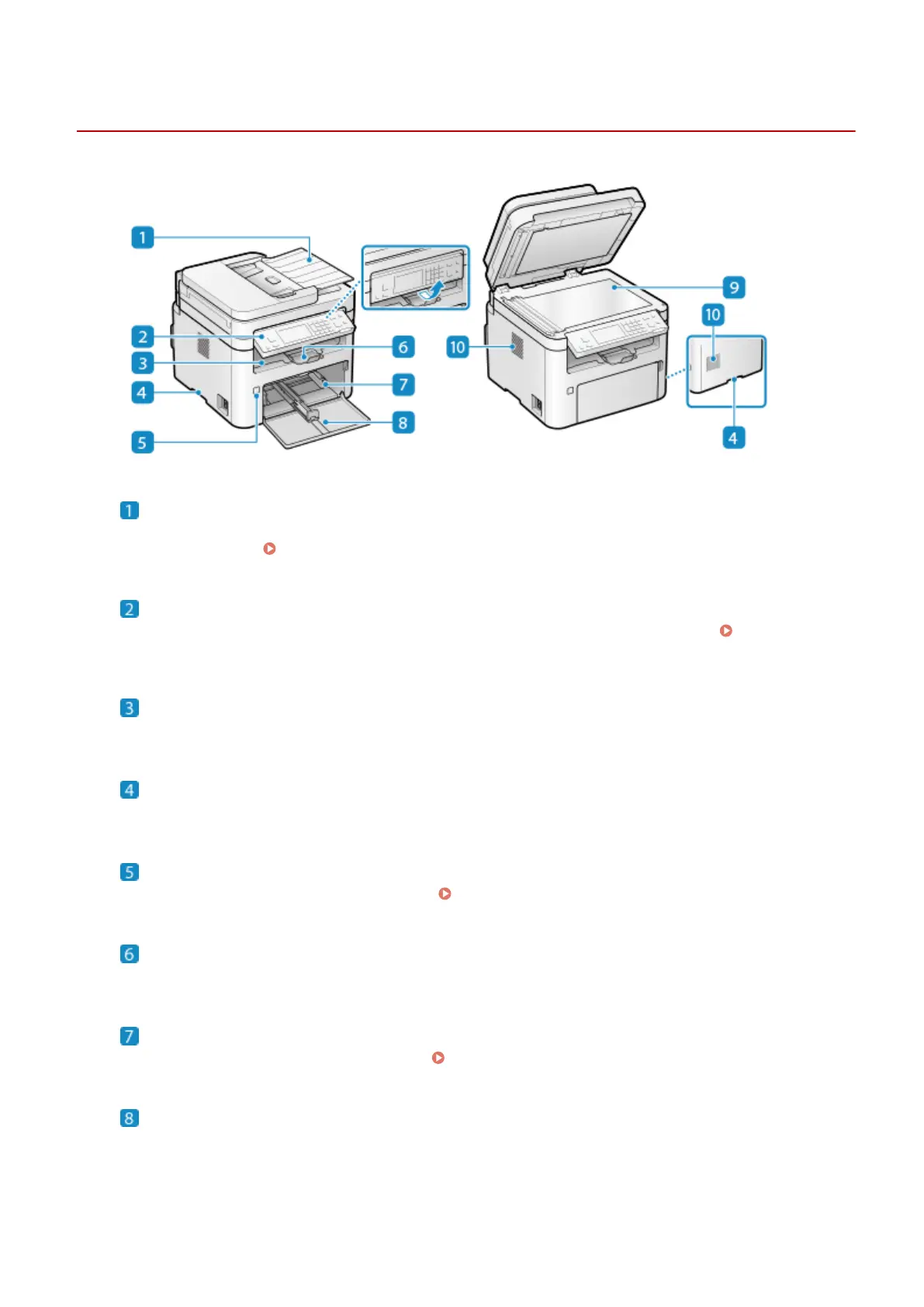Front Side
8WFY-006
Feeder
Y
ou can place two or more sheets of originals in the feeder. The placed originals are fed and scanned one by
one automatically.
1-Sided Feeder(P. 19)
Control panel
Use the display and k
eys to operate the machine and conrm the operations and status.
Control
Panel(P. 14)
Output tray
Printed and copied paper is ejected to the output tr
ay.
Lift handles
Hold the lift handles when mo
ving the machine.
Power switch
T
urns the power of the machine ON and OFF.
Turning ON and OFF the Machine(P. 106)
Paper stopper
Open the paper stopper to pr
event paper from falling out of the output tray.
Drawer
Load paper you usually use into the Dr
awer.
Drawer(P. 21)
Front cover
Open the fr
ont cover when loading paper.
About the Machine
10