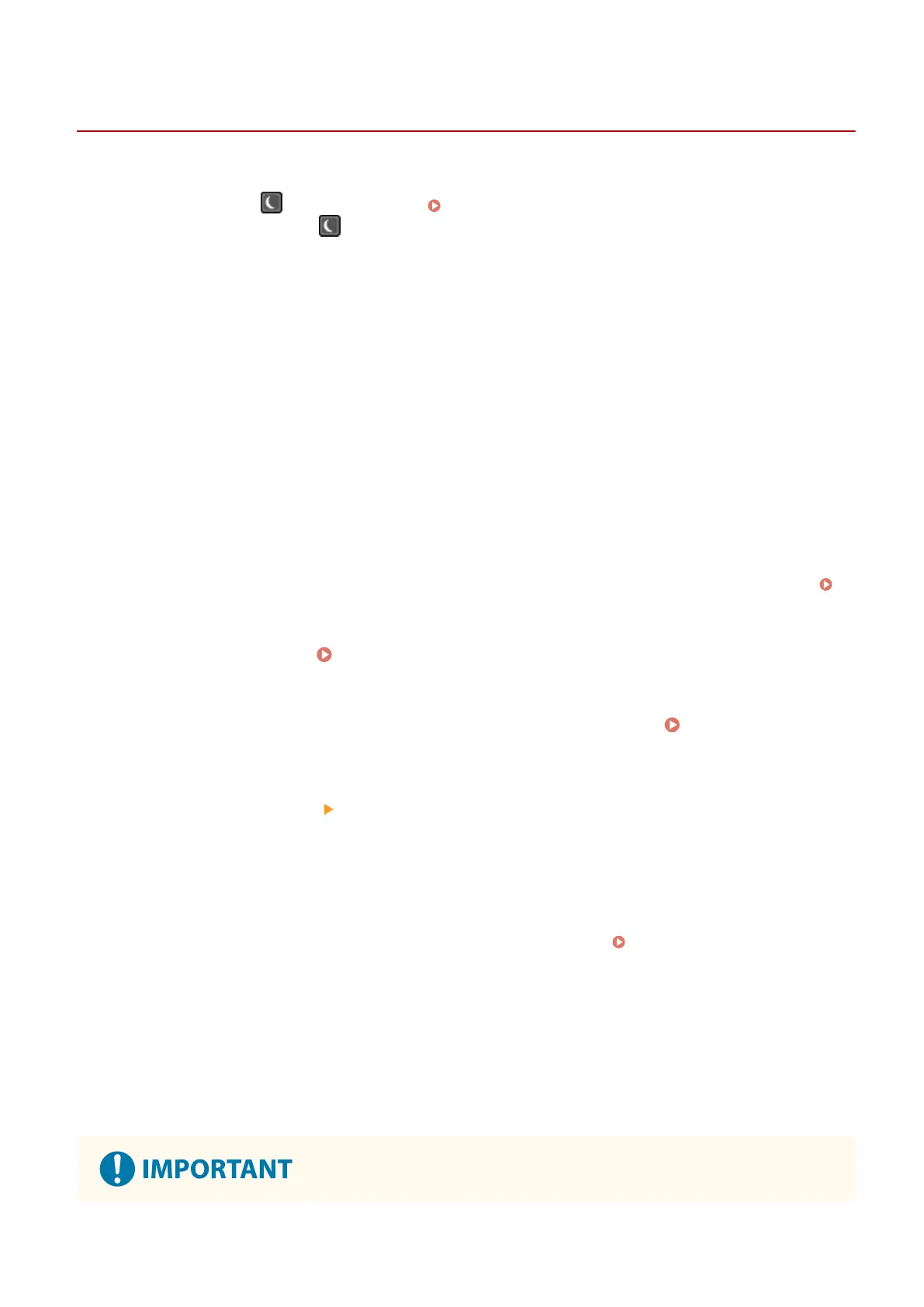Reducing Power Consumption (Sleep Mode)
8WFY-02A
Sleep mode r
educes power consumption by pausing certain operations inside the machine.
On the control panel, press
to enter sleep mode. Control Panel(P. 14)
When the machine is in sleep mode, lights yellow-green.
◼ Exiting Sleep Mode
Perform any of the following operations:
● Pr
ess any key on the control panel.
● Press the display.
● When a telephone or optional TELEPHONE 6 KIT is connected, take the handset off the hook.
◼ Conguring Auto Sleep Time
"
Auto Sleep" is a function which automatically places the machine into sleep mode after a certain period of idle time.
Auto Sleep Time species the duration the idle time.
This section describes how to congure the settings using Remote UI from a computer.
On the control panel, select [Menu] in the [Home] screen, and then select [Preferences] to congure the settings.
[Timer/Energy Settings](P. 428)
1
Log in to Remote UI.
Starting Remote UI(P. 393)
2
On the Portal page of Remote UI, click [Settings/Registration]. Portal Page of
Remote UI(P. 395)
3
Click [Timer Settings] [Edit].
➠ The [Edit Timer Settings] scr
een is displayed.
4
Enter the time in [Auto Sleep Time].
* It is recommended to use the default setting to eciently save po
wer.
[Auto Sleep Time](P. 430)
5
Click [OK].
➠ The settings ar
e applied.
6
Log out from Remote UI.
Basic Operations
110