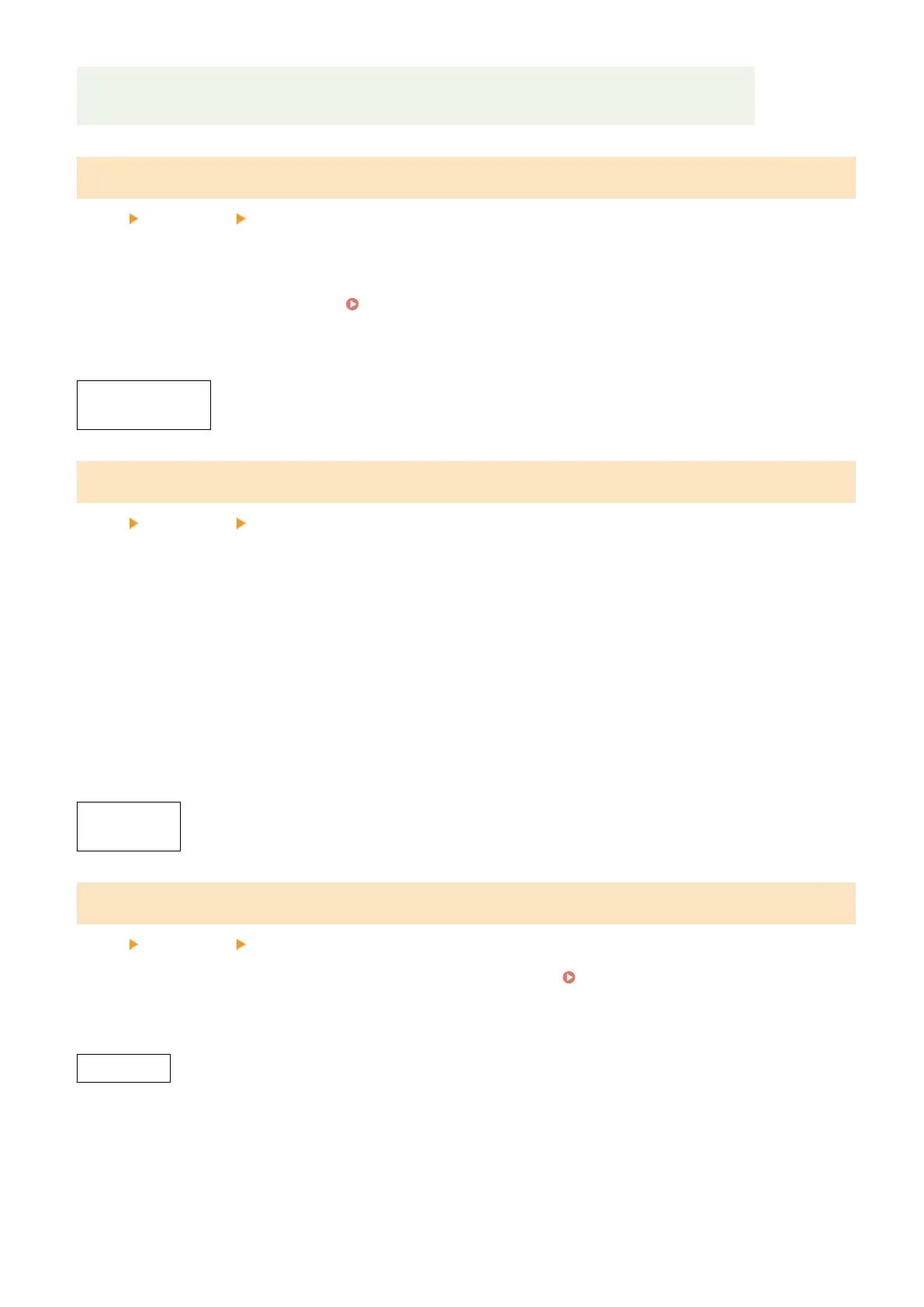● When pr
ocessing of some sort (such as printing or sending and receiving faxes) is in progress
*1
Auto Reset is performed for some messages.
[Function After Auto Reset]
[Menu] [Preferences] [Timer/Energy Settings]
Set the screen displayed after an Auto Reset.
● T
o view the specied screen, specify the screen in [Default Function]. Specify the displayed screen in [Default
Screen after Startup/Restoration].
[Default Screen after Startup/Restoration](P. 424)
● T
o display the screen for the function being used before the Auto Reset, specify the screen in [Selected
Function].
[Default Function]
[Selected Function]
[Auto Shutdown Time]
[Menu] [Preferences] [Timer/Energy Settings]
Set a timer to automatically shut do
wn the machine after a specied period of idle time has elapsed since the machine
entered the sleep mode.
* When the [Auto Shutdown Time] setting is enabled, the machine may automatically shut down even if you are
operating the machine from Remote UI or from the Send Function Setting Tool. A malfunction may occur, particularly
if the machine shuts down while data is being imported. When you import data using Remote UI or use the Send
Function Setting Tool, set [Auto Shutdown Time] to [Off] in advance.
* If any settings of the [Timer Settings] are changed from Remote UI while the machine is in the sleep mode, the timer
for the [Auto Shutdown Time] setting is reset to the beginning. The machine automatically shuts down after a specied
period of idle time has elapsed since the timer was reset.
* Depending on your country or region, the [Auto Shutdown Time] setting may not be available, or its content or
default setting may be different.
0 (Off)
1 to 4 to 8 (hr.)
[Auto Sleep Time]
[Menu] [Preferences] [Timer/Energy Settings]
Set the time after which the machine automatically goes into sleep mode. Reducing Power Consumption (Sleep
Mode)(P. 110)
* Use of the default settings is recommended to achieve the most effective power savings.
1 to 60 (min.)
Settings Menu Items
430
