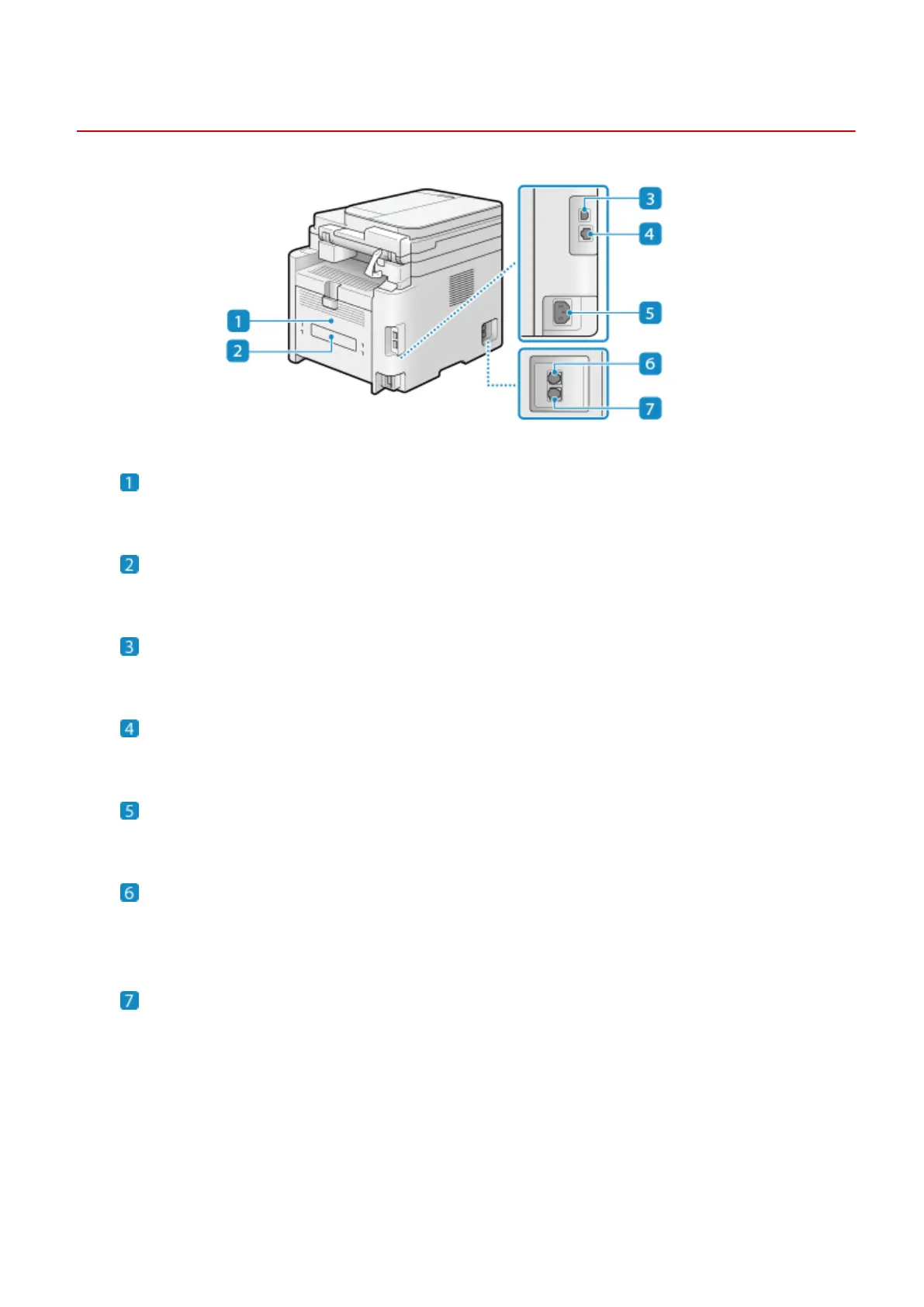Back Side
8WFY-007
Back cover
Open the back co
ver when a paper jam occurs inside the machine.
Rating label
This label sho
ws the serial number, which is needed when making inquiries about the machine.
USB port (for computer connection)
Y
ou can connect a computer to the USB port using a commercial USB cable.
LAN port
Y
ou can connect the machine to a wired LAN using a commercial Ethernet cable connected to the LAN port.
Power socket
Connect the po
wer cord to the power socket.
Handset jack (HAND SET)/External telephone jack (EXT.)
Connect the optional TELEPHONE 6 KIT or a commer
cial telephone to this jack.
*
MF264dw II is not equipped with this jack.
Telephone line jack (LINE)
Use the supplied telephone cor
d to connect the machine to the telephone line.
*
MF264dw II is not equipped with this jack.
About the Machine
12