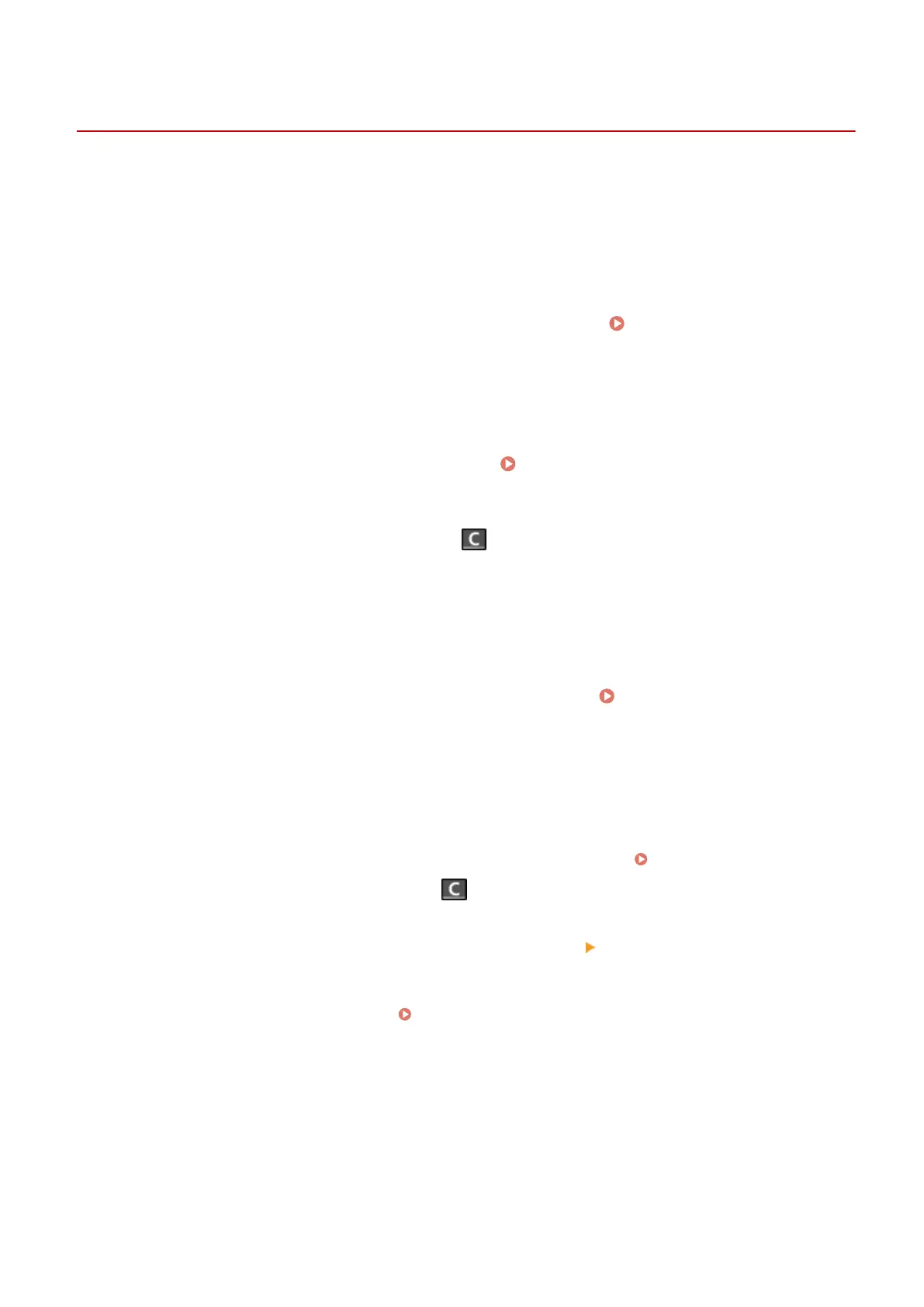Specifying Destinations (Direct Input)
8WFY-03L
T
o specify a destination not registered to the Address Book, directly enter the destination using the scan or fax screen
of the control panel.
◼ Using the Scan Screen
1
On the control panel, press [Scan] in the [Home] screen.
[Home] Screen(P. 116)
2
Press [E-Mail].
3
Enter an e-mail address, and press [Apply]. Entering Characters(P. 127)
➠ The destination is specied.
● If you enter
ed an incorrect e-mail address, press
to clear the character.
● Y
ou cannot directly enter a second address. Select a second destination from [Destination].
◼ Using the Fax Screen
1
On the control panel, press [Fax] in the [Home] screen.
[Home] Screen(P. 116)
2
Enter a fax number using the numeric keys and press [Apply].
➠ The destination is specied.
● If the machine is connected via Private Br
anch Exchange (PBX), press [R] before entering the destination with
the numeric keys. If [R] is not available, you must register the R-key setting.
[R-Key Setting](P. 489)
● If you enter
ed an incorrect fax number, press
to clear the number.
● If the [Conrm] scr
een is displayed, enter the fax number again, and press [Apply].
● To enter a second and subsequent destinations, press [Destination]
[Specify Using Numeric Keys].
● When sending a fax to an international destination, enter the international access number, country code, and
fax number in that or
der. If you are unable to connect, press [Pause] in between the numbers to add a
pause. You can change the pause time.
[Set Pause Time](P. 487)
Basic Operations
183