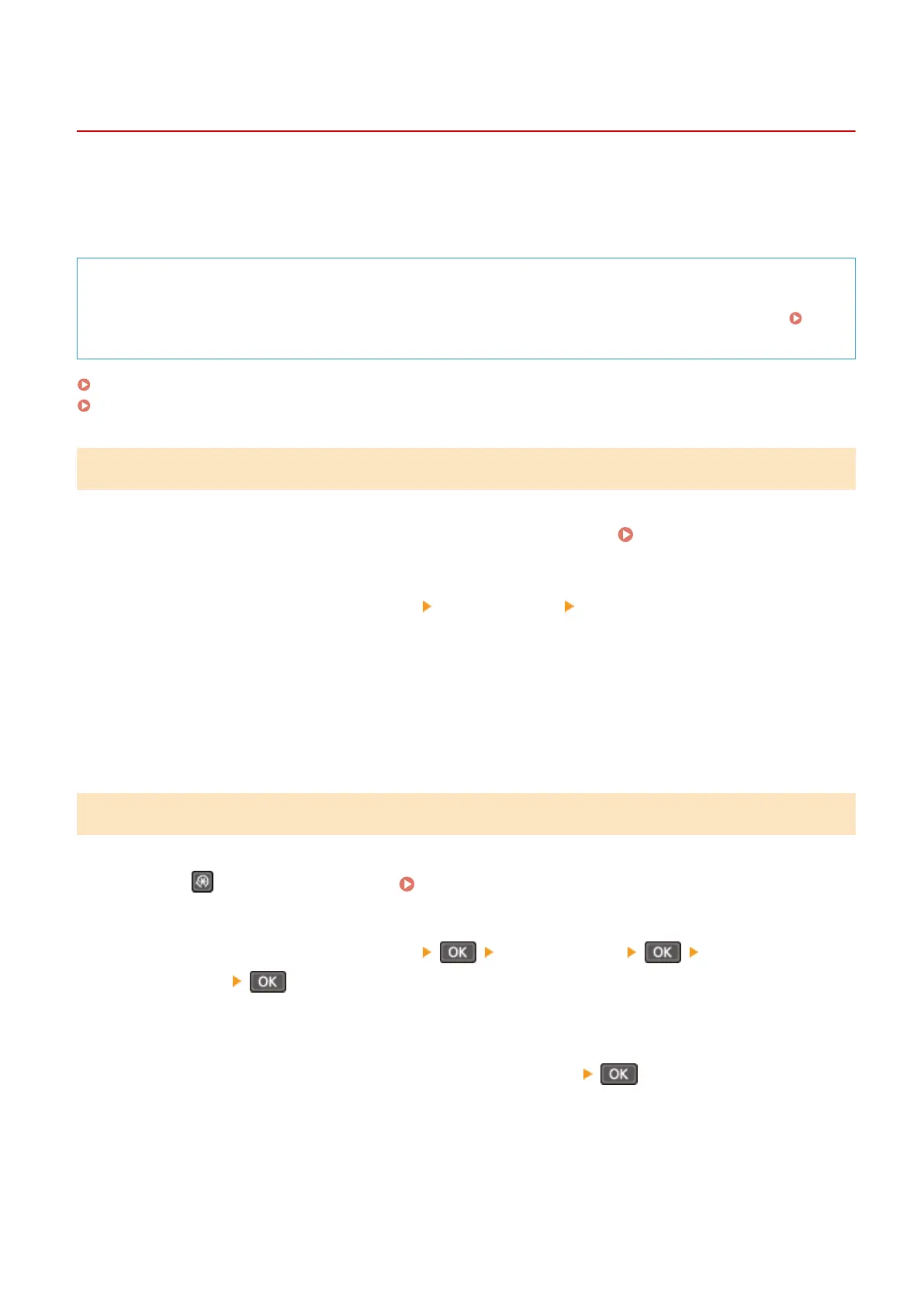Cleaning the Fixing Assembly
8WFY-0AL
If the printout is smudged, the xing assembly may be dirty
. In this case, you can clean the xing assembly using
paper.
The xing assembly cannot be cleaned when data is waiting to be printed or when a toner cartridge or drum cartridge
has reached the end of its lifetime.
Required Preparations
● Check that ther
e is enough amount of toner remaining in the toner cartridge and the drum cartridge.
Checking the Remaining Amount of Consumables(P. 534)
Touch Panel Model(P. 524)
5 Lines LCD Model(P. 524)
Touch Panel Model
1
On the control panel, press [Menu] in the [Home] screen.
[Home] Screen(P. 116)
2
Press [Adjustment/Maintenance] [Maintenance] [Clean Fixing Assembly].
➠ The available paper sizes and types ar
e displayed on the conrmation screen.
3
Check that available paper is loaded, and then press [Start].
➠ The paper is fed to the machine, and cleaning starts.
5 Lines LCD Model
1
Press
on the control panel. Control Panel(P. 14)
2
Press [Adjustment/Maintenance]
[Maintenance] [Clean Fixing
Assembly] .
➠ The available paper sizes and types ar
e displayed on the conrmation screen.
3
Check that available paper is loaded, and then press
.
➠ The paper is fed to the machine, and cleaning starts.
Maintenance
524