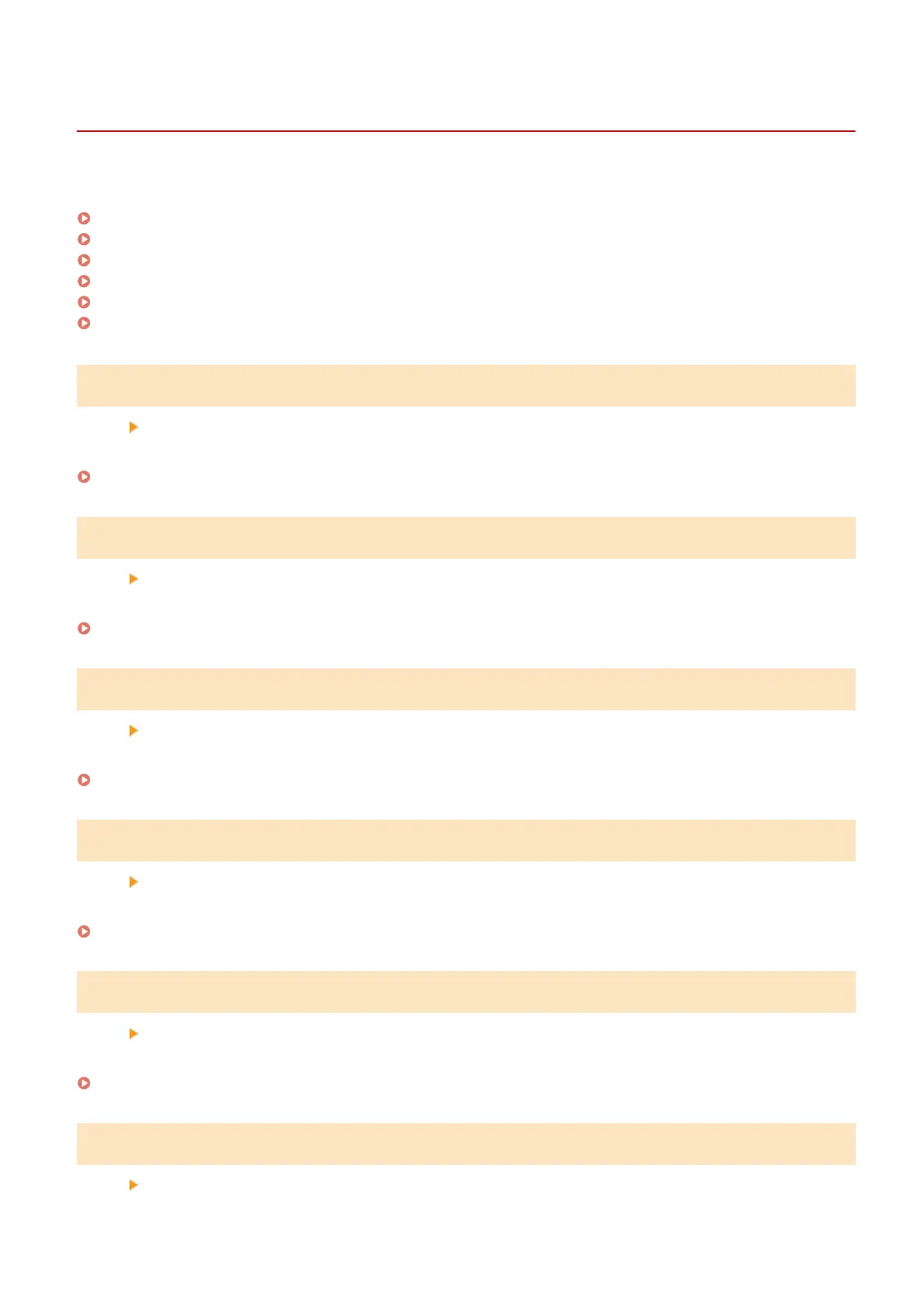[Management Settings]
8WFY-0A2
Specify the settings for managing the machine users, the system, and other data.
[User Management](P. 500)
[Device Management](P. 500)
[Remote UI Settings/Update Firmware](P. 500)
[Data Management](P. 500)
[Security Settings](P. 500)
[Initialize All Data/Settings](P. 500)
[User Management]
[Menu] [Management Settings]
Register and manage information on the machine
's administrator and users.
[User Management](P. 502)
[Device Management]
[Menu] [Management Settings]
Specify and manage the settings for information and oper
ations relating to the machine's hardware.
[Device Management](P. 503)
[Remote UI Settings/Update Firmware]
[Menu] [Management Settings]
Specify and manage the settings for information and oper
ations relating to the machine's software.
[Remote UI Settings/Update Firmware](P. 506)
[Data Management]
[Menu] [Management Settings]
Manage or initialize stor
ed data and the machine's settings.
[Data Management](P. 508)
[Security Settings]
[Menu] [Management Settings]
Specify and manage the security settings, such as the machine
's authentication functions and system verication.
[Security Settings](P. 509)
[Initialize All Data/Settings]
[Menu] [Management Settings]
Settings Menu Items
500