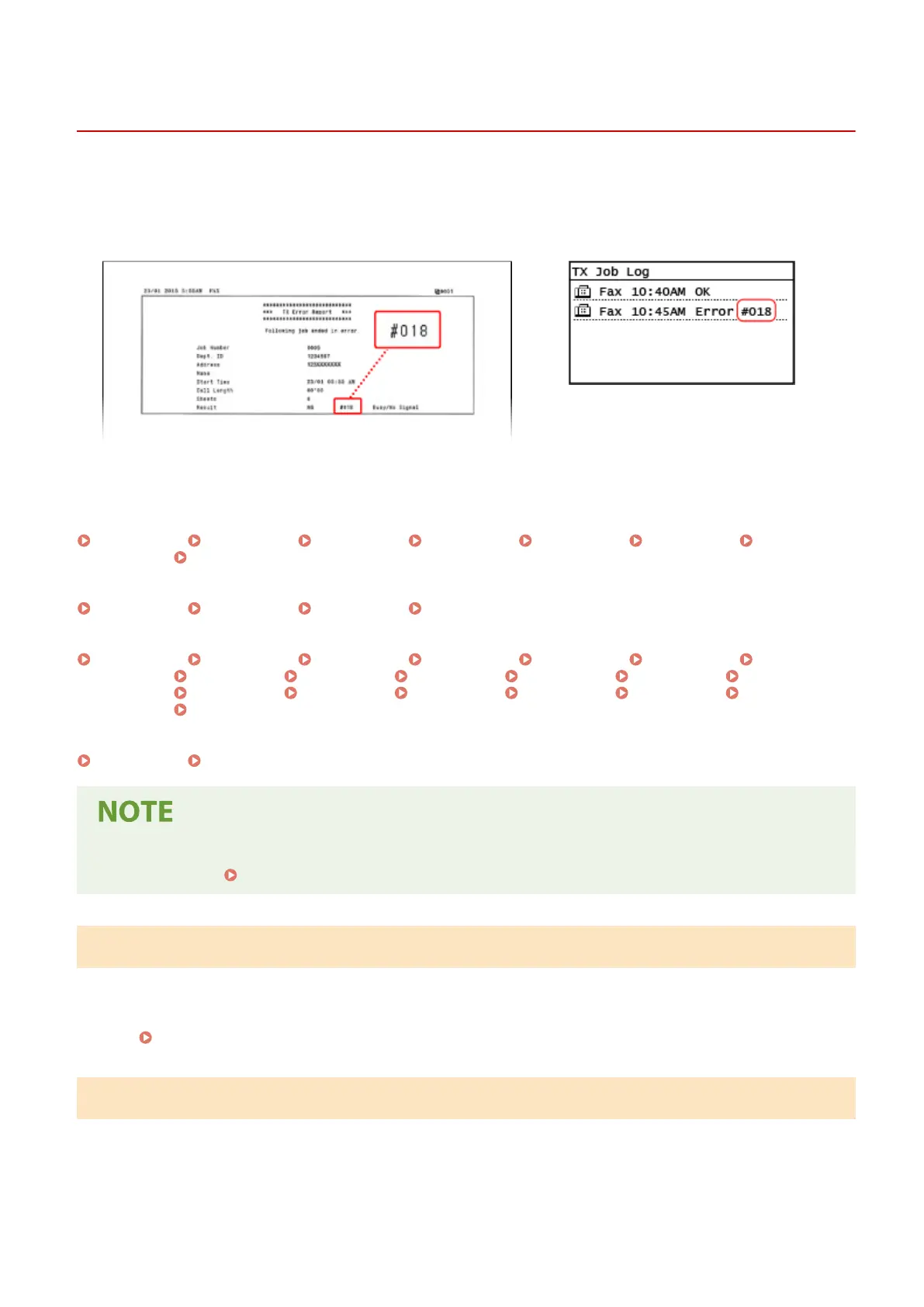An Error Code Is Displayed
8WFY-0FA
If printing cannot be performed, or scanned data or a fax cannot be sent or r
eceived, or another error occurs, an error
code (three-digit number starting with "#") is displayed in the report or job log.
Report
Job Log
Select the err
or code from the list below, and check how to troubleshoot the problem.
#001 to #099
#001(P. 637) #003(P. 637) #005(P. 638) #012(P. 638) #018(P. 638) #022(P. 638)
#037(P. 639) #099(P. 639)
#701 to #799
#703(P. 639) #752(P. 640) #753(P. 640) #755(P. 640)
#801 to #899
#801(P. 640) #802(P. 641) #804(P. 641) #806(P. 641) #809(P. 641) #810(P. 642)
#813(P. 642) #818(P. 642) #819(P. 642) #820(P. 642) #821(P. 642) #827(P. 642)
#829(P. 642) #839(P. 643) #841(P. 643) #844(P. 643) #846(P. 643) #852(P. 643)
#861(P. 644) #863(P. 644)
#901 to #999
#934(P. 644) #995(P. 644)
● If the pr
oblem persists even after trying the troubleshooting methods, contact your dealer or service
representative.
If the Problem Persists(P. 645)
#001
The original is jammed in the feeder.
Remo
ve the Jammed Original.
Paper Jams in the Feeder(P. 549)
#003
The data volume is too lar
ge to send or receive a fax.
Divide the Original or Lower the Resolution.
Cannot Send a Fax
Troubleshooting
637