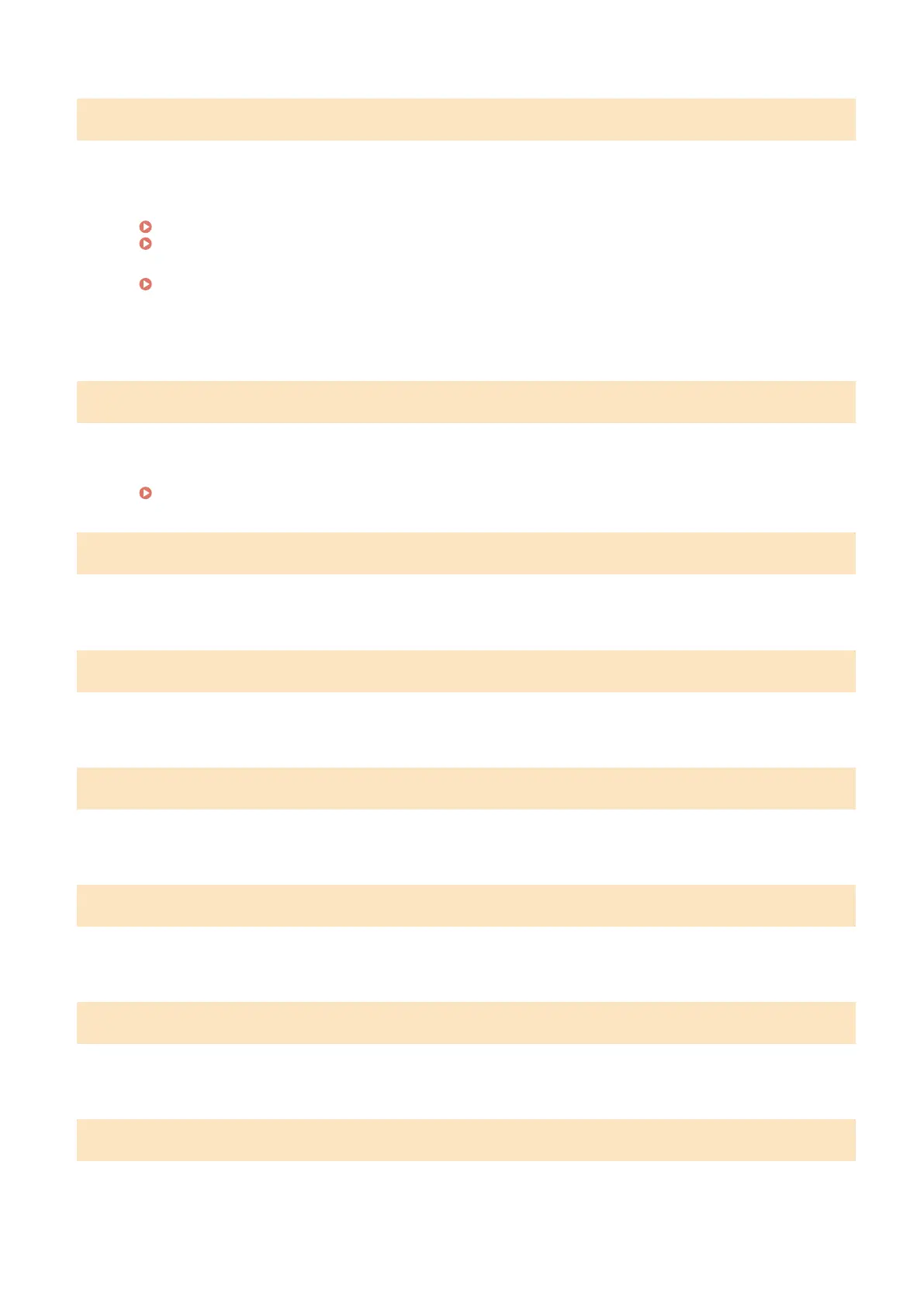#810
The machine cannot connect to the POP3 server, or the information of the POP3 server is not set correctly.
Check the Network Status and Settings.
If the machine is not connected to a network, recongure the network settings.
Checking the Network Status and Settings(P. 92)
Setting Up the Network(P. 52)
Set the information of the POP3 server corr
ectly.
Conguring Detailed Information of the E-mail Server (Remote UI)(P
. 235)
Check the Status of the POP3 Server.
Check that the POP3 server is operating properly on the network. For details about the POP3 server status,
contact your provider.
#813
The user name or password to be used for POP3 server authentication is not set correctly.
Set the User Name and Password Correctly.
Conguring Detailed Information of the E-mail Server (Remote UI)(P
. 235)
#818
The received data is in a format that cannot be printed.
Have the sender change the le format and resend the le.
#819
The r
eceived data has invalid MIME information and cannot be processed.
Have the sender check the settings and resend the data.
#820
The r
eceived data has invalid BASE64 or uuencode data and cannot be processed.
Have the sender check the settings and resend the data.
#821
The r
eceived data has a TIFF analysis error and cannot be processed.
Have the sender check the settings and resend the data.
#827
The received data includes unsupported MIME information and cannot be processed.
Have the sender check the settings and resend the data.
#829
The r
eceived data exceeds the maximum size that can be received by the machine.
Have the Sender Check and Resend the Data.
Troubleshooting
642
