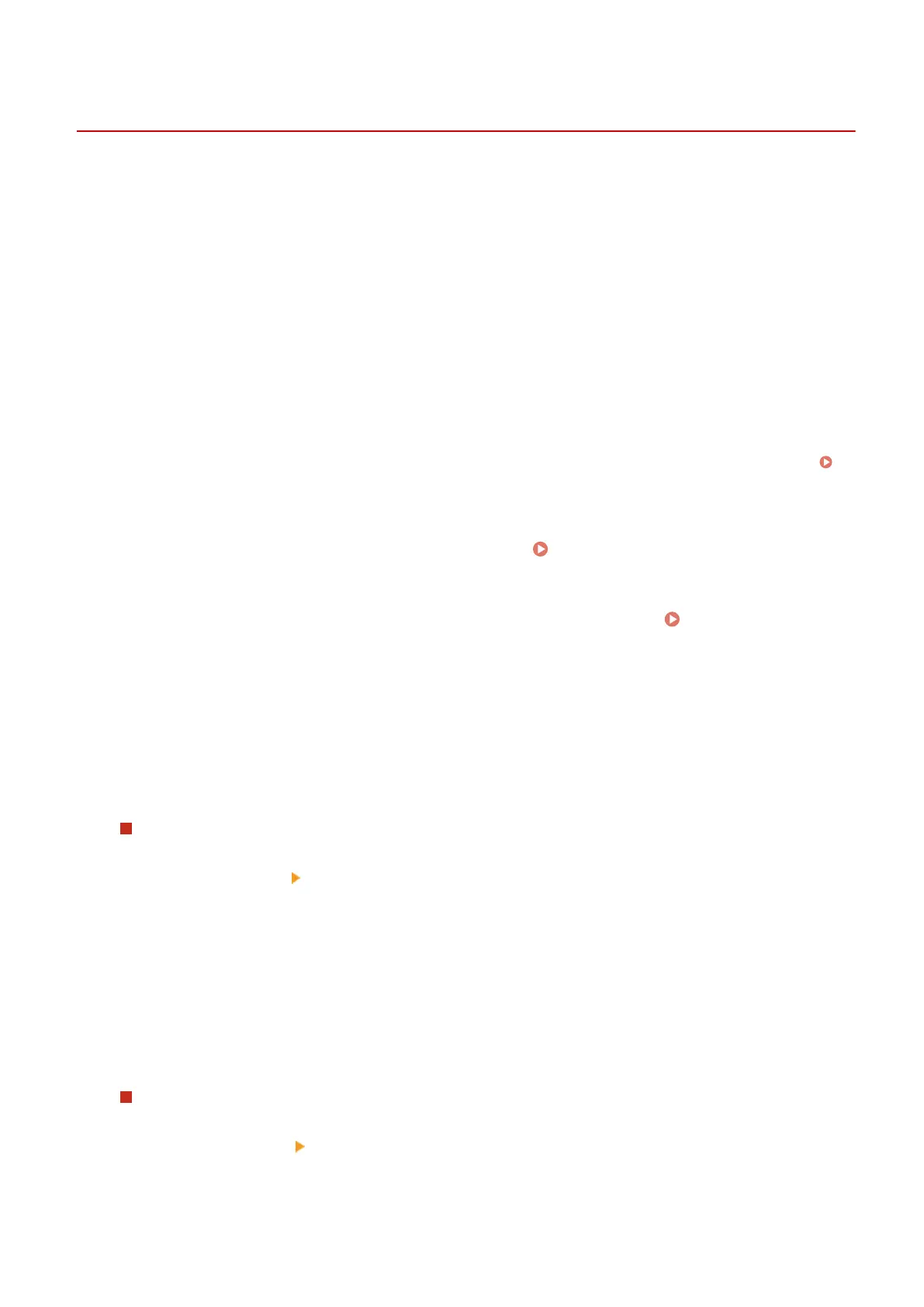Conguring LPD
, RAW, or WSD
8WFY-080
Select whether to use any of the pr
otocols below on the machine when printing or scanning documents from a
computer.
You are recommended to disable any protocols you will not be using.
When using LPD or RAW, you can congure the time until reception of print data is canceled.
LPD
This protocol is not dependent on the hardware, operating system, or other platform. It is commonly used in
TCP/IP network environments.
RAW
This is Windows' proprietary print data type protocol. It is used as standard in a Windows environment.
WSD
This protocol enables automatic detection of network-connected printers and scanners in a Windows
environment.
This section describes how to congure the settings using Remote UI from a computer.
On the control panel, select [Menu] in the [Home] screen, and then select [Preferences] to congure the settings.
[TCP/IP Settings](P. 438)
Administr
ator privileges are required. The machine must be restarted to apply the settings.
1
Log in to Remote UI in System Manager Mode.
Starting Remote UI(P. 393)
2
On the Portal page of Remote UI, click [Settings/Registration]. Portal Page of
Remote UI(P
. 395)
3
Click [Network Settings].
4
Congure LPD
, RAW, or WSD.
When Conguring LPD
1
Click [LPD Settings]
[Edit].
➠ The [Edit LPD Settings] scr
een is displayed.
2
Set whether to use LPD.
When not using LPD
, clear the [Use LPD Printing] checkbox, and proceed to step 5.
3
Enter the time in [RX Timeout].
Enter the time in minutes from the start of reception standby, after print data reception is canceled, to
the timeout.
When Conguring RA
W
1
Click [RAW Settings] [Edit].
➠ The [Edit RAW Settings] screen is displayed.
2
Set whether to use RAW.
Security
386