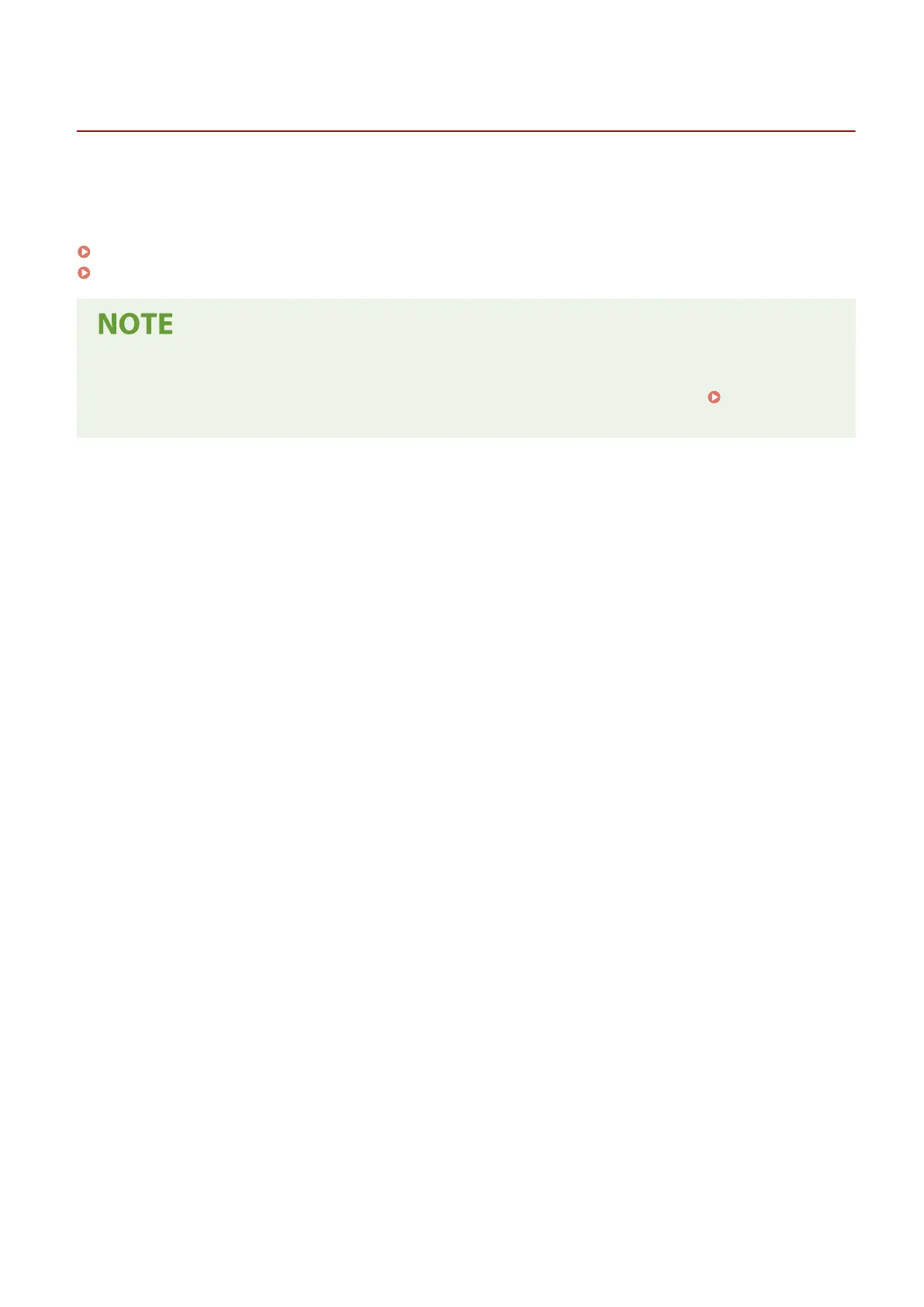Forwarding Faxes and Conguring the Backup Settings
8WFY-05H
Fax
es can be forwarded and saved automatically to a specic destination when they are sent and received.
This is convenient when you want to check received faxes from a remote location or you want to back up faxes you
sent or received.
Backing Up Sent Faxes(P. 269)
Auto Forwarding and Backing Up Received Faxes(P. 271)
Forwarding Essential Faxes Only
● Y
ou can also select a specic fax from the RX Job Log and send it to a specic destination.
Checking the
Status and Log for Sent and Received Fax
es(P. 288)
Faxing
268