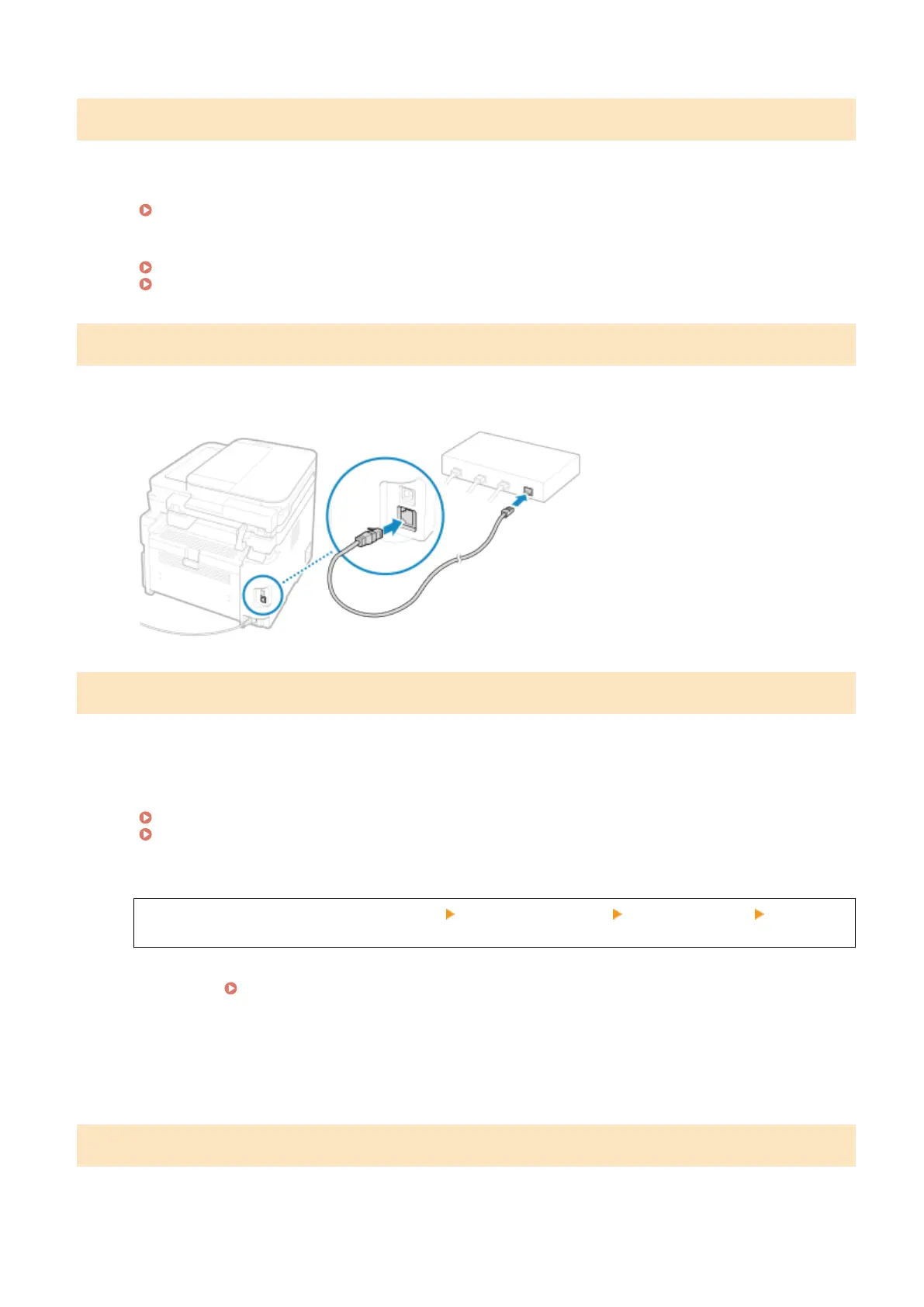#752
The SMTP/POP3 server name is not congured correctly, or the machine is not connected correctly to the network.
Congure the SMTP or POP3 Server Name Correctly.
Conguring Detailed Information of the E-mail Server (Remote UI)(P
. 235)
Check the Network Status and Settings.
If the machine is not connected to a network, recongure the network settings.
Checking the Network Status and Settings(P. 92)
Setting Up the Network(P. 52)
#753
The machine was unable to connect to the network due to a disconnected Ethernet cable.
Check That the Ethernet Cable Is Properly Connected.
#755
The TCP/IP is not congured correctly, or the machine was unable to connect to the network due to the set wait time
before connection.
Check the Network Status and Settings.
If the machine is not connected to a network, recongure the network settings.
Checking the Network Status and Settings(P. 92)
Setting Up the Network(P. 52)
Is Ther
e a Set Wait Time Before Connection?
Check whether a wait time is set.
Log in to Remote UI in System Manager Mode [Settings/Registration] [Network Settings] [Waiting
Time for Connection at Startup]
On the control panel, select [Menu] in the [Home] screen, and then select [Preferences] to view this
information. [Waiting Time for Connection at Startup](P. 433)
● If
a wait time is set, a connection cannot be established immediately after turning ON the power of the
machine. Sending starts after the wait time has elapsed.
● To change the wait time, click [Edit] on the above [Waiting Time for Connection at Startup] screen, enter
the wait time, and then click [OK].
#801 Error Code "#801" Is Displayed
The machine cannot connect to the SMTP server, or the information of the SMTP server or shar
ed folder is not set
correctly.
Troubleshooting
640
