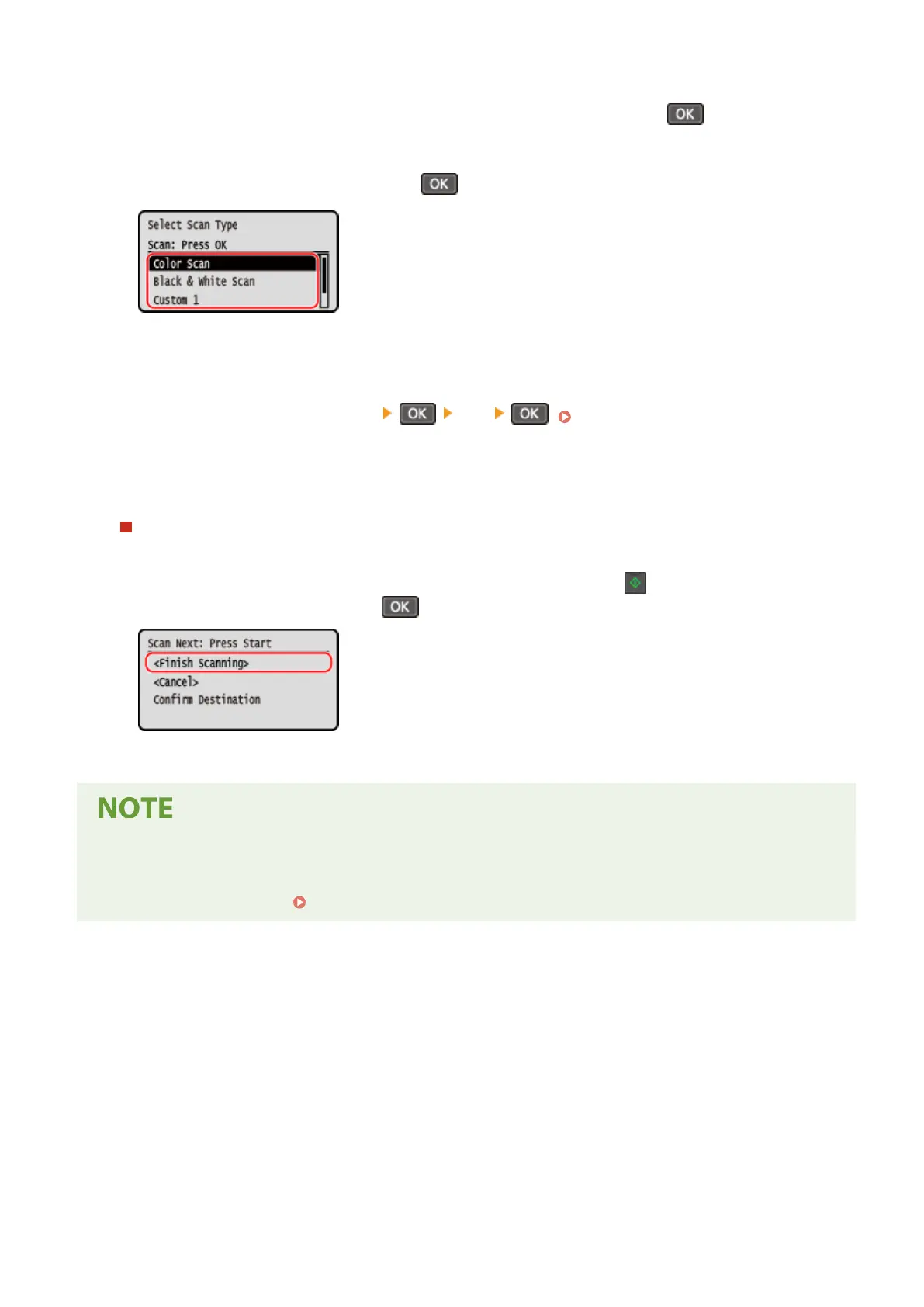4
Select the computer to be used as the save location, and press .
5
Select the scan setting and press
.
➠ Scanning of the original starts.
● The scanned data format, save location on the computer, and other settings ar
e set for each scan setting.
The original is scanned according to the selected scan setting.
● To cancel scanning, press [<Cancel>]
[Yes] . Canceling Scanning(P. 257)
● When scanning is completed, the destination folder is displayed on the scr
een of the selected computer.
* By default, a subfolder with the scanning date is created in the [Documents] folder (Windows) or the
[Pictures] folder (macOS), and the scanned data is saved to that folder.
When [Scan Next: Press Start] appears
When an original is placed on the platen glass and is scanned, the scr
een for scanning additional originals is
displayed.
To continue scanning originals, place them on the platen glass, and press
on the control panel.
Select [<Finish Scanning>] and pr
ess
to save the scanned data.
* If the size of the original is different, part of the image may be missing, or the image may be scanned
smaller.
Checking or Changing Scan Setting or Save Location
● Y
ou can check and change the scan setting selected in step 5 by using the MF Scan Utility on the computer
used as the save location.
Starting MF Scan Utility(P. 253)
Scanning
242
