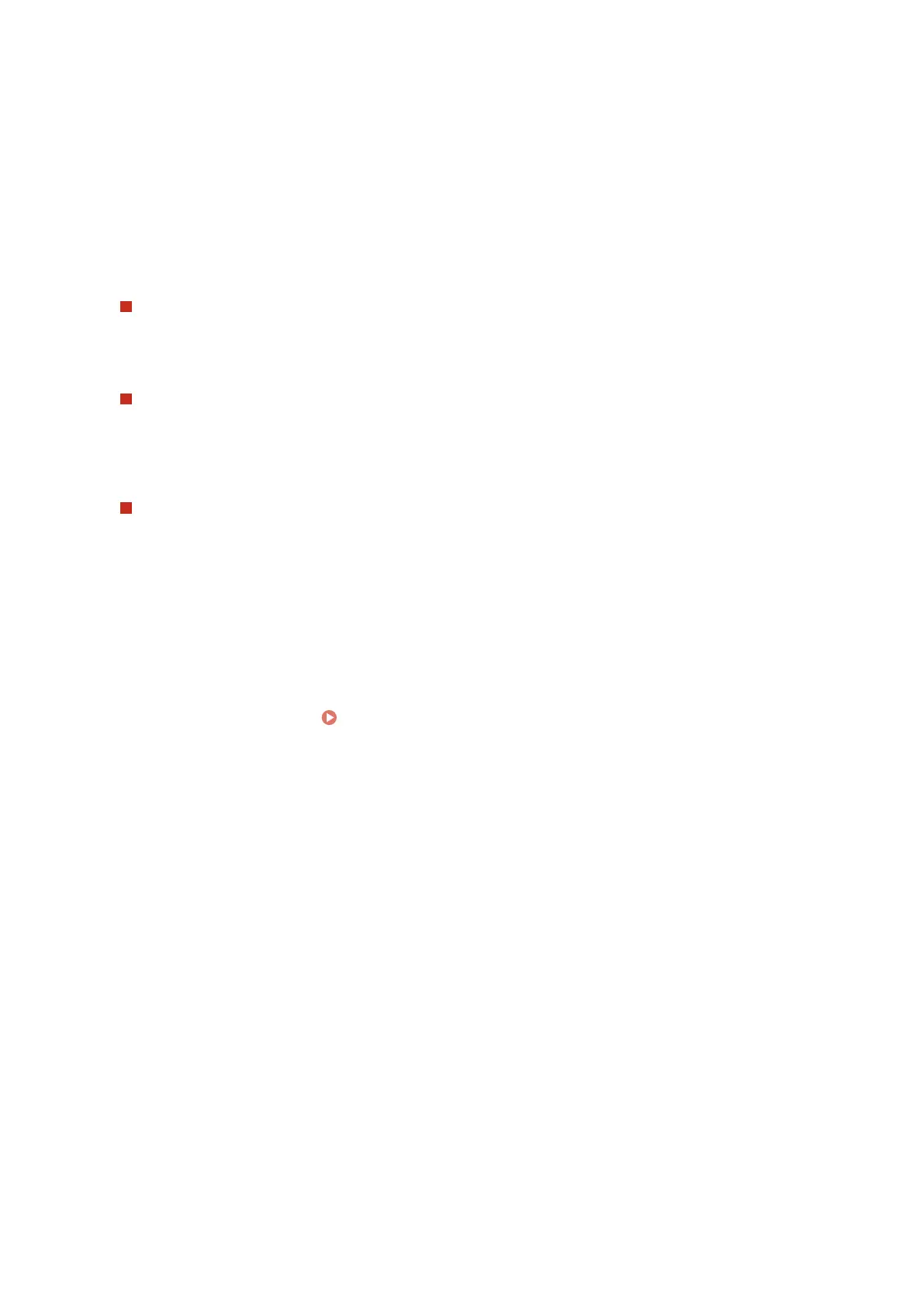[User Name]
Enter the user name used for authenticating the POP3 server using single-b
yte alphanumeric characters.
[Set/Change Password]
To set a password to use when authenticating the POP3 server, select this checkbox, and enter the
password using single-byte alphanumeric characters.
5
Congure the authentication and encryption settings for sending e-mail accor
ding to
your usage environment.
When using POP authentication (POP before SMTP) before sending
Select the [Use POP Authentication Befor
e Sending] checkbox.
To use APOP authentication to encrypt password at authentication, also select the [Use APOP Authentication]
checkbox.
When using SMTP authentication
Select the [Use SMTP Authentication (SMTP AUTH)] checkbo
x, and enter the user name to be used for SMTP
authentication using single-byte alphanumeric characters.
To set a password to use for SMTP authentication, select the [Set/Change Password] checkbox, and enter the
password using single-byte alphanumeric characters.
When encrypting communication with the e-mail server
Select the [Use TLS for SMTP TX] and/or [Use TLS for POP] checkbo
xes.
Congure whether to verify a certicate for TLS encryption communication or whether to add a common
name (CN) to the verication items.
6
Click [OK].
By clicking [Check SMTP Connection] or [Check POP Connection], you can check the connection with the
SMTP or POP3 server using the curr
ent settings.
7
Restart the machine.
Restarting the Machine(P. 109)
➠ The settings ar
e applied.
Scanning
236
