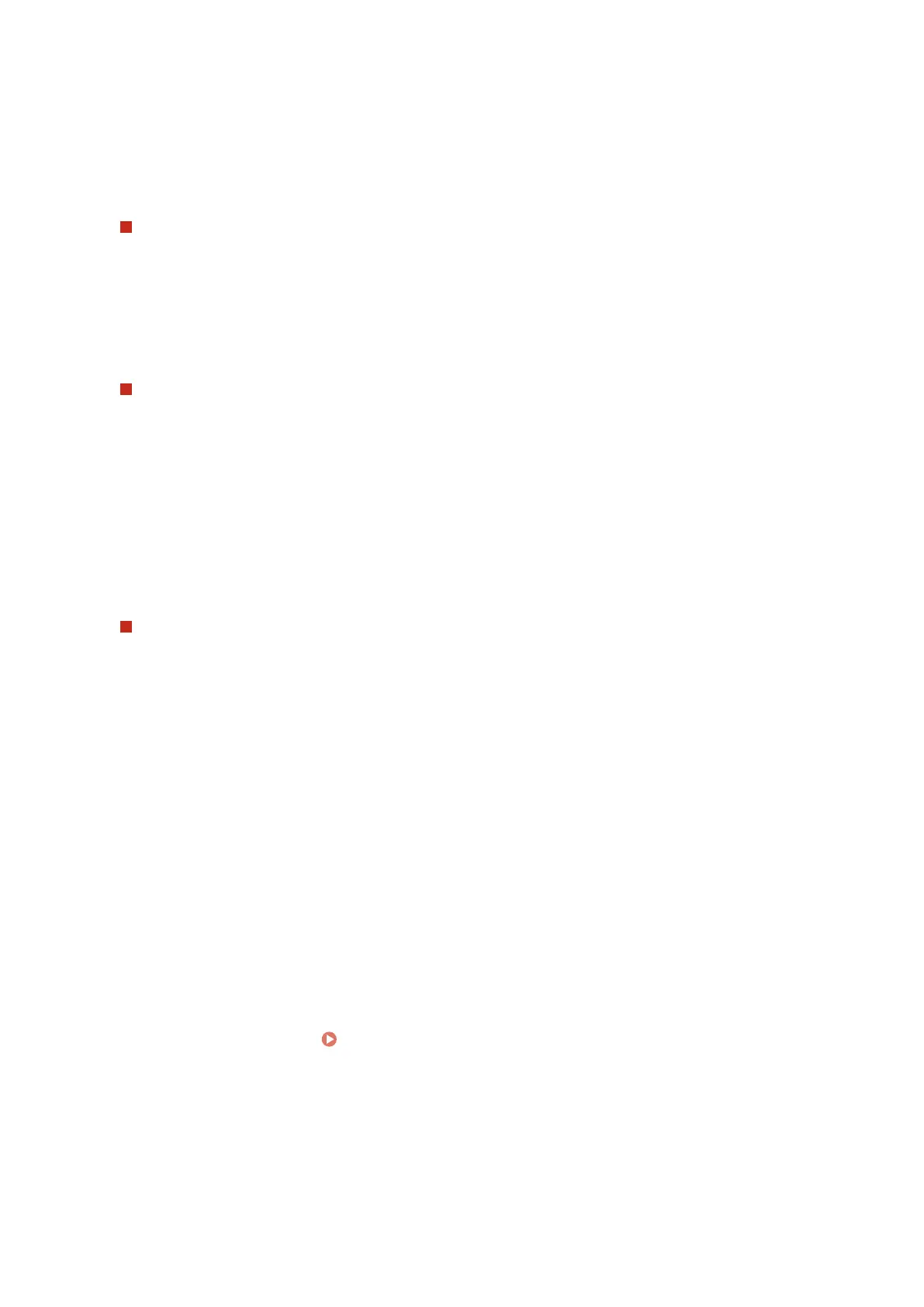➠ The [Edit IEEE 802.1X Settings] scr
een is displayed.
4
Select the [Use IEEE 802.1X] checkbox, and enter the login name.
For the login name, enter a name to identify the user (EAP Identity) using single-byte alphanumeric
char
acters.
When verifying the certicate of an authentication server
Select the [V
erify Authentication Server Certicate] checkbox.
When verifying the common name of the certicate, select the [Verify Authentication Server Name] checkbox,
and enter the name of the authentication server to which the user is registered.
5
Congure the settings accor
ding to the authentication method to be used.
When using TLS
1
Select the [Use TLS] checkbox.
2
In [Name of Key to Use], click [Key and Certicate].
➠ The [Ke
y and Certicate Settings] screen is displayed.
3
To the right of the key and certicate to use, click [Register Default Ke
y].
● Click the key name (or certicate icon) to display the certicate details.
● On the certicate details screen, click [Verify Certicate] to verify that the certicate is valid.
When using TTLS or PEAP
1
Select the [Use TTLS] or [Use PEAP] checkbox.
When using T
TLS, select the internal protocol to be used.
2
Use [Use Login Name as User Name] to specify whether to use the login name of IEEE 802.1X
authentication for the user name.
3
In [User Name/Password Settings], click [Change User Name/Password].
➠ The [Change User Name/Password] screen is displayed.
4
Set the user name and password, and select the [OK] checkbox.
● Enter the user name using single-b
yte alphanumeric characters.
● To set a password, select the [Change Password] checkbox, and enter the same password in both
[Password] and [Conrm] using single-byte alphanumeric characters.
6
Click [OK].
7
Restart the machine.
Restarting the Machine(P. 109)
➠ The settings ar
e applied.
Security
357
