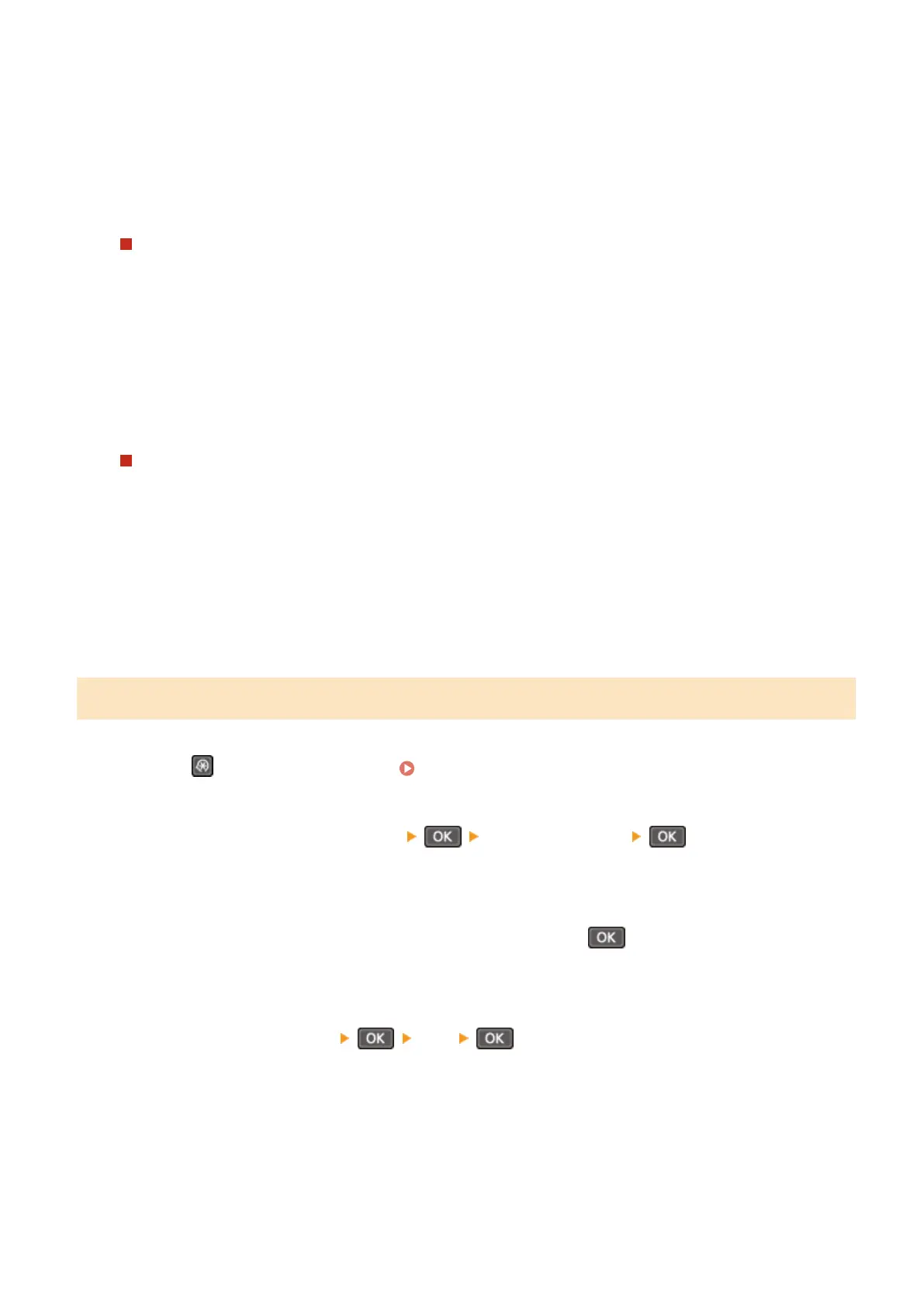2
Select whether to print this report automatically.
● T
o print automatically after each send job, select [On]. To print automatically only when an error
occurs, select [Only When Error Occurs].
● When [On] or [Only When Error Occurs] is selected, in [Include TX Image], select whether to print part
of the original on the report.
To Change the E-mail or File Sending Result Report Settings
1
Press [E-Mail/File TX Result Report].
➠ The [E-Mail/File TX Report] scr
een is displayed.
2
Select whether to print this report automatically.
T
o print automatically after each send or save job, select [On]. To print automatically only when an error
occurs, select [Only When Error Occurs].
To Change the RX Result Report Settings
1
Press [RX Result Report].
➠ The [RX Result Report] scr
een is displayed.
2
Select whether to print this report automatically.
T
o print automatically after each receive job, select [On]. To print automatically only when an error
occurs, select [Only When Error Occurs].
5 Lines LCD Model
1
Press
on the control panel. Control Panel(P. 14)
2
Press [Only When Error Occurs]
[Report Settings] .
➠ The [Report Settings] scr
een is displayed.
3
Select [Default Settings for Report Output] and press
.
➠ The [Default Settings for Report Output] scr
een is displayed.
4
Press [2-Sided Printing]
[On] .
Managing the Machine
406
