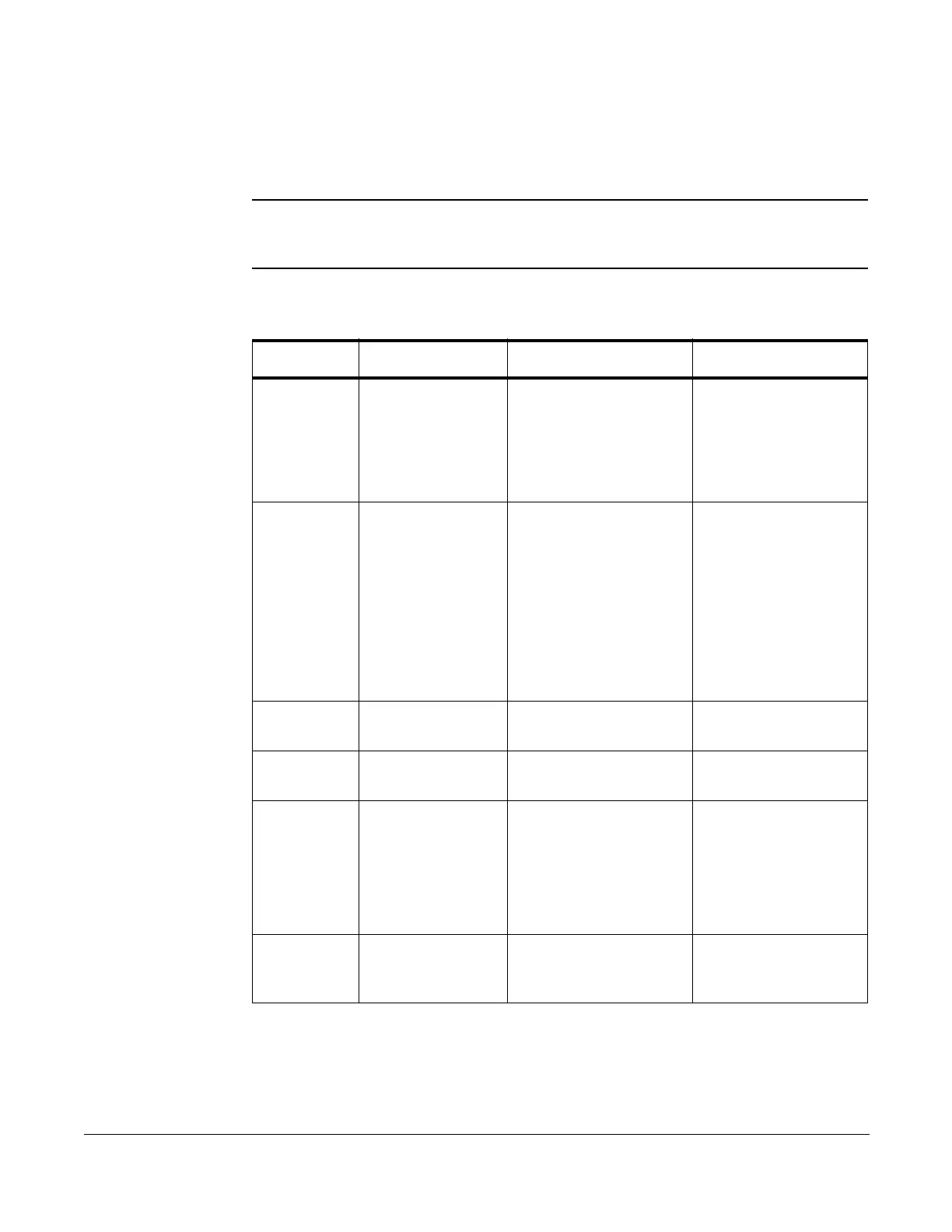Retrieving a Parked Call
Cisco 7960/7940 Telephone User Guide System Telephone Features 57
620-05600070B
The Night feature has three states – Normal, Temporary, or Permanent, which can
be changed by pressing the Night softkey. The following table describes the
different states.
NOTE: The Night softkey switches from the current Mode (1 or 2) to the other Mode. If
the Night softkey is pressed after 5:00 pm, Monday-Friday or on Saturday or
Sunday (while in Mode 2), then it will put the phone in Mode 1 (Day mode).
On-hook Dialing
You can dial a number while the handset is on-hook by doing one of the following:
Table 2: Night Feature States
State
Normal Temporary Permanent
Definition Uses the mode
appropriate to the
time-of-day and
day-of-week.
Changes the mode, but
will automatically revert
back to the Normal
state at the next change
in the time-of-day/day-
of-week schedule.
Changes the mode,
but requires manual
intervention to return
to the normal state.
Example From 8am - 5pm,
Monday - Friday,
calls ring at the
main number
(Mode 1). Any
other time, calls
are directed to the
auto-attendant
(Mode 2).
The attendant leaves
early Monday and
presses the Night
softkey once to change
to Mode 2. The system
will automatically return
to Mode 1 at 8am
Tuesday morning.
The attendant will be
out for two days and
no one will answer the
main number. The
attendant presses the
Night softkey twice,
which will direct calls
to the auto-attendant
until the Night softkey
is pressed again.
Activation Default state, no
activation required
Press the Night softkey
once
Press the Night
softkey twice
Activation
Indication
*Night appears on the
phone display
**Night appears on
phone display
Return to
Normal
Automatic – system
action at next
scheduled mode
change.
Manual – press the
Night softkey twice
Manual only – press
Night softkey once
Return to
Normal
Indication
*Night disappears from
phone display
**Night disappears
from phone display