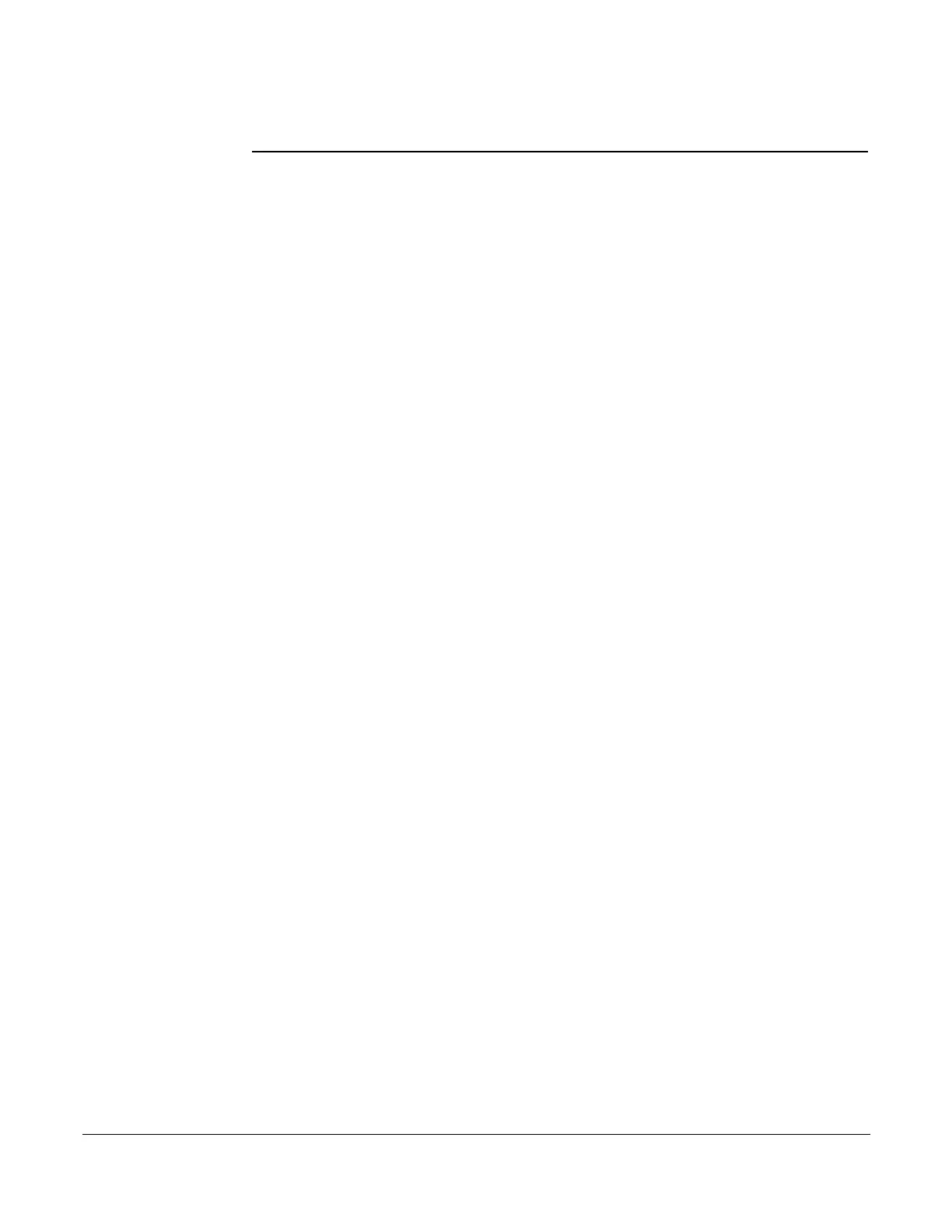Privacy Guard
66 System Telephone Features Cisco 7960/7940 Telephone User Guide
620-05600070B
is for a group of people or a business, use a number that will be easy for them to
use and you to recognize, such as a main business number.
Caller Actions
When Privacy Guard is enabled, calls that do not have any Caller ID information
are automatically answered and the caller hears an announcement followed by a
series of prompts.
The announcement explains you do not accept unidentified calls and that their
Caller ID information was not received. They are instructed to do one of the
following:
• Press 1 to enter an access code.
• Press 2 to record their name so that the call can be announced, .
If they enter anything other than the menu options, they will be prompted two more
times to enter a valid menu option. If they do not select a valid option in the allowed
time, the call is dropped.
Entering an Access Code
If a caller presses 1, they are asked to enter an access code, which can be either
the Access Code or one of the codes in the Selective Call List, followed by the #
key. A prompt tells them to wait while the call is completed.
If an invalid access code is entered, the caller will be prompted two more times to
enter a valid access code. If they do not enter a valid access in the allowed time,
the call is dropped.
Recording a Name
If a caller presses 2, they are asked to record either their name or their company
name and press the # key. After playing the beep, the system will record up to 5
seconds.
When the user presses # or the recording time ends, a prompt tells them to wait
while the call is completed.
The system records whatever is spoken during the 5 seconds, which can be either
the caller’s name or silence. If the caller does not record a name, no name will be
spoken when you answer the call.