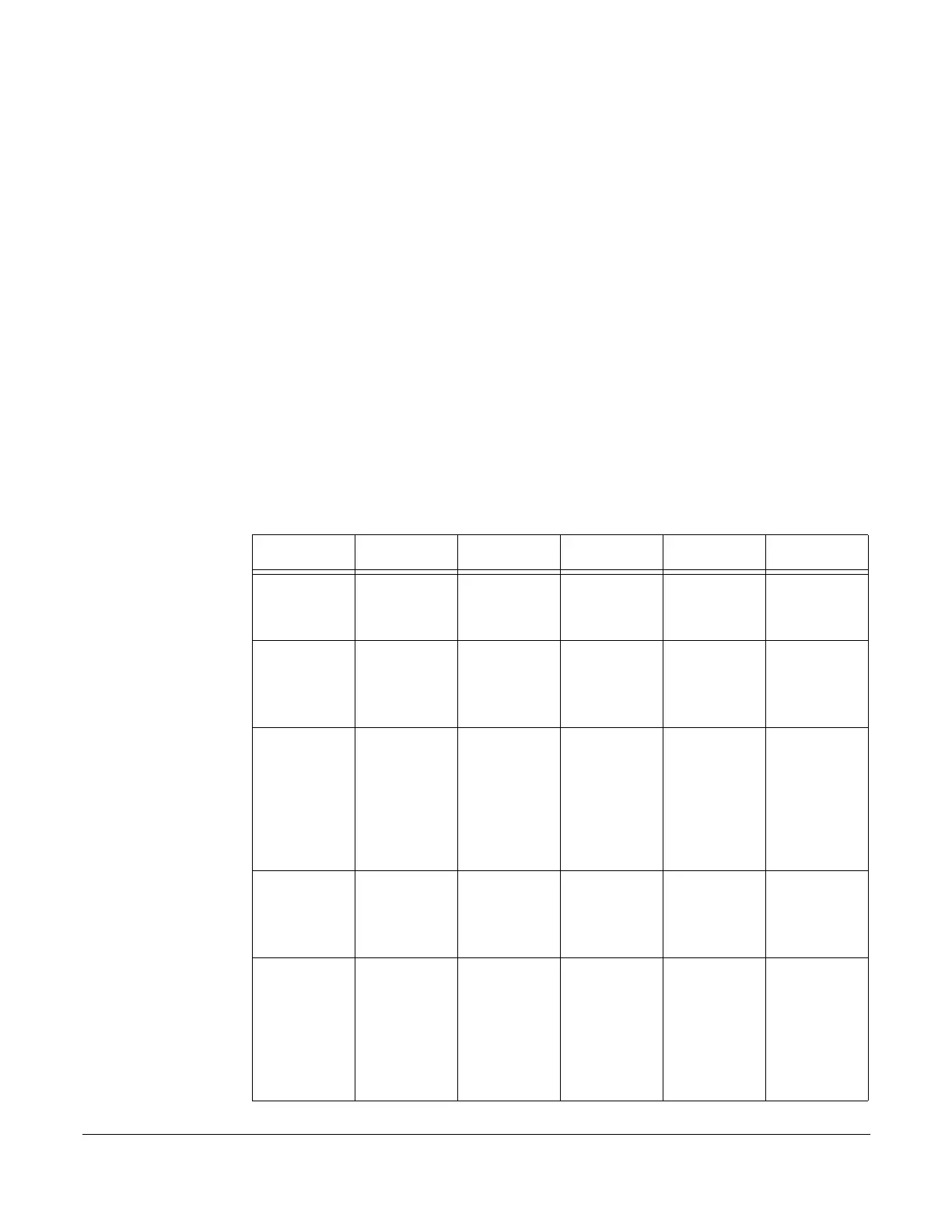Transfer
80 System Telephone Features Cisco 7960/7940 Telephone User Guide
620-05600070B
Deleting a Speed Dial Number
From the phone, you can remove the phone number from a Speed Dial button by
repeating the procedure for programming the button. When prompted to enter the
number to dial, press the # key for the number, then press the # key again.
Transfer
Use this feature to transfer a call to another number. See also “Blind Transfer” on
page 25 and “One-Touch Transfer” on page 58.
1. Tell the calling party you will transfer the call, then press the more soft key.
2. Press the transfer (Trnsfr) soft key.
The call is placed on hold and you hear a dial tone.
3. Dial the number to which you want to transfer the call.
4. Do one of the following:
If Then And If And If Then And Then
Called Party
Answers
Inform them
of transfer
They accept N/A Hang up
and let call
transfer
N/A
Called Party
Answers
Inform them
of transfer
They DO
NOT accept
Both calls
are on the
same line
button
Use the
scroll button
to select the
original call
Press the
Resume
softkey
Called Party
Answers
Inform them
of transfer
They DO
NOT accept
The calls
are on
different line
buttons
Select the
other line
button and
use the
scroll button
to select the
original call
Press the
Resume
softkey
Called Party
Does Not
Answer
N/A Caller does
not wish to
leave voice
mail
Both calls
are on the
same line
button
Use the
scroll button
to select the
other line
Press the
Resume
softkey
Called Party
Does Not
Answer
N/A Caller does
not wish to
leave voice
mail
The calls
are on
different line
butons
Select the
other line
buton and
use the
scroll button
to select the
original call
Press the
Resume
softkey