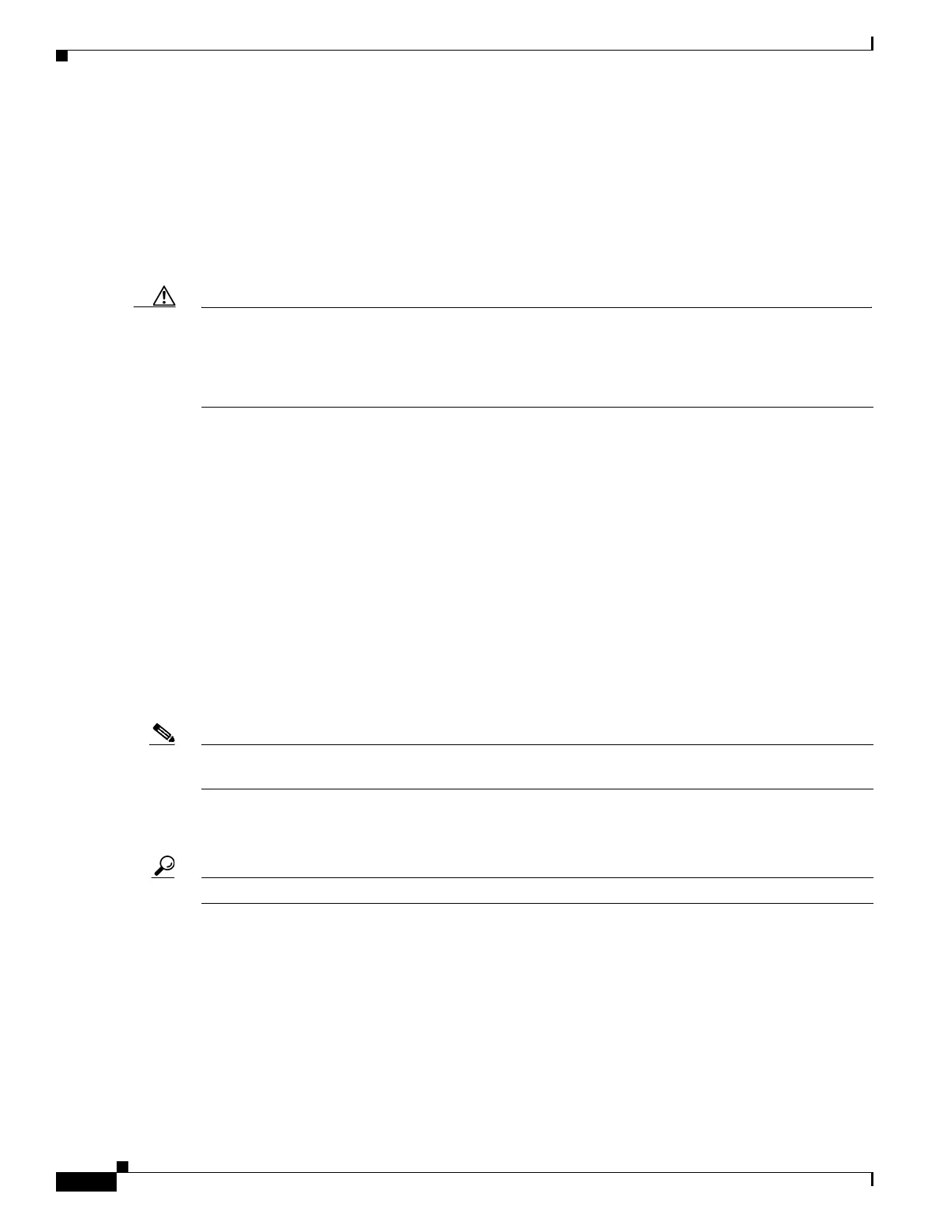8-2
Cisco ASR 1000 Series Aggregation Services Routers SIP and SPA Software Configuration Guide
OL-14127-08
Chapter 8 Troubleshooting the ATM SPAs
General Troubleshooting Information
Using debug Commands
General debug Commands
Along with the other debug commands supported on the Cisco ASR 1000 Series Routers, you can obtain
specific debug information for SPAs on the Cisco ASR 1000 Series Routers using the debug hw-module
subslot privileged exec command.
Caution Because debugging output is assigned high priority in the CPU process, it can render the system
unusable. For this reason, use debug commands only to troubleshoot specific problems or during
troubleshooting sessions with Cisco technical support staff. Moreover, it is best to use debug commands
during periods of lower network traffic and fewer users. Debugging during these periods decreases the
likelihood that increased debug command processing overhead can affect system use.
The debug hw-module subslot command is intended for use by Cisco Systems technical support
personnel. For more information about the debug hw-module subslot command and about other debug
commands that can be used on a Cisco ASR 1000 Series Routers, refer to the
Cisco IOS Debug Command
Reference for your specific software.
ATM debug Commands
The following debug commands can be useful when troubleshooting specific ATM problems on an ATM
interface or subinterface:
• debug atm errors—Displays errors that occur on an ATM interface, such as encapsulation and
framing errors, as well as any errors that might occur during configuration of the ATM interfaces.
• debug atm events—Displays information about events that occur on the ATM interfaces, such as
changes to the ATM SPA and ATM interface configuration, card and interface resets, and PVC
creation.
Note The output of debug atm events can be extremely verbose and can cause problems if large numbers of
ATM VCs are configured. The command should only be used when a few VCs are configured.
• debug atm oam—Displays the contents of ATM operation and maintenance (OAM) cells as they
arrive from the ATM network.
Tip Use the no debug all command to turn off all debugging displays.
For more information about these commands, see the Cisco IOS Debug Command Reference for your
specific software release.
Using show Commands
There are several show commands that you can use to monitor and troubleshoot the SIP and SPA cards
on Cisco ASR 1000 Series Routers. For more information on these commands, see the
“Performing
Basic Interface Troubleshooting” section on page 8-3 and “Verifying the Interface Configuration”
section on page 7-27 in Chapter 7, “Configuring the ATM SPAs”.
