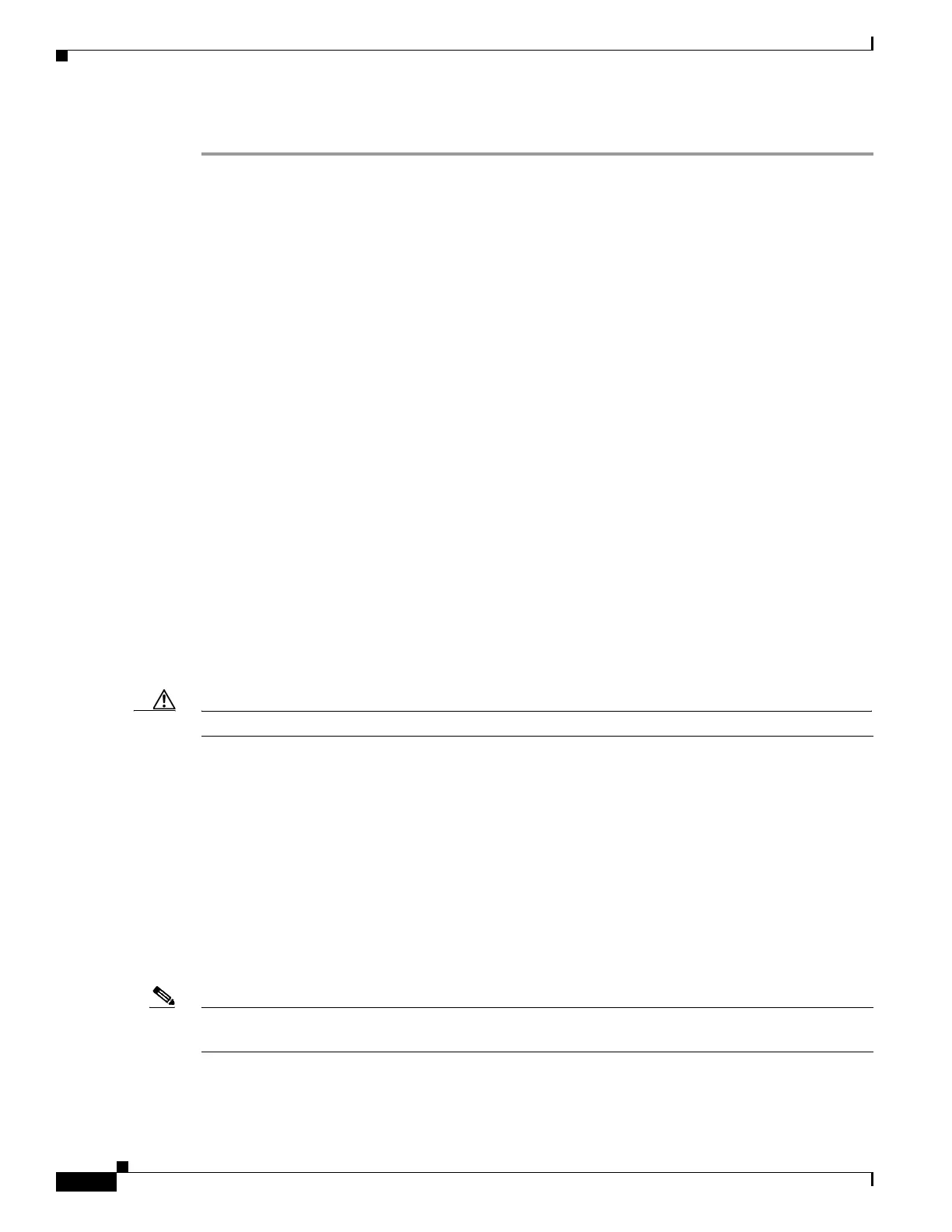26-4
Cisco ASR 1000 Series Aggregation Services Routers SIP and SPA Software Configuration Guide
OL-14127-08
Chapter 26 Upgrading Field-Programmable Devices
Optional FPD Procedures
Step 3 Re-enable the automatic upgrade feature using the upgrade fpd auto global configuration command.
Optional FPD Procedures
This section provides information for optional FPD-related functions. None of the topics discussed in
this section are necessary for completing FPD upgrades, but may be useful in some FPD-related
scenarios. It covers the following topics:
• Manually Upgrading SPA FPD Images, page 26-4
• Upgrading Multiple FPD Images, page 26-4
• Displaying Current and Minimum Required FPD Image Versions, page 26-5
• Displaying Information About the Default FPD Image Package, page 26-6
• Verifying the FPD Image Upgrade Progress, page 26-7
Manually Upgrading SPA FPD Images
To manually upgrade the current FPD version on a SPA, use the following command:
Router# upgrade hw-module subslot [slot-number/subslot-number] fpd bundle [reload]
In this example, slot-number is the slot where the SIP is installed, subslot-number is the subslot number
where the SPA is located, fpd indicates the type of upgrade required, bundle selects the bundled FPD
package, and reload specifies that the SPA is automatically reloaded after the upgrade. Note that subslot
slot-number/subslot-number is used to specify a SPA FPD upgrade. The SPA will automatically be
reloaded to complete the FPD upgrade.
Caution An image upgrade can require a long period of time to complete depending on the SPA.
Upgrading Multiple FPD Images
A single piece of hardware can contain multiple FPD images. The Cisco ASR 1000 Series Routers can
upgrade up to three FPD images simultaneously. However, only one FPD upgrade per router slot can
occur at a time, so all FPD images on all SPAs in a single slot will have to wait for another FPD upgrade
to finish.
Users should note that some FPD images require the SPA to reload to complete. The FPD upgrade
process will perform this step automatically, so users do not have to intervene. However, the other FPDs
in the hardware of the specified slot will have to wait for this reload to complete before their upgrade
process begins.
Note With a manual upgrade, you must include the reload option to cause the SPA to reload automatically.
See the “Manually Upgrading SPA FPD Images” section on page 26-4.
