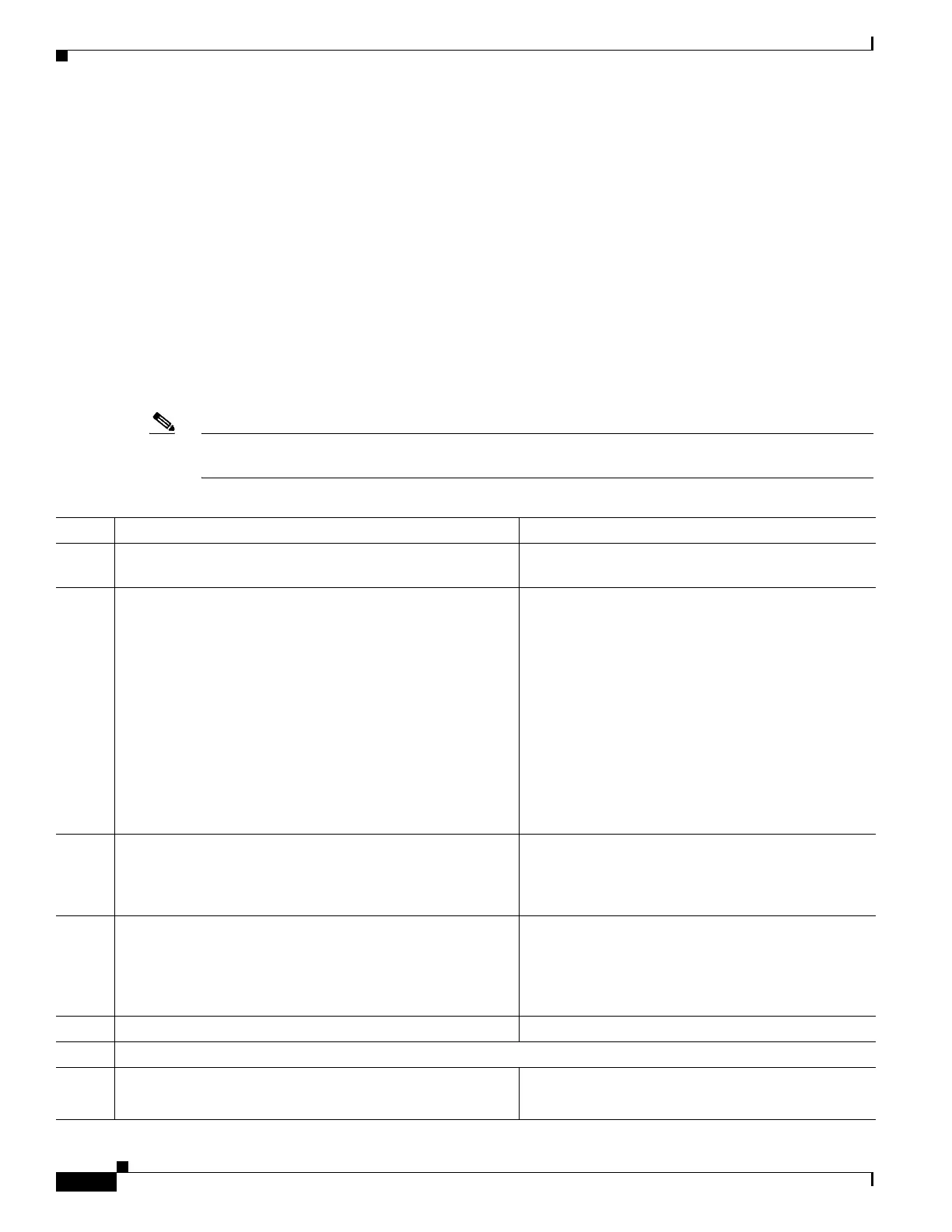7-2
Cisco ASR 1000 Series Aggregation Services Routers SIP and SPA Software Configuration Guide
OL-14127-08
Chapter 7 Configuring the ATM SPAs
Configuration Tasks
• Configuring QoS Features on ATM SPAs, page 7-24
• Configuring PPPoEoA on ATM SPAs, page 7-24
• Saving the Configuration, page 7-25
• Shutting Down and Restarting an Interface on a SPA, page 7-25
Required Configuration Tasks
Some of the required configuration commands implement default values that might or might not be
appropriate for your network. If the default value is correct for your network, then you do not need to
configure the command.
To perform the basic configuration on a primary ATM interface, complete the following steps beginning
in global configuration mode:
Note No data path is supported on the primary ATM interface for ATM SPAs on the Cisco ASR 1000 Series
Routers.
Command or Action Purpose
Step 1
Router(config)# interface atm slot/subslot/port Enters interface configuration mode for the indicated
port on the specified ATM SPA.
Step 2
Router(config-if)# atm clock internal (Required in back-to-back router configuration)
Configures the interface for internal clocking.
The default clocking on all ATM interfaces is line
clocking, or retrieval of the clock signal from the
receive data stream. Therefore, you must configure an
internal clock when the ATM link is in back-to-back
configuration between two routers. In this case, one
end of the link must be configured to use the internal
clock.
You do not need to configure clocking when the
router is connected to a switch, which also uses line
clocking by default.
Step 3
Router(config-if)# no atm ilmi-keepalive Integrated Local Management Interface (ILMI) is not
supported on ATM SPAs on the Cisco ASR 1000
Series Routers. This command is the default for all
ATM SPAs on the Cisco ASR 1000 Series Routers.
Step 4
Router(config-if)# description string (Optional) Assigns an arbitrary string, up to 80
characters long, to the interface. This string can
identify the purpose or owner of the interface, or any
other information that might be useful for monitoring
and troubleshooting.
Step 5
Router(config-if)# no shutdown Enables the interface.
Note Repeat Step 1 through Step 5for each port on the ATM SPA to be configured.
Step 6
Router(config-if)# end Exits interface configuration mode and returns to
privileged EXEC mode.
