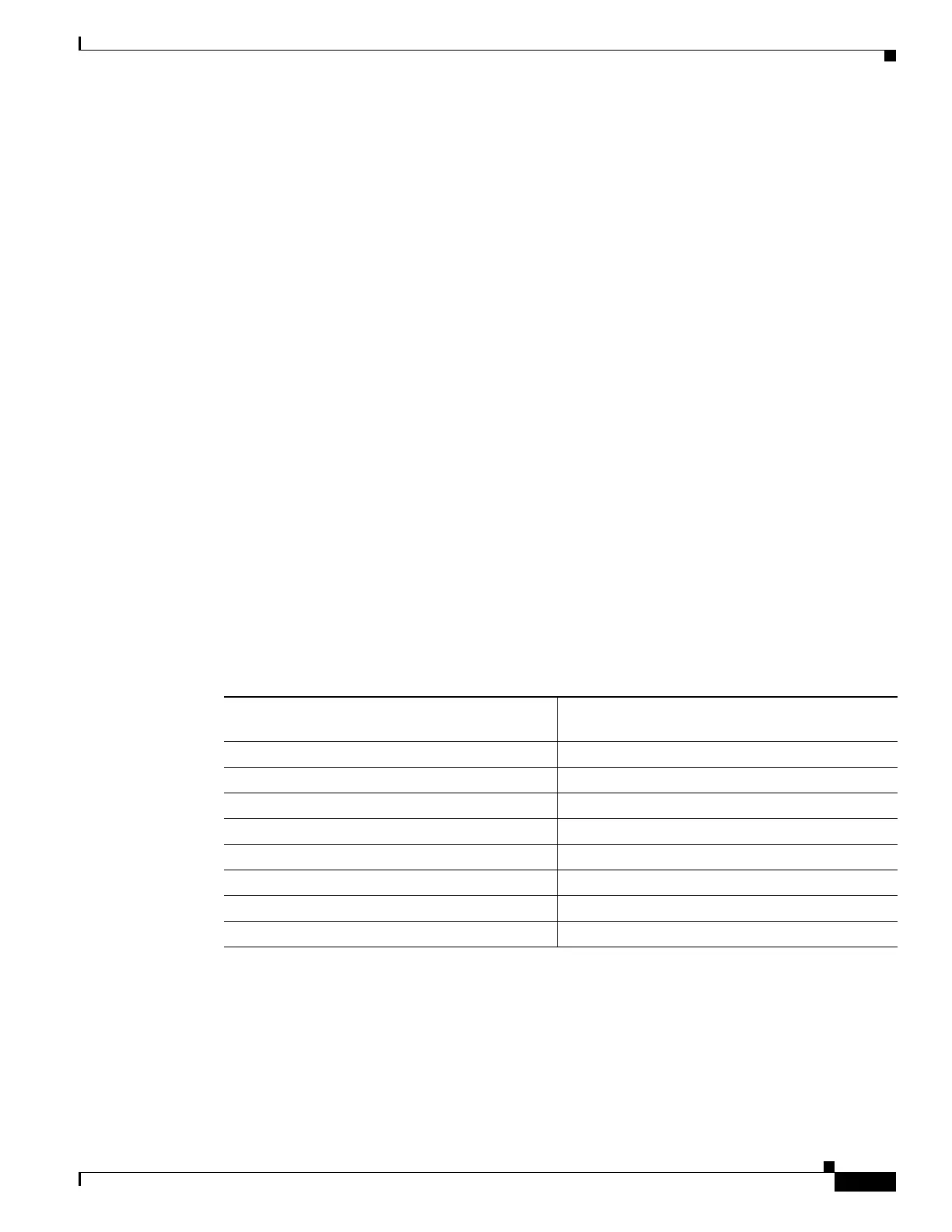14-7
Cisco ASR 1000 Series Aggregation Services Routers SIP and SPA Software Configuration Guide
OL-14127-08
Chapter 14 Overview of the Serial SPAs
Displaying the SPA Hardware Type
• IF-MIB
• SONET-MIB
To locate and download MIBs for selected platforms, Cisco IOS XE releases, and feature sets, use
Cisco
MIB Locator found at the following URL:
http://tools.cisco.com/ITDIT/MIBS/servlet/index
If Cisco MIB Locator does not support the MIB information that you need, you can also obtain a list of
supported MIBs and download MIBs from the Cisco
MIBs page at the following URL:
http://www.cisco.com/public/sw-center/netmgmt/cmtk/mibs.shtml
To access Cisco MIB Locator, you must have an account on Cisco.com. If you have forgotten or lost your
account information, send a blank e-mail to cco-locksmith@cisco.com. An automatic check will verify
that your e-mail address is registered with Cisco.com. If the check is successful, account details with a
new random password will be e-mailed to you. Qualified users can establish an account on Cisco.com
by following the directions found at this URL:
http://www.cisco.com/register
Displaying the SPA Hardware Type
To verify the SPA hardware type that is installed in your Cisco ASR 1000 Series Routers, you can use
the show platform command or the show interface command (once the interface has been configured).
There are several other commands on the Cisco
ASR 1000 Series Routers that also provide SPA
hardware information.
Table 14-2 shows the hardware description that appears in the show command output for each type of
SPA that is supported on the Cisco ASR 1000 Series Routers.
Examples of the show interfaces Command
The following example shows output from the show interfaces serial command on a Cisco ASR 1000
Series Router with a 4-Port Clear Channel T3/E3 SPA installed in slot 2:
router#: show interfaces serial 2/0/0
Serial2/0/0 is up, line protocol is up
Hardware is SPA-4XT3/E3[3/0]
Ta b l e 14-2 SPA Hardware Descriptions in show Commands
SPA
Description in show interfaces and show
controllers Commands
2-Port Clear Channel T3/E3 SPA “Hardware is SPA-4XT3/E3”
4-Port Clear Channel T3/E3 SPA “Hardware is SPA-2XT3/E3”
8-Port Channelized T1/E1 SPA “Hardware is SPA-8XCHT1/E1”
2-Port Channelized T3 SPA “Hardware is SPA-2XCT3/DS0”
4-Port Channelized T3 SPA “Hardware is SPA-4XCT3/DS0”
4-Port Serial Interface SPA “Hardware is SPA-4XT-SERIAL”
1-Port Channelized OC-3/STM-1 SPA “Hardware is SPA-1XCHSTM1/OC3”
1-Port Channelized OC-12/STM-4 SPA “Hardware is SPA-1XCHOC12/DS0”
