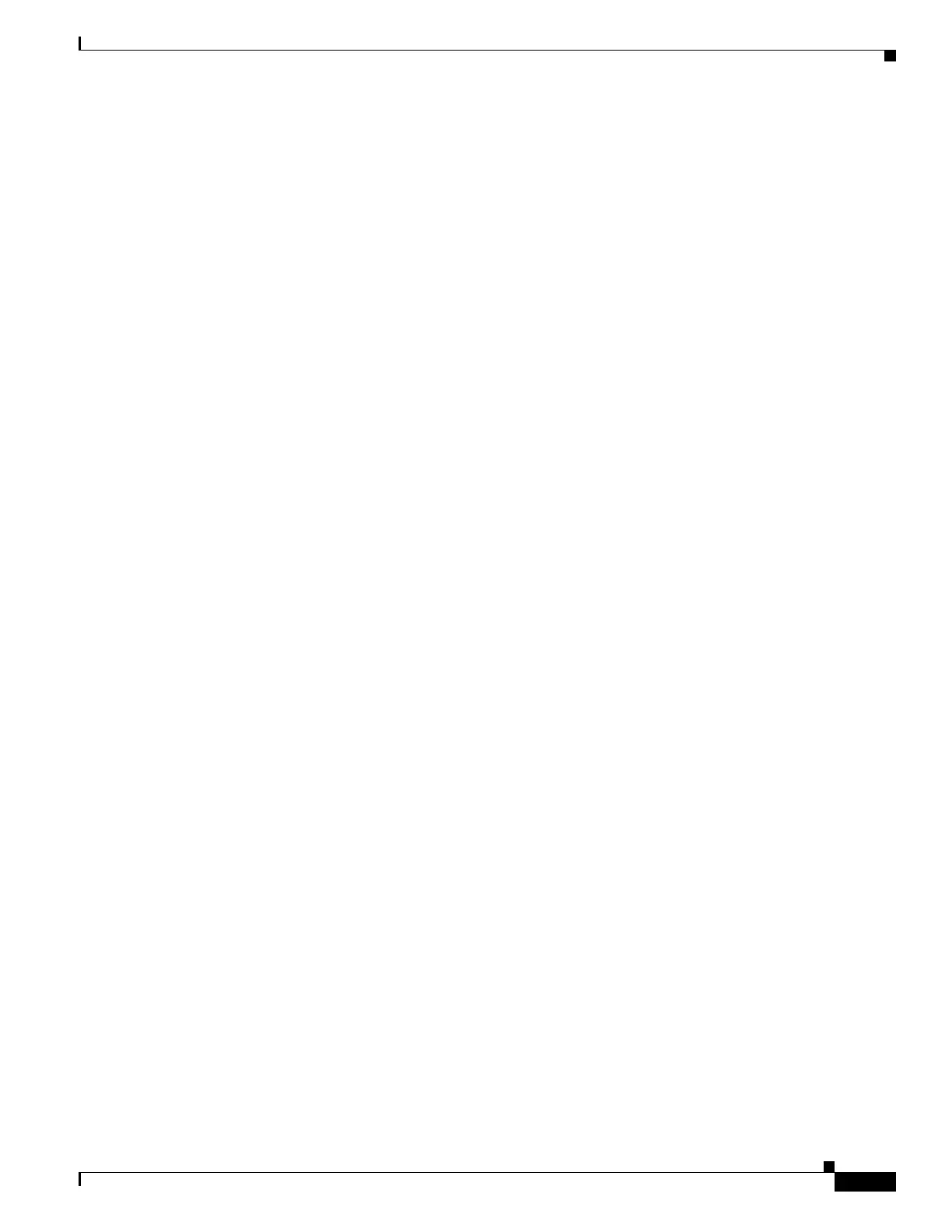20-19
Cisco ASR 1000 Series Aggregation Services Routers SIP and SPA Software Configuration Guide
OL-14127-08
Chapter 20 Troubleshooting the Serial SPAs
Using the Cisco IOS Event Tracer to Troubleshoot Problems
LMI DLCI 1023 LMI type is CISCO frame relay DTE
FR SVC disabled, LAPF state down
Broadcast queue 0/256, broadcasts sent/dropped 0/0, interface broadcasts 0
Last input 00:00:07, output 00:00:00, output hang never
Last clearing of "show interface" counters 1d12h
Input queue: 0/75/0/0 (size/max/drops/flushes); Total output drops: 612756
Queueing strategy: fifo
Output queue: 0/40 (size/max)
5 minute input rate 38446000 bits/sec, 109217 packets/sec
5 minute output rate 39023000 bits/sec, 110854 packets/sec
14601577951 packets input, 642478074437 bytes, 0 no buffer
Received 0 broadcasts (0 IP multicast)
0 runts, 0 giants, 0 throttles
0 parity
0 input errors, 0 CRC, 0 frame, 0 overrun, 0 ignored, 0 abort
14545044296 packets output, 639982568049 bytes, 0 underruns
0 output errors, 0 applique, 1 interface resets
0 output buffer failures, 0 output buffers swapped out
0 carrier transitions
rxLOS inactive, rxLOF inactive, rxAIS inactive
txAIS inactive, rxRAI inactive, txRAI inactive
Using the Cisco IOS Event Tracer to Troubleshoot Problems
This feature is intended for use as a software diagnostic tool and should be configured only under the
direction of a Cisco Technical Assistance Center (TAC) representative.
The Event Tracer feature provides a binary trace facility for troubleshooting Cisco IOS software. This
feature gives Cisco service representatives additional insight into the operation of the Cisco IOS
software and can be useful in helping to diagnose problems in the unlikely event of an operating system
malfunction or, in the case of redundant systems, Route Processor switchover.
Event tracing works by reading informational messages from specific Cisco IOS software subsystem
components that have been preprogrammed to work with event tracing, and by logging messages from
those components into system memory. Trace messages stored in memory can be displayed on the screen
or saved to a file for later analysis.
The SPAs currently support the “spa” component to trace SPA OIR-related events.
For more information about using the Event Tracer feature, refer to the following URL:
http://www.cisco.com/en/US/docs/ios/12_0s/feature/guide/evnttrcr.html
Preparing for Online Insertion and Removal of a SPA
The Cisco ASR 1000 Series Aggregation Services Routers support online insertion and removal (OIR)
of the SIP, in addition to each of the SPAs. Therefore, you can remove a SIP with its SPAs still intact, or
you can remove a SPA independently from the SIP, leaving the SIP installed in the router.
This means that a SIP can remain installed in the router with one SPA remaining active, while you
remove another SPA from one of the SIP subslots. If you are not planning to immediately replace a SPA
into the SIP, then be sure to install a blank filler plate in the subslot. The SIP should always be fully
installed with either functional SPAs or blank filler plates.
For more information about activating and deactivating SPAs in preparation for OIR, see Chapter 5,
“Troubleshooting the SIP”.
